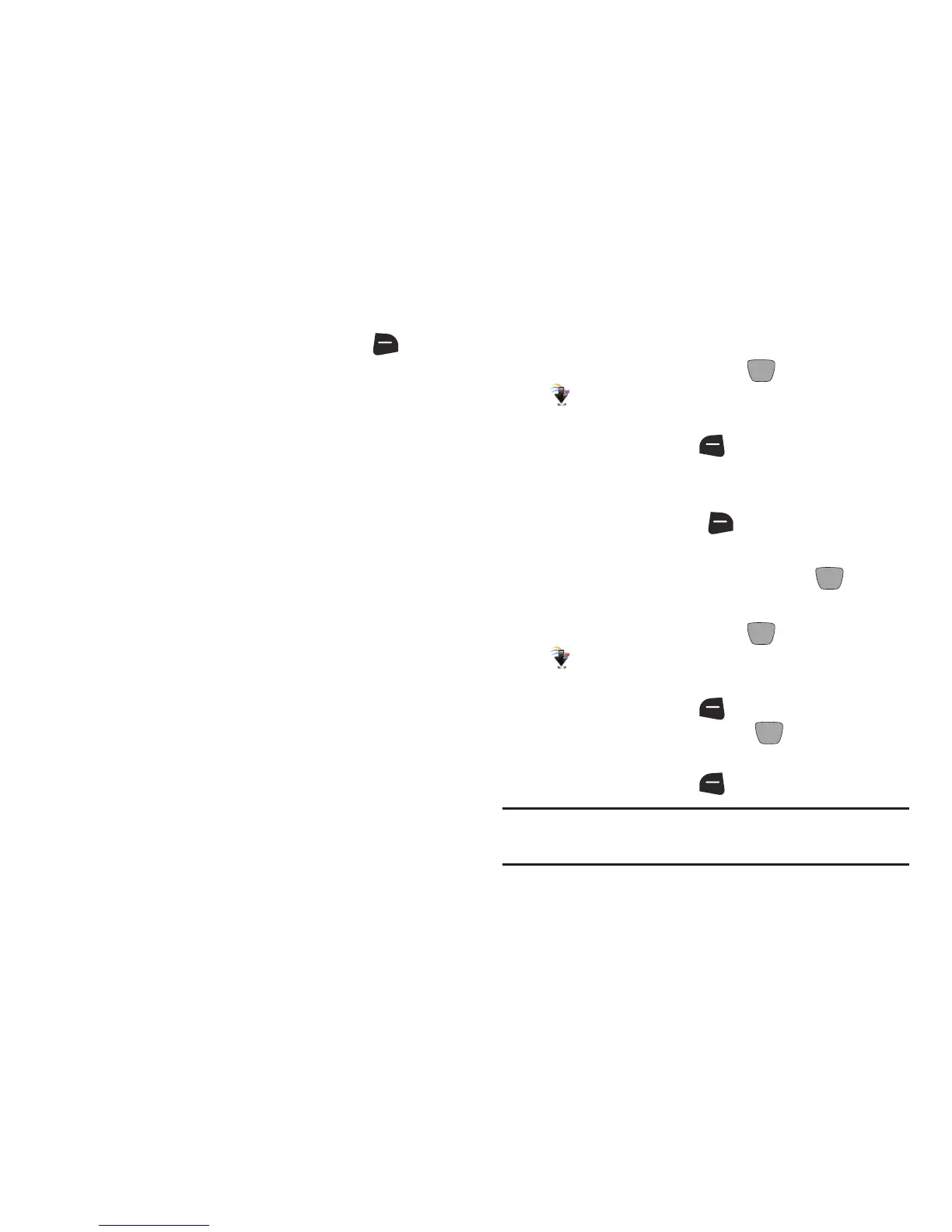83
5. During playback, press the
Right Soft Key
(Options)
for these options:
•Library
: Continue playback and return to the Library.
• Audio to Phone/Device
: Switch the audio output to phone or
Bluetooth headset. (Only available when the Bluetooth headset
is connected to the phone.)
•Exit Player
: Stop playback and close My Music.
• Add to Playlist
: Add the current song to a playlist.
• Sound Effect:
Choose an effect to add to the music.
•Skin
: Choose a theme for the music player.
•Song Info
: View details about the current song.
•Memory Info
: View the amount of memory available, used and
total for the Phone and Card memory.
• Music Settings
: Choose Repeat mode, Shuffle mode, or Music
Only mode. In Music Only mode, access to the wireless
networks is disabled and you cannot send or receive calls or
messages.
Creating a Playlist
1. From the Home screen, press
MENU
➔
Media Center
➔
Music & Tones
➔
My Music
➔
Playlists
.
2. Press the
Left Soft Key
(New)
to create the first
playlist.
– or –
Press the
Right Soft Key
(Options)
➔
(Create New)
to create additional lists.
3. Enter a name for the playlist, then press
OK
.
Adding Songs to a Playlist
1. From the Home screen, press
MENU
➔
Media Center
➔
Music & Tones
➔
My Music
➔
Playlists
.
2. Press the
Left Soft Key
(Add)
to open the playlist,
then highlight songs and press
MARK
to select
them.
3. Press the
Left Soft Key
(Done)
.
Note:
To add songs to playlists while playing music, press
Options
➔
Add To Playlist
, then select a playlist.
