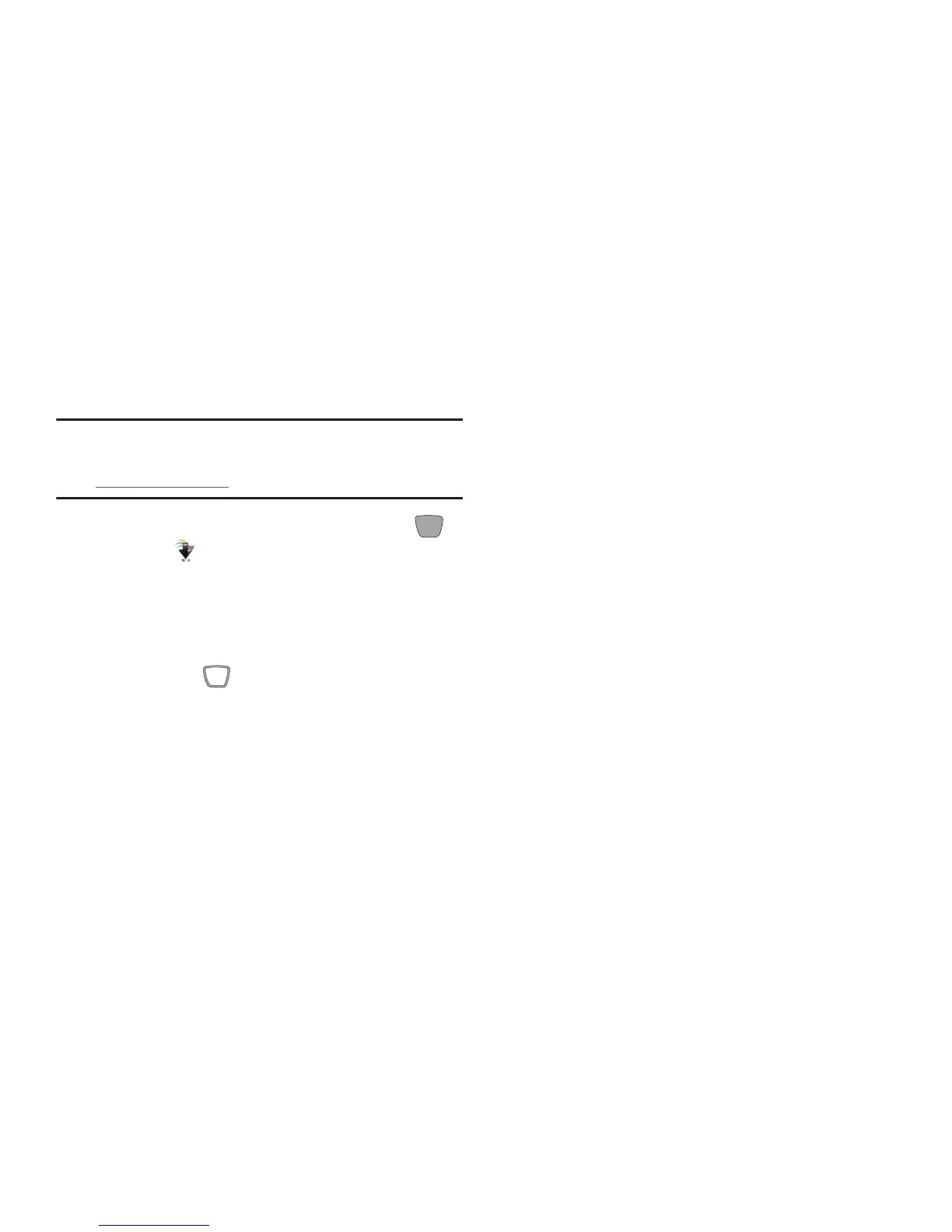79
Online Album
Store pictures from your phone in your Verizon Wireless
Online Album.
Note:
Before using Online Album, set up your account by
visiting the Verizon Wireless website at:
verizonwireless.com.
1. From the Home screen, press
Center Select Key
(MENU)
➔
Media Center
➔
Picture & Video
➔
Online Album
.
2. The browser launches, displaying the Online Album
login.
3. Enter your login credentials, then use the
Directional Key
to highlight
Sign In
.
