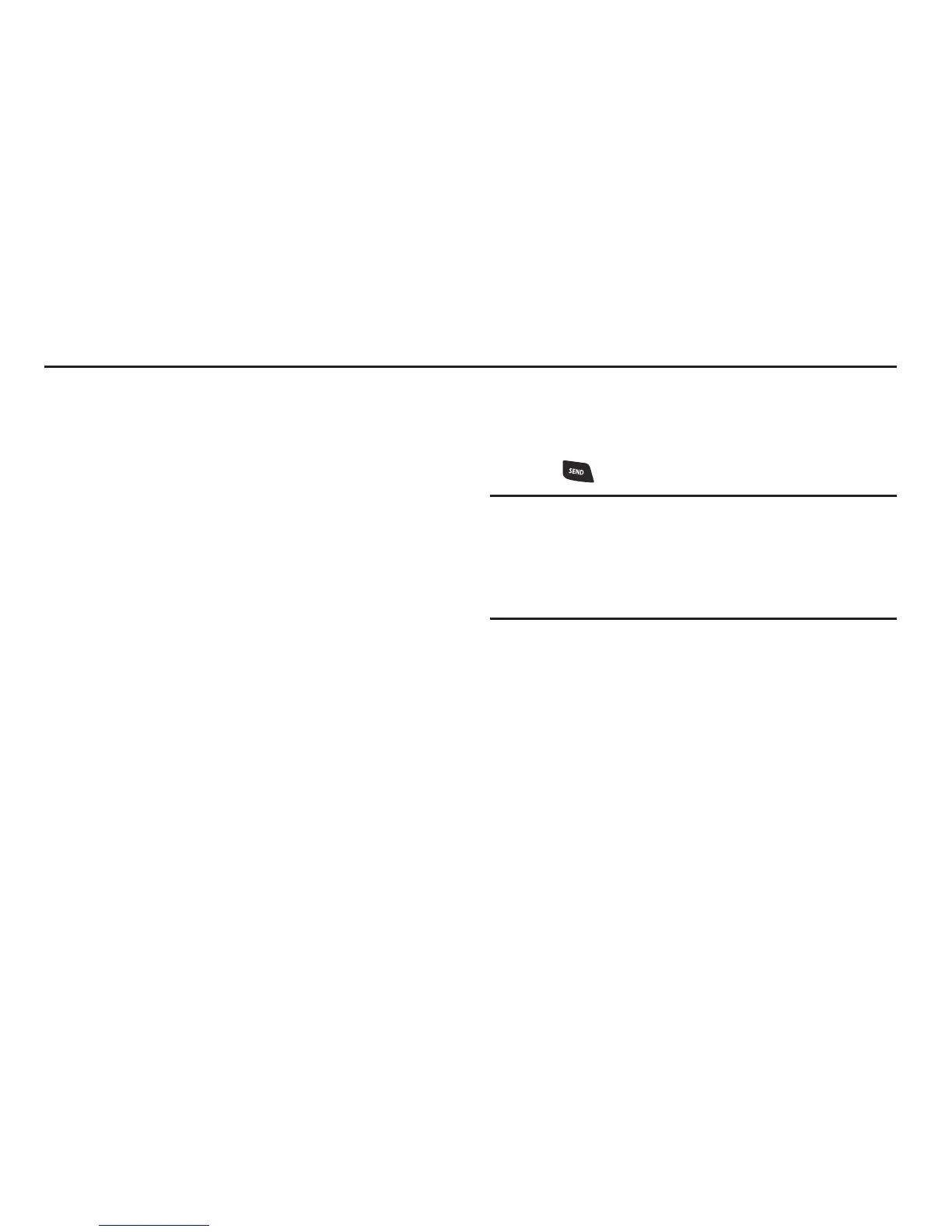Call Functions 24
Section 3: Call Functions
This section describes how to make or answer a call. It also
includes the features and functionality associated with
making or answering a call.
Making Calls
Your phone offers multiple ways to make calls:
•
Enter a phone or speed dial number on the Keypad.
•
Call a contact from Contacts. For more information, see
“Making
Calls Using Contacts”
on page 38.
•
Return a call, or call a recent caller via Recent Calls. For more
information, see
“Making Calls Using Recent Calls”
on
page 27.
•
Voice dial using Voice Commands.
For more information, refer
to “Voice Commands”
on page 85.
Making a Call
1. Open the phone.
2. Using the keypad, enter the phone number, then press
the
Send Key
.
Note:
To make a call using a speed dial, enter the speed dial
digits, holding down the last digit until the phone dials
the stored telephone number. For more information
about assigning Speed Dials, see “Speed Dials” on
page 42.
