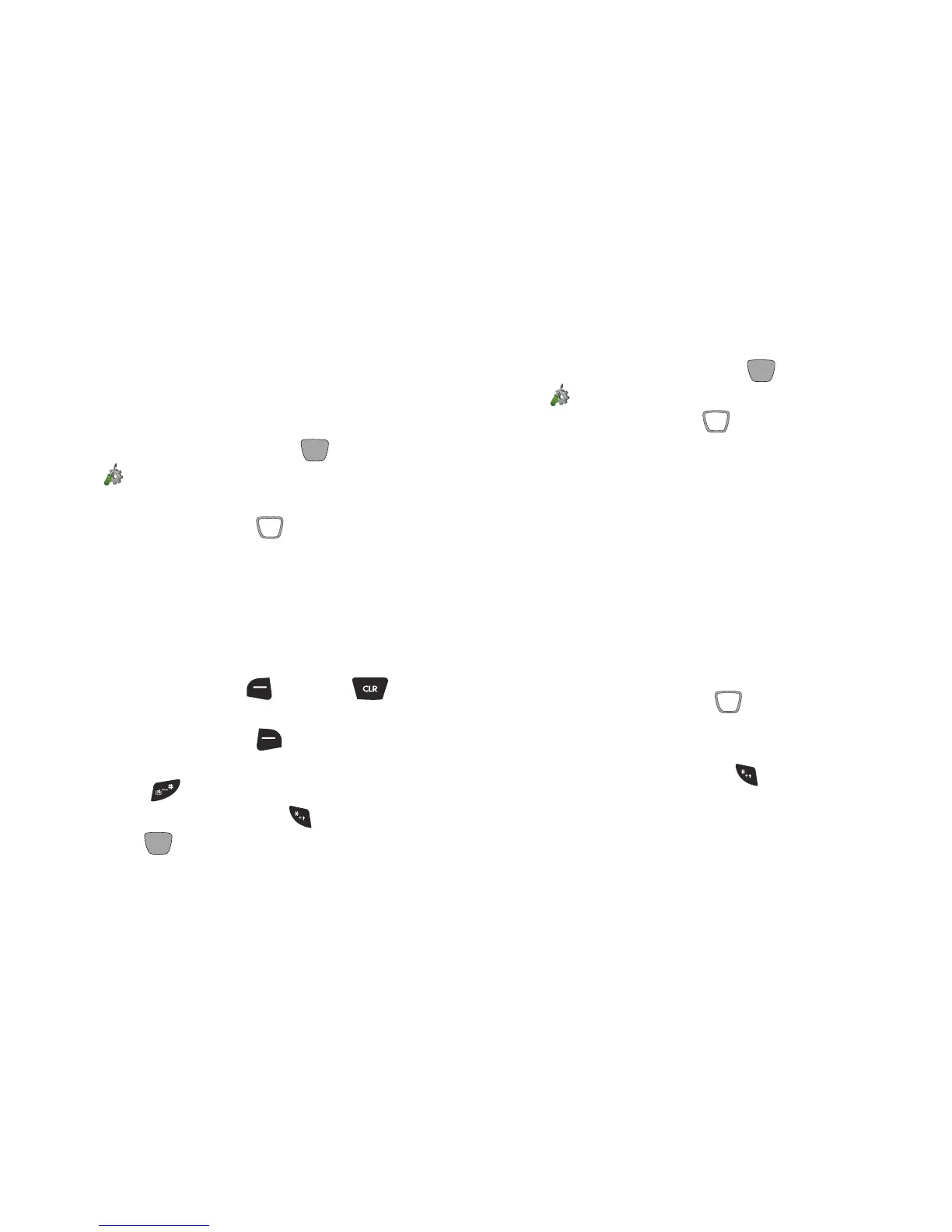87
Calculator
You can perform calculations, including addition, subtraction,
multiplication and division using your phone.
Normal
1. From the Home screen, press
MENU
➔
Settings & Tools
➔
Tools
➔
Calculator
➔
Normal
.
2. Enter the first number in your equation, up to 15 digits.
3. Use the
Directional Key
to enter an operator:
•UP
:
[ + ]
Addition
•DOWN
:
[ - ]
Subtraction
• RIGHT
:
[ x ]
Multiplication
•LEFT
:
[ ÷ ]
Division
While entering equations, you can use these options:
•
Press the
Left Soft Key
(Clear)
or the
Clear Key
to
delete entries.
•
Press the
Right Soft Key
(Operator)
to enter Left [
(
] and
Right [ ) ] parentheses or raise a number by a power.
•
Press
after a number to change the sign.
•
To enter a decimal point, press .
4. Press
OK
to perform the calculation.
Converter
1. From the Home screen, press
MENU
➔
Settings & Tools
➔
Tools
➔
Calculator
➔
Converter
.
2. Use the
Directional Key
to select:
•Temperature
: Convert between Celsius and Fahrenheit.
• Length
: Convert between inch, foot, yard, mile, millimeter,
centimeter, meter, and kilometer.
•Weight
: Convert between ounce, pound, ton, grain, milligram,
gram, and kilogram.
•Area
: Convert between inch
2
, foot
2
, yard
2
, centimeter
2
,
meter
2
, kilometer
2
, acre, and hectare.
•Volume
: Convert between gallon, inch
3
, foot
3
, yard
3
, liter,
centimeter
3
, and meter
3
.
•Currency
: Convert between major international currencies.
3. Using the
Directional Key
, select a
From
unit of
measurement, a number to convert
From
, and a unit of
measurement to convert
To
.
•
To enter a decimal point, press .
4. The converted value is display below.
