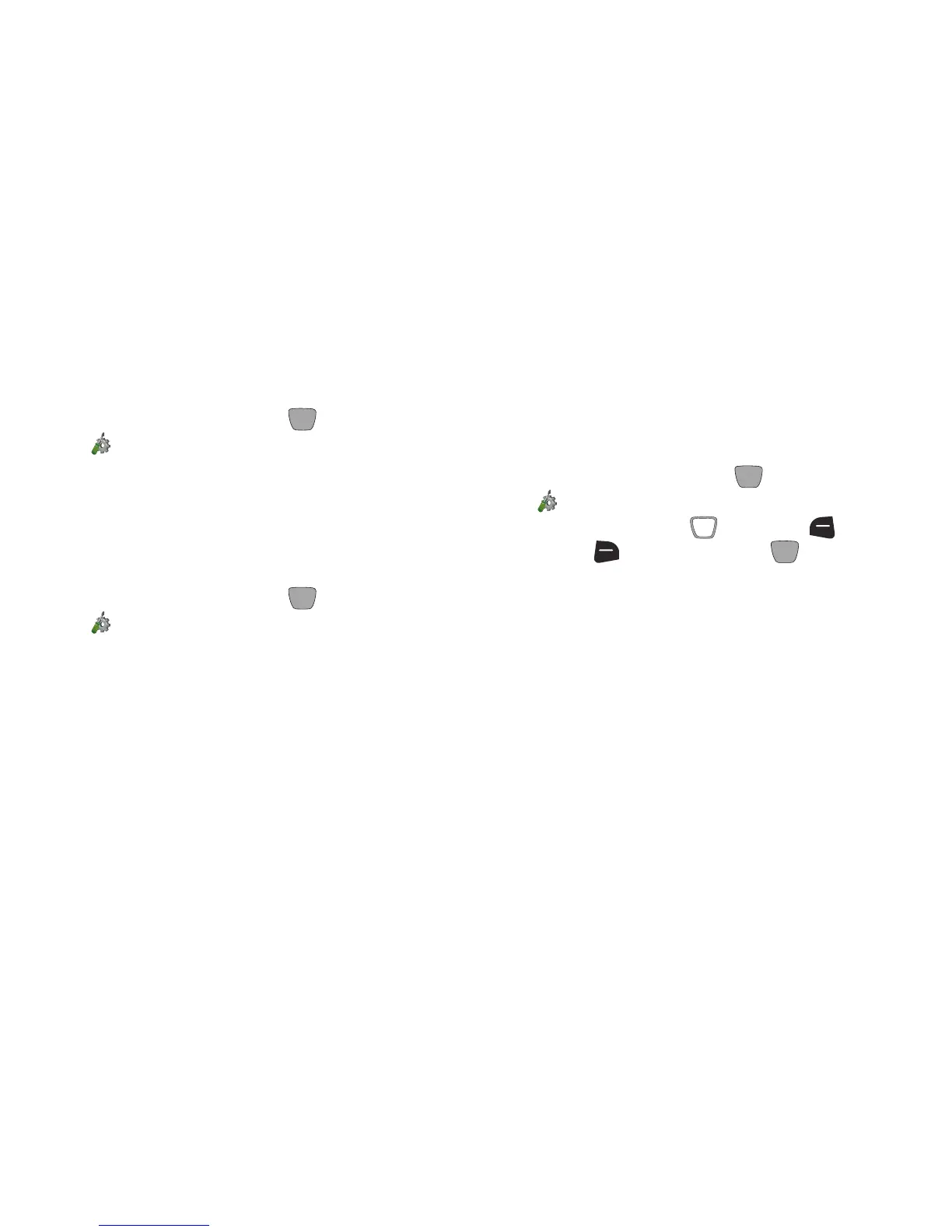Settings 102
PTT Missed Call
When PTT Mode is On, use the PTT Missed Call setting to set
your phone’s notifications for missed PTT calls.
1. From the Home screen, press
MENU
➔
Settings & Tools
➔
PTT Settings
➔
PTT Missed Call
.
2. Press
On
to enable PTT Missed Call alerts, or
Off
to disable.
PTT Speaker Notice
When PTT Speaker Notice is On, you will be asked before the
phone turns off the PTT Speaker.
1. From the Home screen, press
MENU
➔
Settings & Tools
➔
PTT Settings
➔
PTT Speaker Notice
.
2. Press
On
to enable PTT PTT Speaker Notice, or
Off
to disable.
Sounds Settings
Configure the sounds your phone plays for calls, alerts, key
presses, and other actions.
Easy Set-up
Use Easy Set-up to quickly set sounds for your phone.
1. From the Home screen, press
MENU
➔
Settings & Tools
➔
Sounds Settings
➔
Easy Set-up
.
2. Use the
Directional Key
,
Left Soft Key
,
Right
Soft Key
, and
Center Select Key
to follow the
prompts to configure
Call Sounds
,
Keypad Volume
,
Text MSG Alert
,
Multimedia MSG Alert
, and
Voicemail
MSG Alert
.
