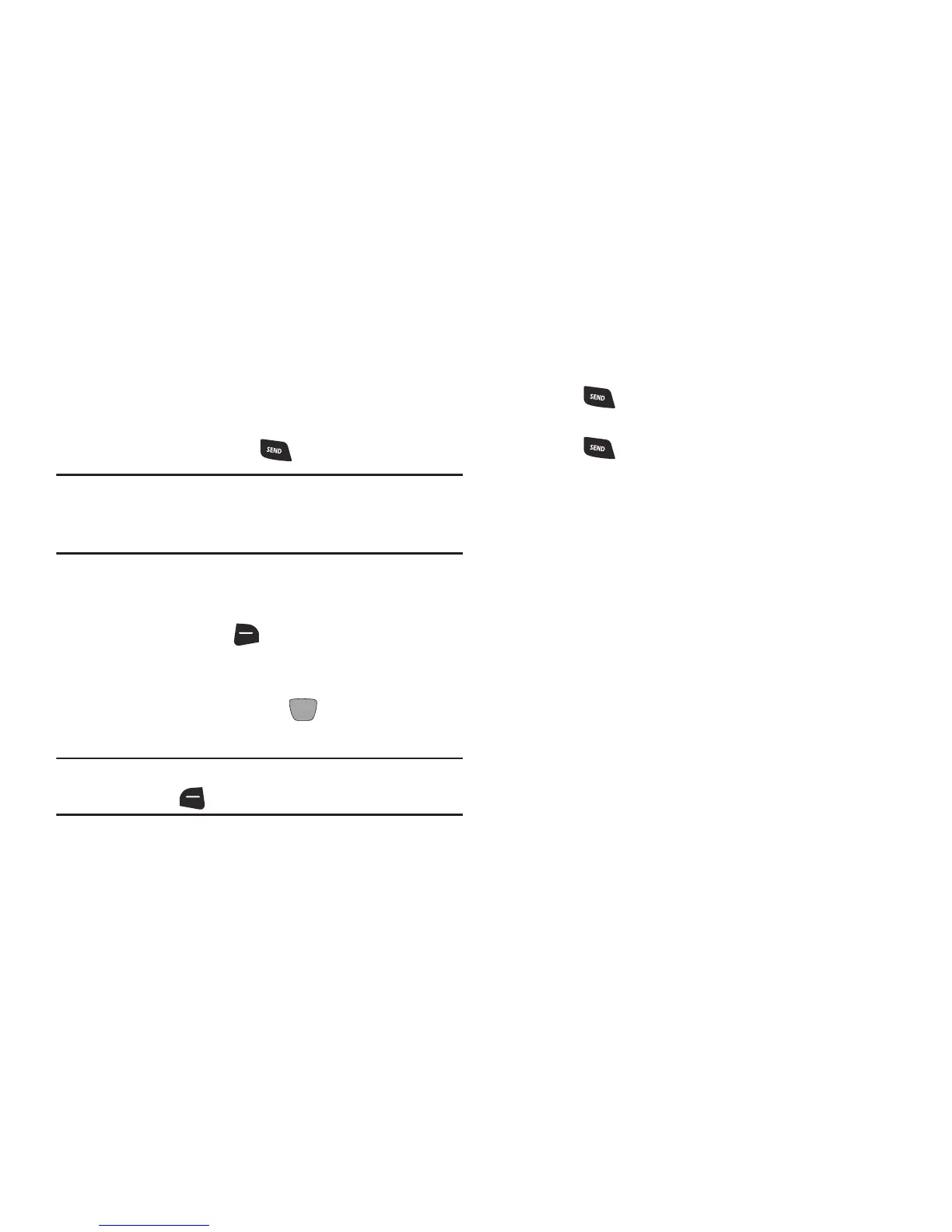25
Answering Calls
You can answer a call, or send the caller to voicemail.
•
If the phone is closed, open the flip to answer the call
automatically.
•
If the phone is open, press the
Send Key
.
Note:
These are default answer options. You can choose other
options for answering calls. For more information, see
“Answer Options” on page 123.
Sending a Call to Voicemail
To send a call to voicemail:
•
Press the
Right Soft Key (Ignore)
to send the call to
voicemail.
•
To send the call to voicemail and send a reply message to the
caller, press the
Center Select Key (TXT)
, then select a
message.
Note:
To silence the ringtone for an incoming call, press the
Left Soft Key
(Quiet)
.
Answering Call-Waiting Calls
When you receive a call while on a call:
•
Press the
Send Key
to answer the new call. The original
call is placed on hold.
•
Press the
Send Key
again to return to your original call.
