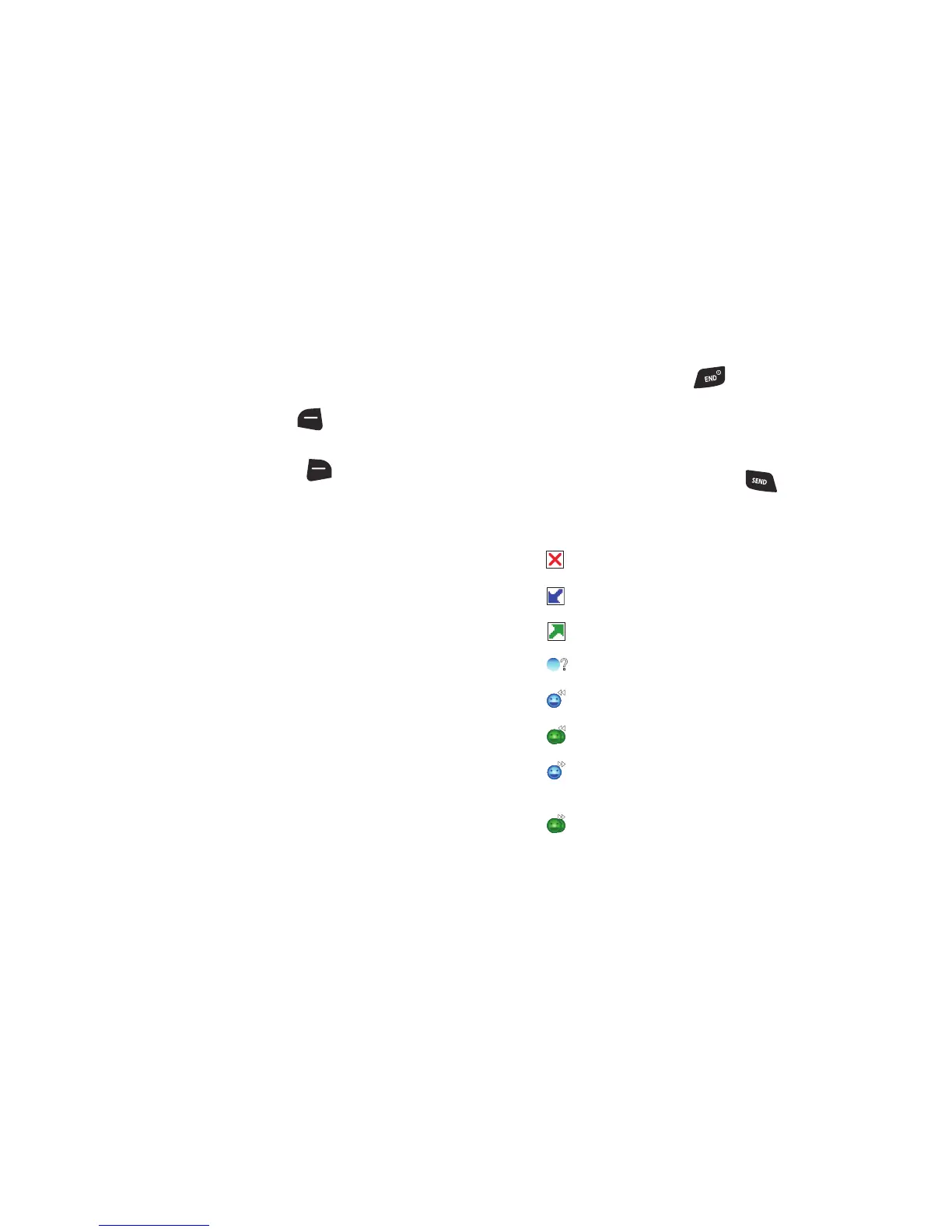Call Functions 26
Call In-Progress Options
While on a call, you can answer an incoming call, or access
other features.
•
While in a call, press the
Left Soft Key
(Mute)
to mute the
microphone so the other party cannot hear your voice.
•
While in a call, press the
Right Soft Key
(Options)
for
these options:
• Messaging
: Launch Messaging, to create a new message or
view messages.
• Contact List
: Open the Contact list.
• Recent Calls
: Display recent received, missed and dialed calls.
• Bluetooth Menu
: Display the Bluetooth menu.
•Main Menu
: Display the Main menu.
•Notepad
: Open the Notepad.
• Voice Privacy:
Improve the security of a voice call.
•Whisper Mode
: Increase the microphone to maximum volume
level, to make your voice easier to hear for the other party.
• Noise Cancellation
: Reduce external noise on the call.
Ending Calls
To end a call, press the
End/Power Key
.
Recent Calls
Recent Calls contains a record of calls to and from your
phone.
1. With the phone open, press the
Send Key
.
2. ALL CALLS display by date, time and contact name or
phone number, plus an icon to show the type of call:
Missed Call
: Calls you did not answer.
Received Call
: Calls you answered.
Dialed Call
: Calls made from your phone.
PPT Missed Call
: Calls you did not answer.
PPT Individual Incoming
: Calls you answered.
PPT Group Incoming
: Calls you answered.
PPT Individual Outgoing
: Calls made from your
phone.
PPT Group Outgoing
: Calls made from your phone.
