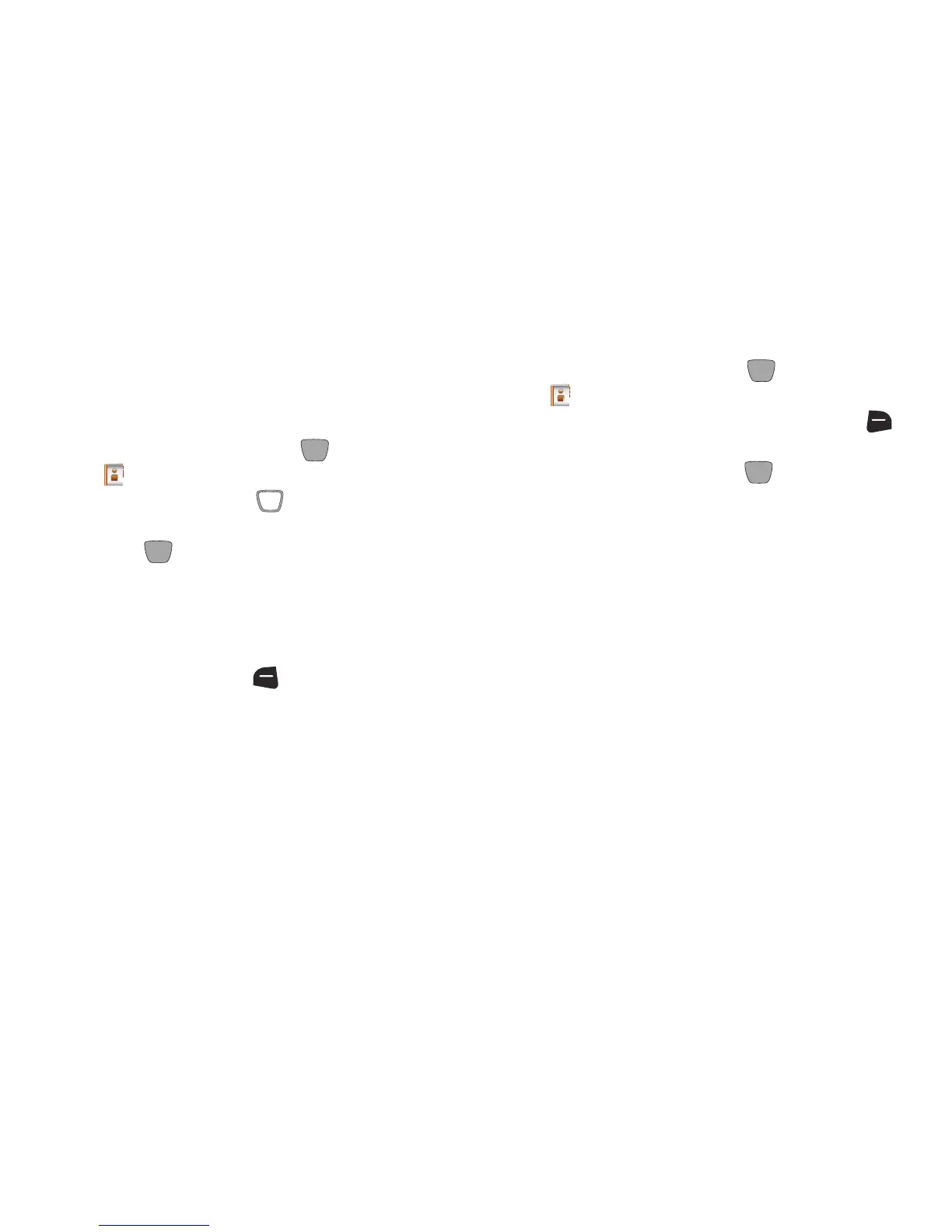39
Favorites
Set contacts as Favorites, to quickly find contacts to view,
send a message or call the contact.
Assigning Favorites
1. From the Home screen, press
MENU
➔
Contacts
➔
Favorites
.
2. Use the
Directional Key
to highlight a an empty
Favorite.
3. Press
ADD
, then choose an option:
•From Contacts
: Highlight and mark contact(s) to assign as
favorites. You can mark multiple contacts at once to create a
Favorite for each.
•From Groups
: Choose a group to assign as a Favorite.
4. Press the
Left Soft Key
(Done)
to create the
favorite(s).
Removing Favorites
1. From the Home screen, press
MENU
➔
Contacts
➔
Favorites
.
2. Highlight a Favorite and press the
Right Soft Key
(Options)
.
3. Choose an option, then press
OK
:
•Remove
: Erase the selected contact from the Favorites list.
• Remove All
: Erase all favorites from the list.
