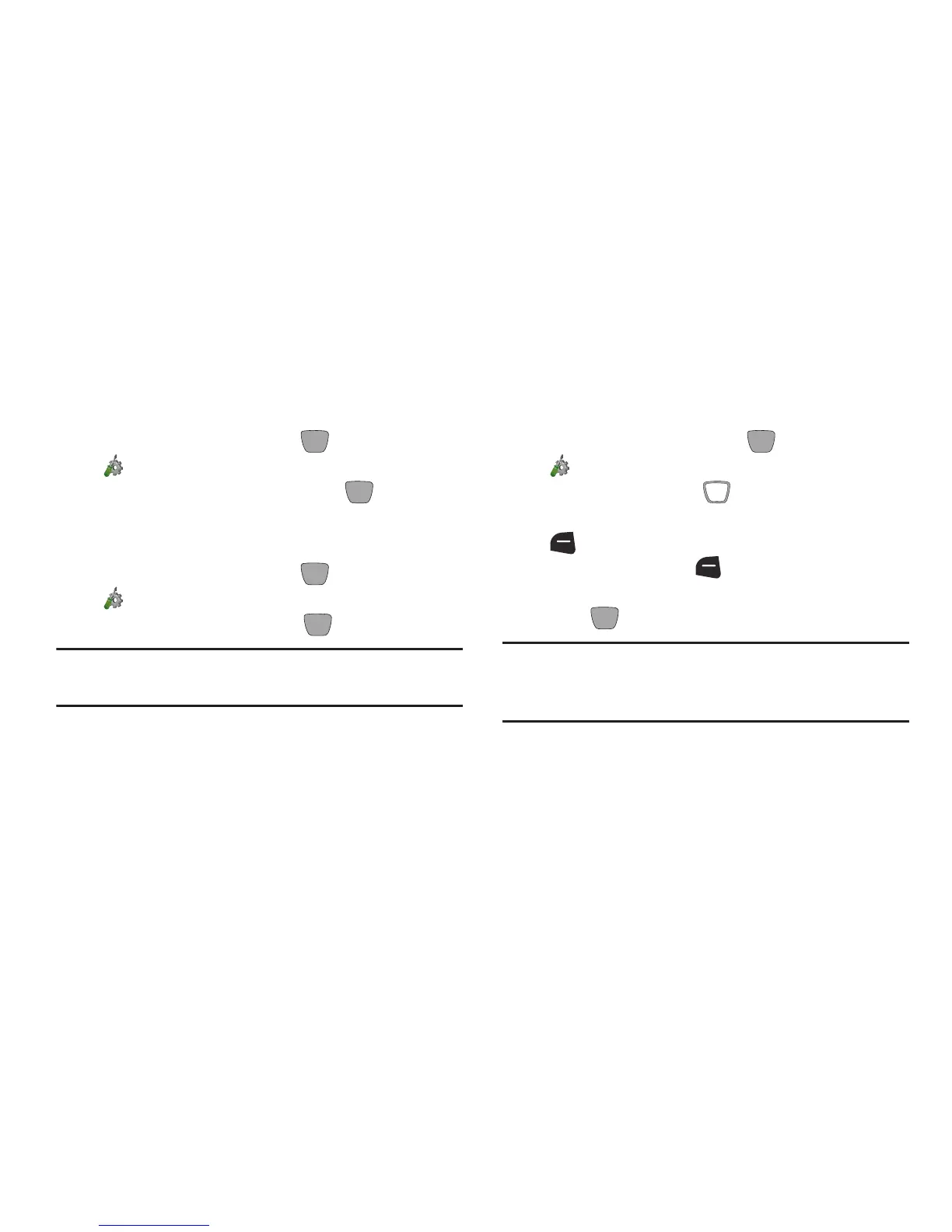125
DTMF Tones
Set DTMF tone length. DTMF tones are used as input by
some automated phone systems, where you may need to
transmit DTMF tones to make selections.
1. From the Home screen, press
MENU
➔
Settings & Tools
➔
Call Settings
➔
DTMF Tones
.
2. Highlight
Normal
or
Long
, then press
SET
.
PTT Mode
Turn PTT Mode On or Off.
1. From the Home screen, press
MENU
➔
Settings & Tools
➔
Call Settings
➔
PTT Mode
.
2. Highlight
On
or
Off
, then press
SET
.
Note:
You can also set PTT Mode from
Settings & Tools
➔
PTT Settings
➔
PTT Mode
.
Assisted Dialing
Assisted dialing makes international dialing easier, by
inserting the appropriate access codes automatically, based
on the Reference Country .
1. From the Home screen, press
MENU
➔
Settings & Tools
➔
Call Settings
➔
Assisted Dialing
.
2. Use the
Directional Key
to highlight
On
or
Off
.
3. Highlight
Reference Country
and press the
Left Soft Key
(Set)
to select a different reference country.
•
Press the
Left Soft Key (Details)
to enter additional
dailing information for that country.
4. Press
OK
.
Note:
When
Assisted Dialing
is
On
, the Home screen will
display “
Assisted Dialing
” when dialing an international
number.
