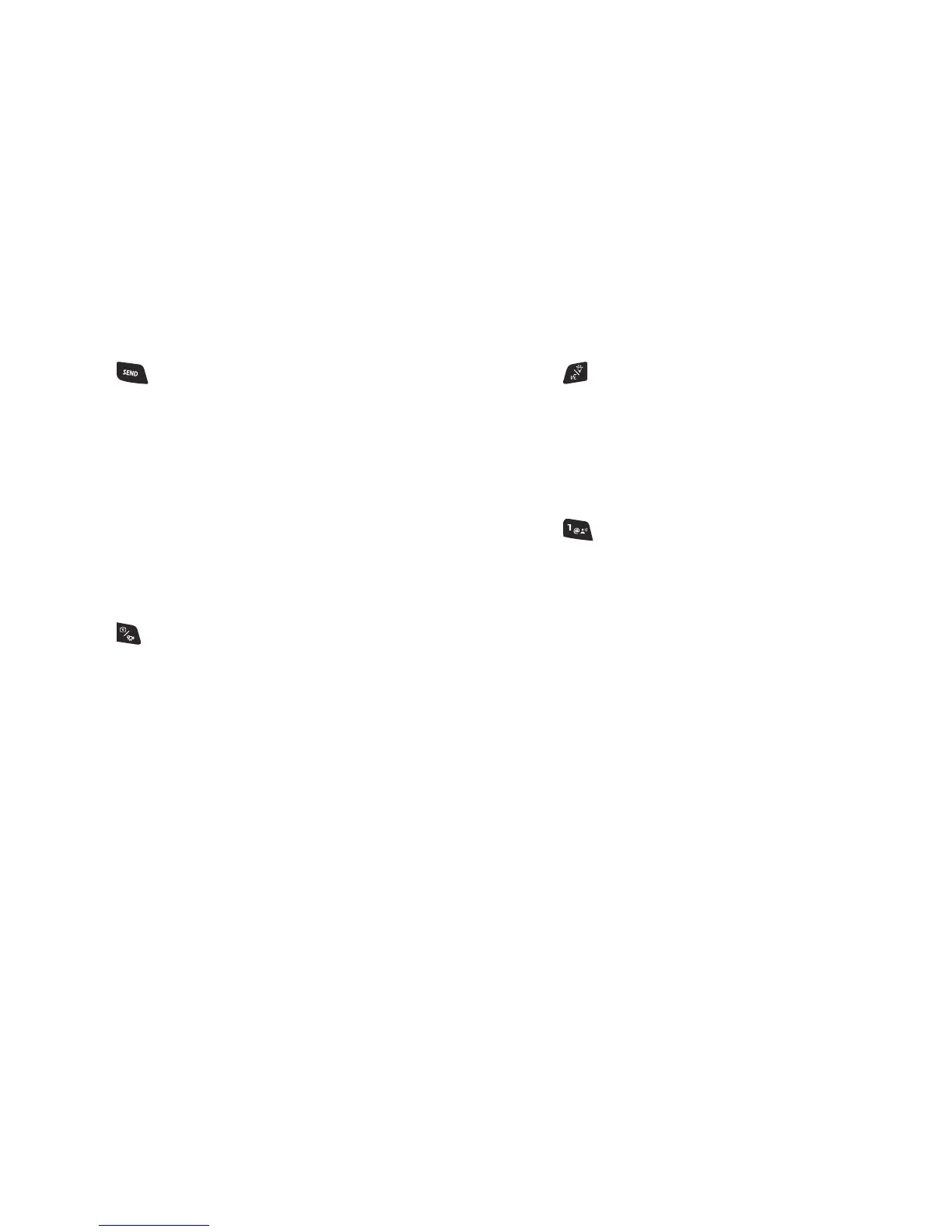Understanding Your Phone 20
Send Key
Press the
Send
Key
to:
•
Press the
Send Key
to answer calls.
•
Enter a number and press the
Send Key
to make a call.
•
Press the
Send Key
from the Home screen to display a list of all
calls to and from your phone.
•
Press the
Send Key
twice from the Home screen to call the most
recently dialed, received, or missed number.
•
While on a call, press the
Send Key
to answer a new incoming
call. Press the
Send Key
again to switch back to the first call.
Camera/Camcorder Key
Press the
Camera/Camcorder
Key
to:
•
Press the
Camera/Camcorder
Key
to launch the camera.
•
While in camera mode, press the
Camera/Camcorder
Key
to
take a photo.
•
Press and hold
Camera/Camcorder
Key
to launch the
camcorder.
•
While in camcorder mode, press the
Camera/Camcorder
Key
to
begin recording a video.
Voice Commands/Flashlight Key
Press the
Voice Commands/Flashlight
Key
to:
•
Press the
Voice Commands/Flashlight
Key
to launch Voice
Commands.
•
Press and hold the
Voice Commands/Flashlight
Key
to turn the
Flashlight on or off.
Voicemail Key
Press the
Voicemail Key
to:
•
Press and hold the
Voicemail Key
to call Voicemail.
