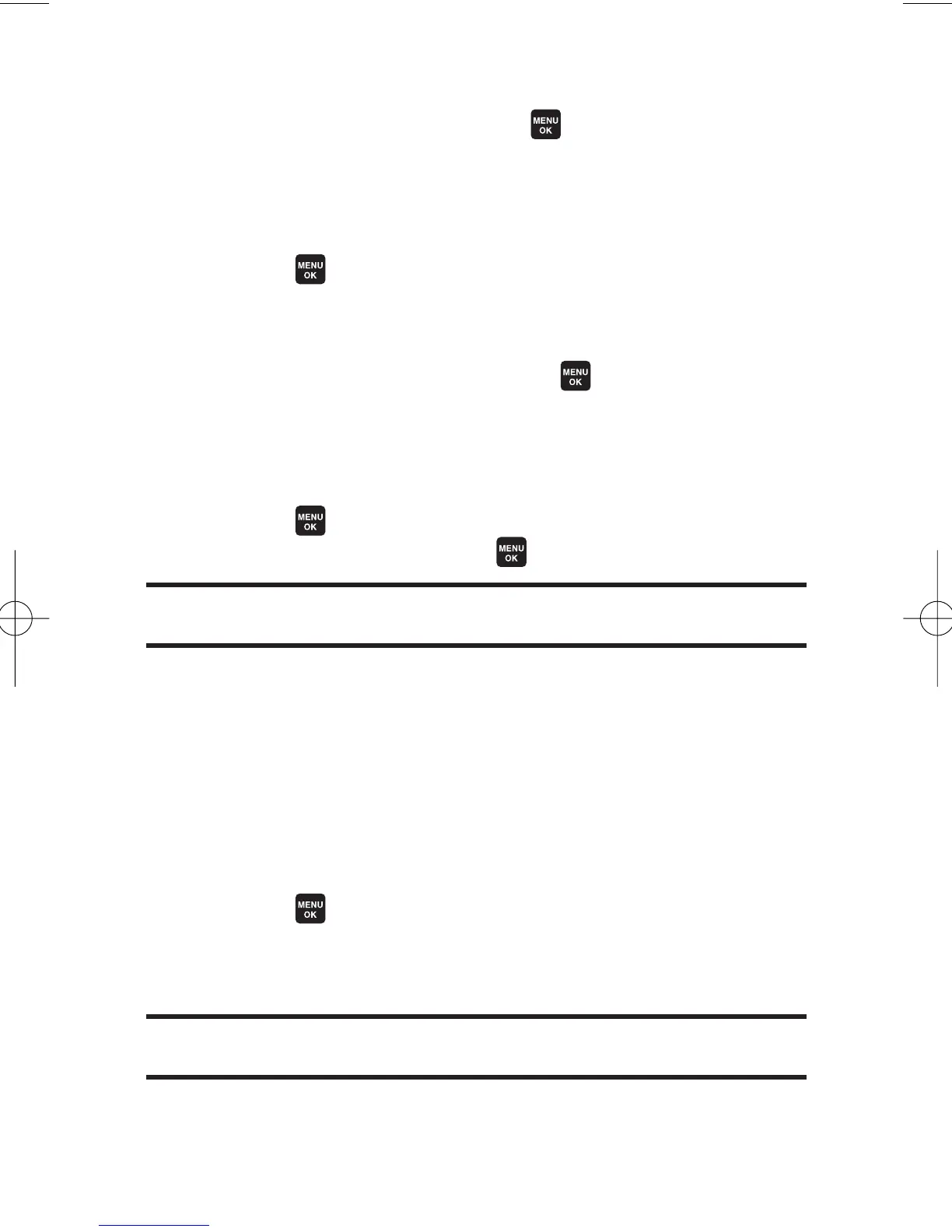120 Section 2G: Using the Phone’s Calendar and Tools
3. To display the details of an event listed in the schedule,
highlight the event and press .
Going to a Specified Date
To use the Calendar menu to get to a specified date:
1. Select >Tools > Calendar > Options (right softkey)>
Go to Date
.
2. Enter the date you wish to go to using the navigation
key and/or the keypad and press .
Erasing a Day’s Events
To erase a day’s scheduled events:
1. Select >Tools > Calendar,select a date for which you
have set events, and press .
Tip:In the calendar view, days with events scheduled are indicated with a
triangle.
2. Select one of the events and press Options(right softk
ey)
>Erase Event.
3. Select Yes.
Deleting Scheduled Events
To delete scheduled events:
1. Select >Tools > Calendar > Options(right softkey)>
Erase Memory
.
2. Select Erase Old or Erase All > Yes.
Note:Call Alarms (see page 121) and To Do List items (see page 123) are
included when scheduled events are erased.
6600US.qxd 06.6.20 8:48 AM Page 120
