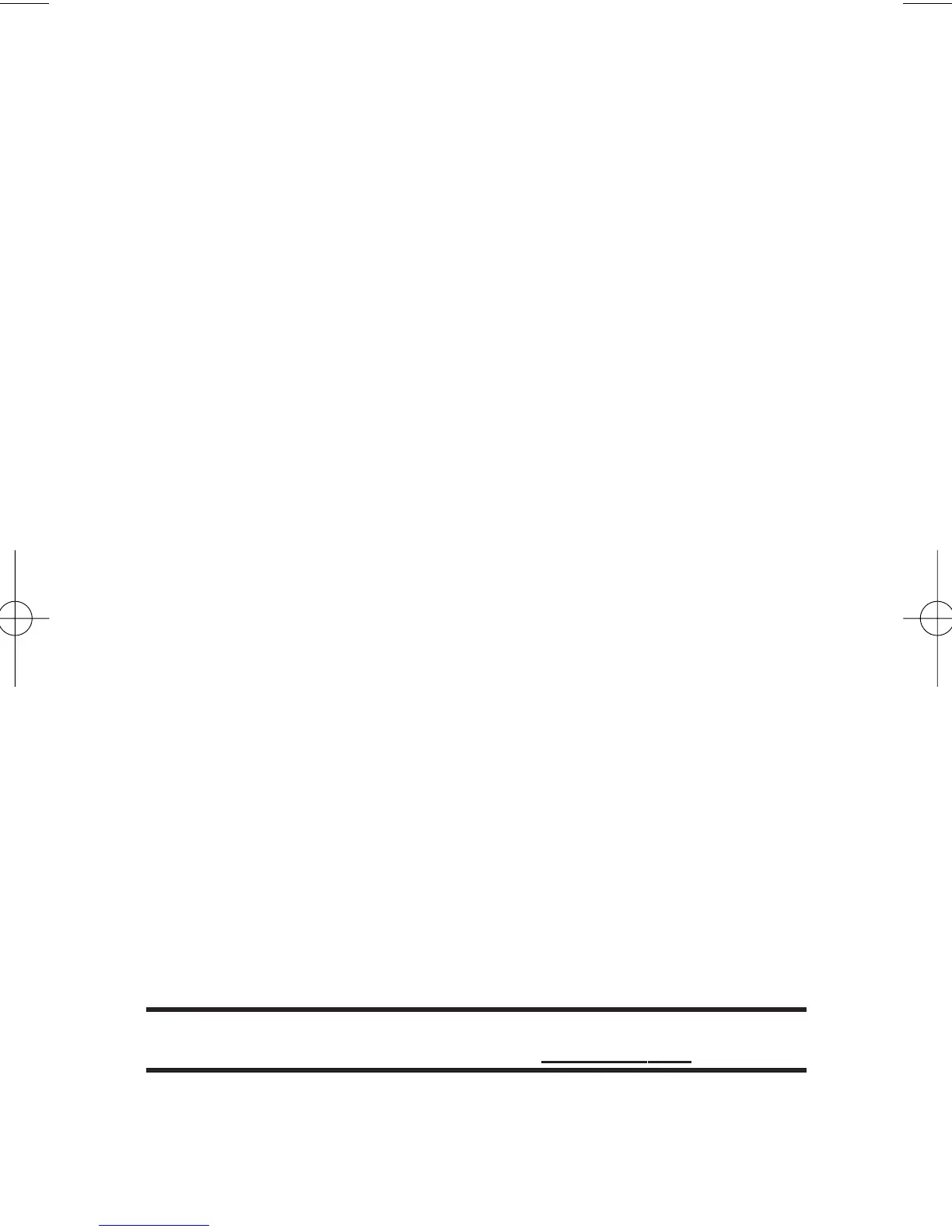200 Section 3B: Sprint PCS Vision
Accessing Wireless Chatrooms
Sprint PCS Vision gives you the ability to join wireless
chatrooms from your phone, to send text messages and icons
to chatroom participants, or to launch a one-on-one (private)
chatroom.
To access a chatroom from the browser:
1. From the Sprint PCS Vision home page, select Messaging.
2. Select Chat & Dating.
3. Select Jumbuck.
4. Highlight a category (Fast Flirting or Power Chat) and
press
Go (left softkey).
5. Select Enter.You will see a disclaimer for Wireless Chat.
Select
IAgreeto enter the Chat menu.
6. Use your keypad to enter a nickname and select Enter.
7. Highlight a chatroom from the menu (for example,
Singles, Over 20s, or Flirts) and press
Go (left softkey).
Once in the chat room, you may scroll through the
postings to read messages from other chat room
participants. To update the displayed messages, select
Manual refresh.
To post a message:
1. During an active chatroom session, select Add text.
2. Enter your message.
3. Press the right softkey and select Send.
Note: For information about using wireless chatrooms on your phone,
please see the Sprint PCS Vision User Guide at www.sprint.com.
6600US.qxd 06.6.20 8:48 AM Page 200
