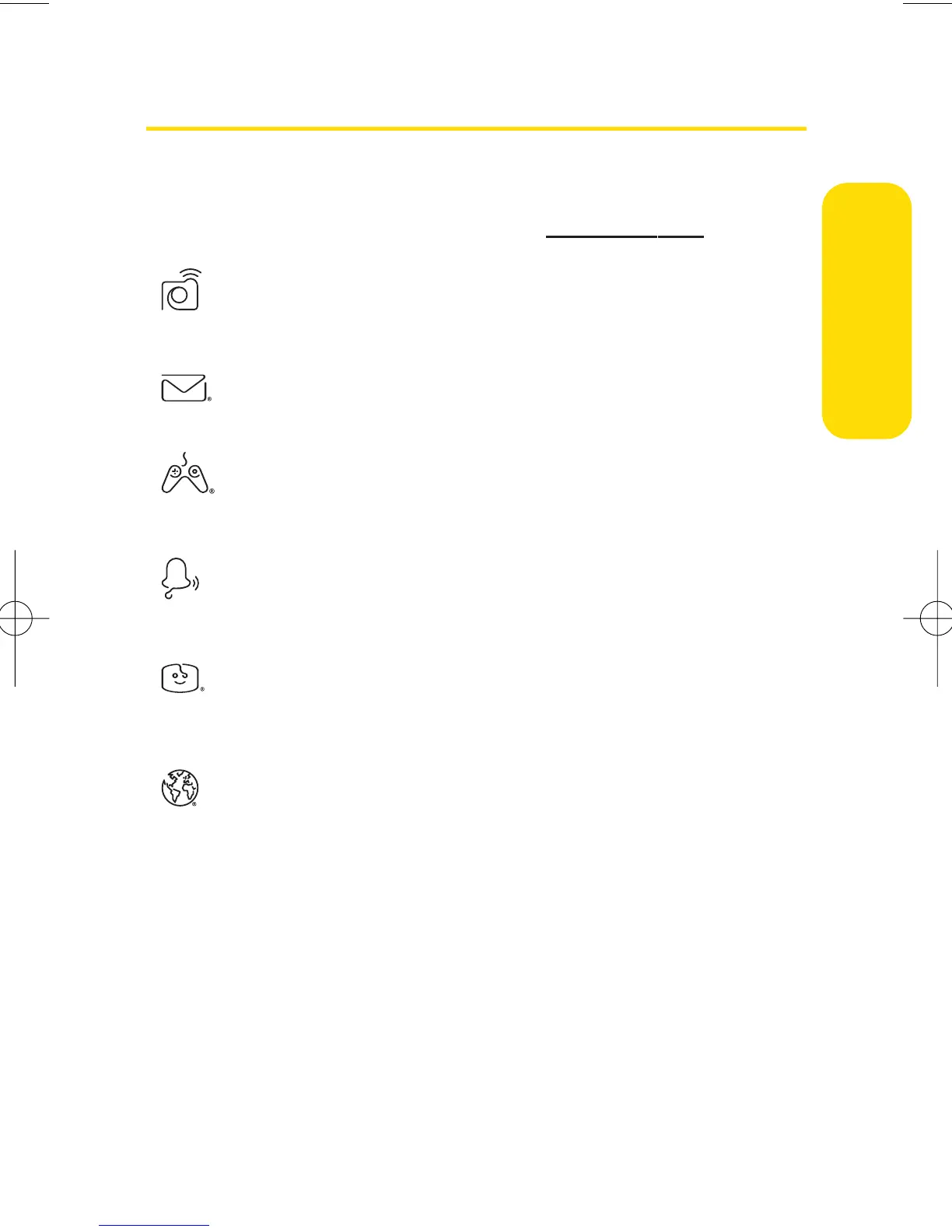Section 3B: Sprint PCS Vision 189
SprintPCS Vision Applications
Here is a brief list of the applications available through
your phone. For more information, please see the
Sprint PCS Vision User Guide online at www.sprint.c om.
Sprint PCS Picture Mail – Instantly shoot, share, and
print sharp, high-resolution digital pictures with
your phone.
Messaging– Send and receive emails and chat on
your phone.
Games– Play exciting games with full-color
graphics, sound, and vibration. Choose from
hundreds of games to play anytime.
Ringers– Personalize your phone by downloading
and assigning dif
ferent ringers to numbers in your
Contacts.
Screen Savers –
Download unique images to use as
screen savers – or make it easy to tell who’s calling by
assigning specific imag
es to numbers in your Contacts.
Web– Experience full-color graphic versions of
popular Web sites from your phone.
SprintPCSVision
6600US.qxd 06.6.20 8:48 AM Page 189
