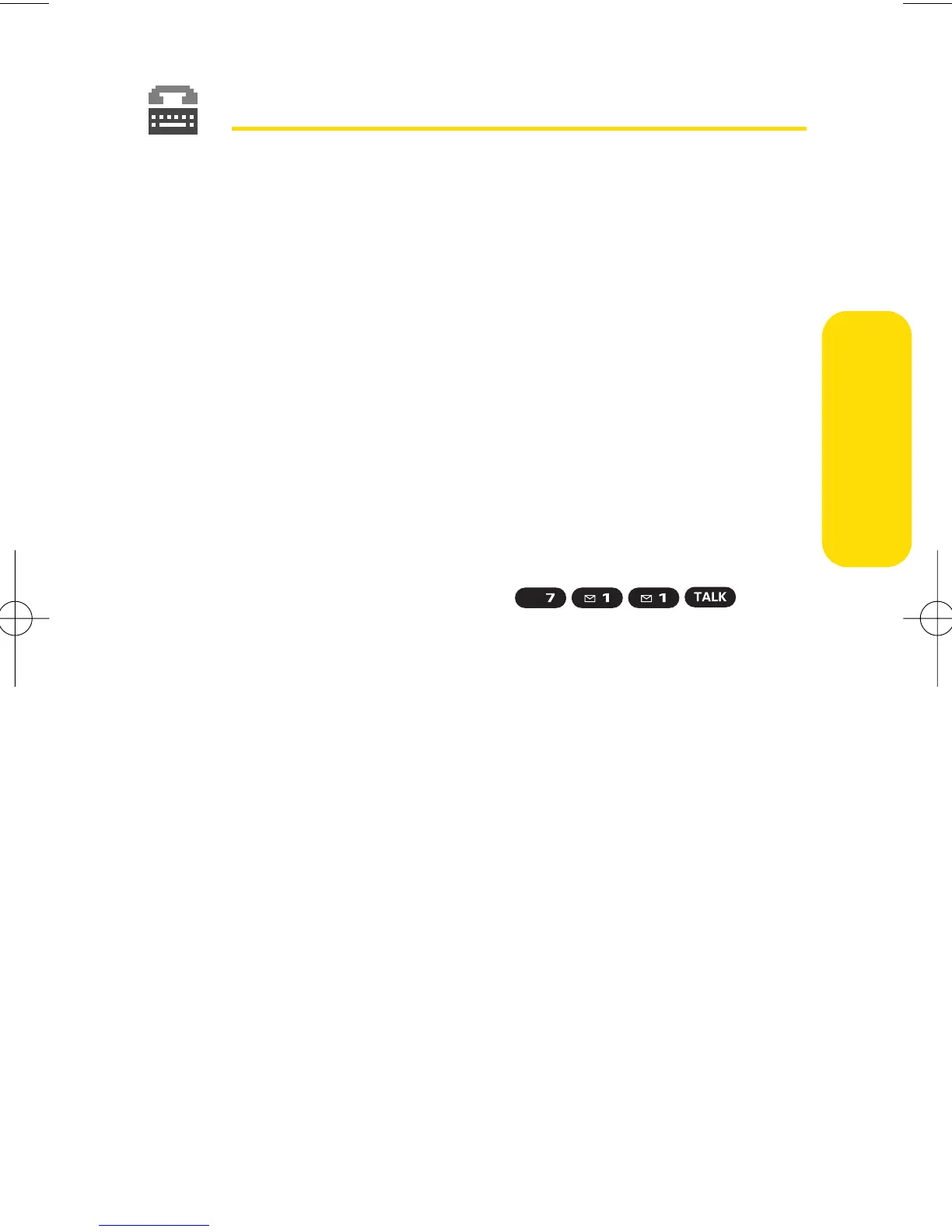Section 2B: Controlling Your Phone’s Settings 69
TTY Use With SprintPCS Service
ATTY (also known as a TDD or TextTelephone) is a
telecommunications device that allows people who are deaf,
hard-of-hearing, or who have speech or language disabilities,
to communicate by telephone.
Your phone is compatible with select TTY devices. Please check
with the manufacturer of your TTY device to ensure that it
supports digital wireless transmission. Your phone and TTY
device will connect via a special cable that plugs into your
phone’s headset jack. If this cable was not provided with your
TTY device, contact your TTY device manufacturer to purchase
the connector cable.
When establishing your Sprint PCS Service, please call
Sprint Customer Service via the state Telecommunications
Relay Service (TRS) by first dialing . Then
provide the state TRS with this number: 866-727-4889.
Your Phone’s Settings
6600US.qxd 06.6.20 8:48 AM Page 69
