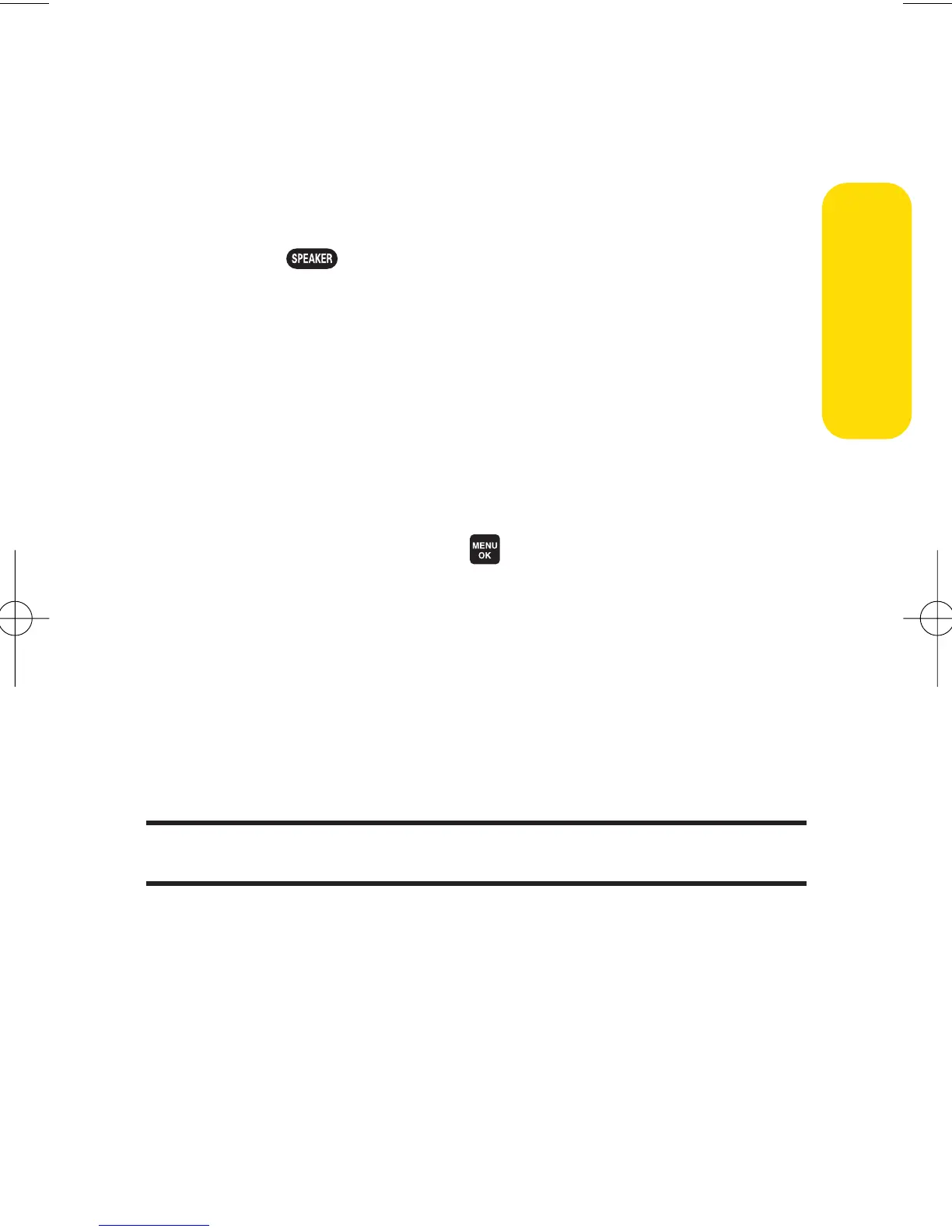Section 2A: Your Phone – The Basics 37
Transfer Audio
The transfer audio function lets you switch the call from your
phone to a hands-free device without disconnecting the call.
To transfer audio during a call:
©
Press repeatedly to switch between different
audio modes.
– or –
Press
Options(right softkey) >Transfer Audio,and then
select the desired audio device.
End-of-Call Options
To display the following options, press Options (right softkey)
within 10 seconds after disconnecting a call. To select an
option, highlight it and press .
v
Call Againto dial the phone number.
v
Call:Speaker On to dial the phone number in speakerphone
mode.
v
Save Phone#to save the phone number in your Contacts list.
n
Go to Phone Bookappears when the number is
already in your Contacts list. (See “Saving a Phone
Number”on the next page.)
Note: The End-of-Call options are not displayed for calls identified as No I
D
or Restricted.
PhoneBasics
6600US.qxd 06.6.20 8:48 AM Page 37
