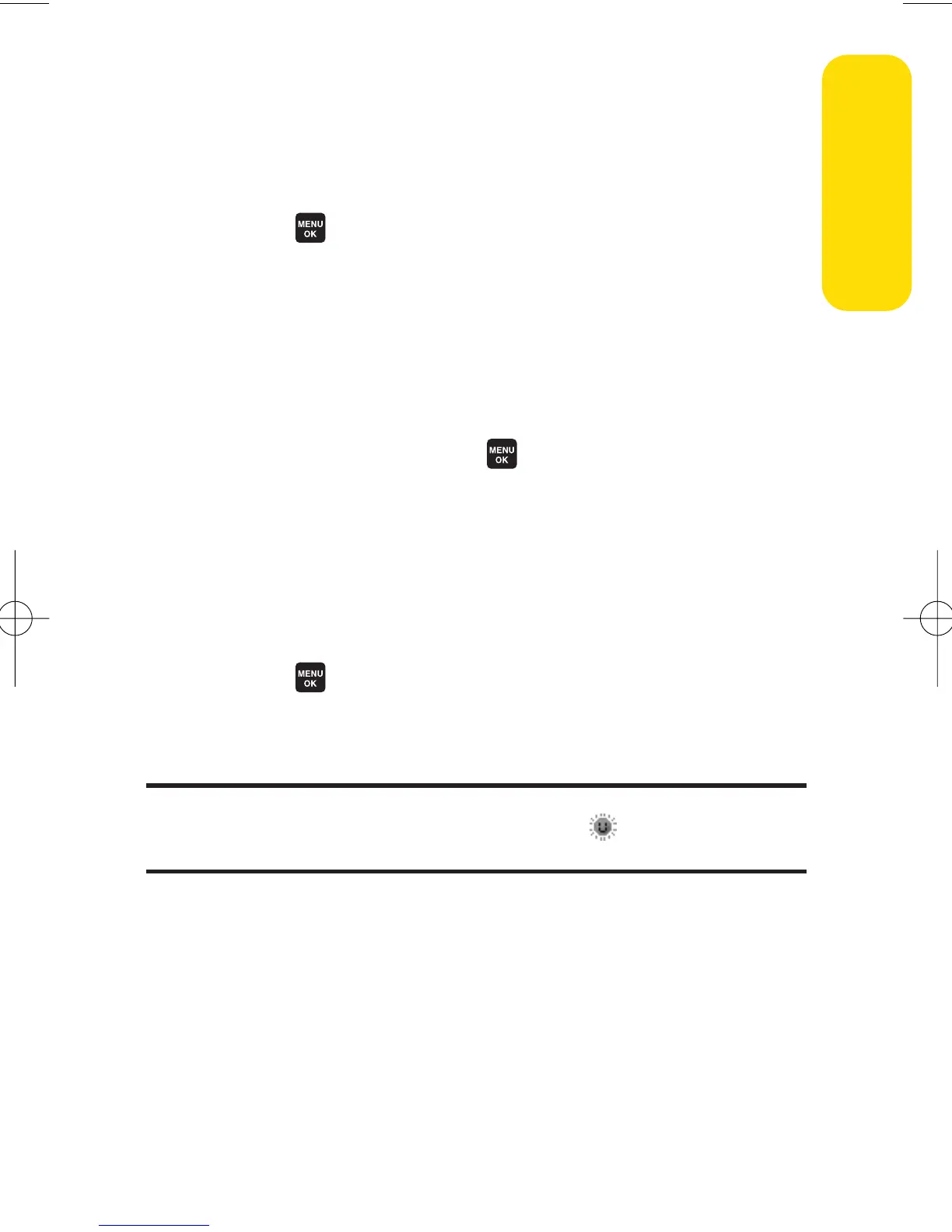Section 2G: Using the Phone’s Calendar and Tools 127
Using the Calculator
Your phone comes with a built-in calculator.
To use the calculator:
1. Select >Tools > Calculator.
2. Enter numbers using your keypad.
3. Press the appropriate navigation key to perform a
calculation (
Up for addition, Downfor subtraction, Left
for multiplication, Rightfor division). Press the left
softkey to insert a decimal point.
4. Enter numbers and press for the result.
n
To clear the numbers, press CLR(right softkey).
World Clock
This feature is available only in digital service areas.
To view the time in different locations:
1. Select >Tools > World Clock.
2. Press the navigation key left or right to scroll through
different time zones.
Tip:Press Summer(left softkey) or Standard(right softkey) to select
daylight saving or standard time (if applicable). The icon is shown in
summer mode.
Calendar&Tools
6600US.qxd 06.6.20 8:48 AM Page 127
