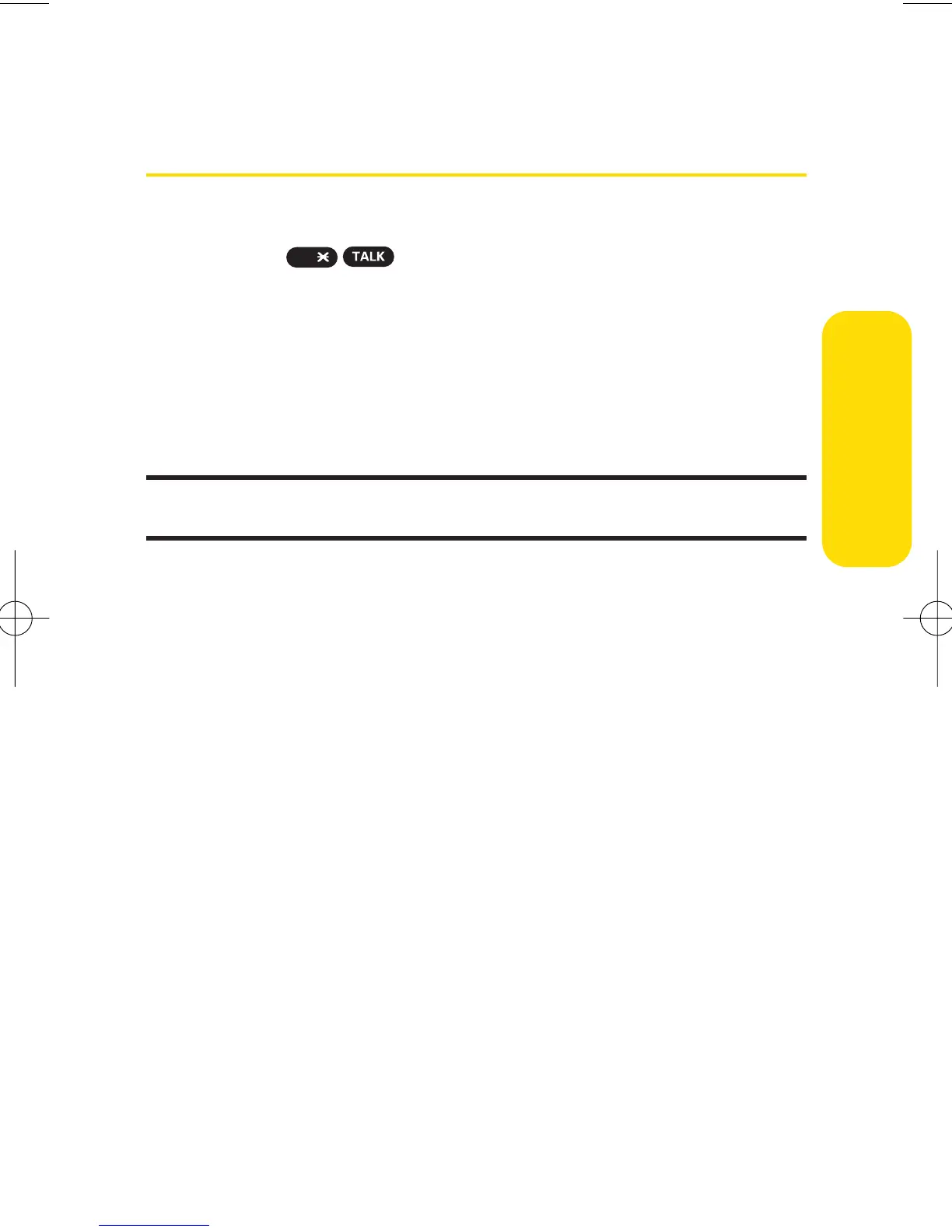Section 3C: Sprint PCS Voice Command 219
Accessing Information Using
SprintPCS Voice Command
To access information using SprintPCS Voice Command:
1. Press .
2. Say “Call the Web”and choose from a listing of
information categories like news, weather, and sports.
– or –
Simply say “Call news room,”“Call the weather,”“Call
Sports Central,”etc.
Note: Sprint PCS Voice Command is not available while roaming off the
Nationwide Sprint PCS Network.
VoiceCommand
6600US.qxd 06.6.20 8:48 AM Page 219
