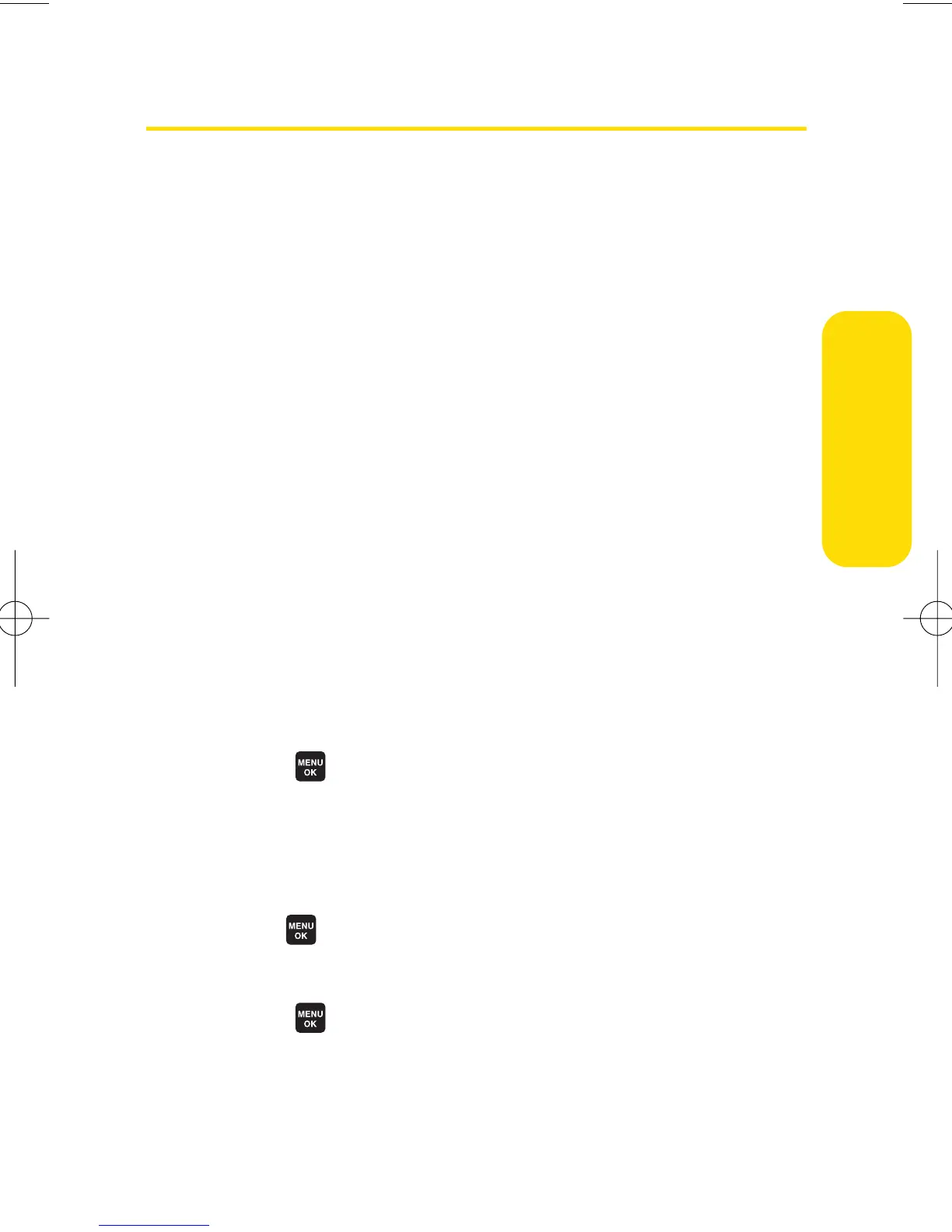Section 2B: Controlling Your Phone’s Settings 51
Sound Settings
Ringer Types
Ringer types help you identify incoming calls and messages.
You can assign ringer types to individual Contacts entries,
types of calls, and types of messages.
v
Preprogrammed Ringers include a variety of standard
ringer types and familiar music.
v
Vibrating Ringeralerts you to calls or messages without
disturbing others.
v
Downloaded Ringers can be downloaded right to your
phone. (See “Downloading Premium Services Content”on
page 201.)
Selecting Ringer Types for Voice Calls
Your phone provides a variety of ringer options that allow you
to customize your ring and volume settings. These options
allow you to identify incoming calls by the ring.
To select a ringer type for voice calls:
1. Select >Settings > Sounds > Ringer Type > Voice Calls.
2. Select With Caller ID or No Caller ID.
3. Use your navigation key to scroll through the available
ringers.
4. Press to assign the desired ringer.
To select a distinctive ringer for voice calls while roaming:
1. Select >Settings > Sounds > Ringer Type > Voice Calls.
2. Select Roaming > Distinctive. (Select Normalto
deactivate this feature.)
Your Phone’s Settings
6600US.qxd 06.6.20 8:48 AM Page 51
