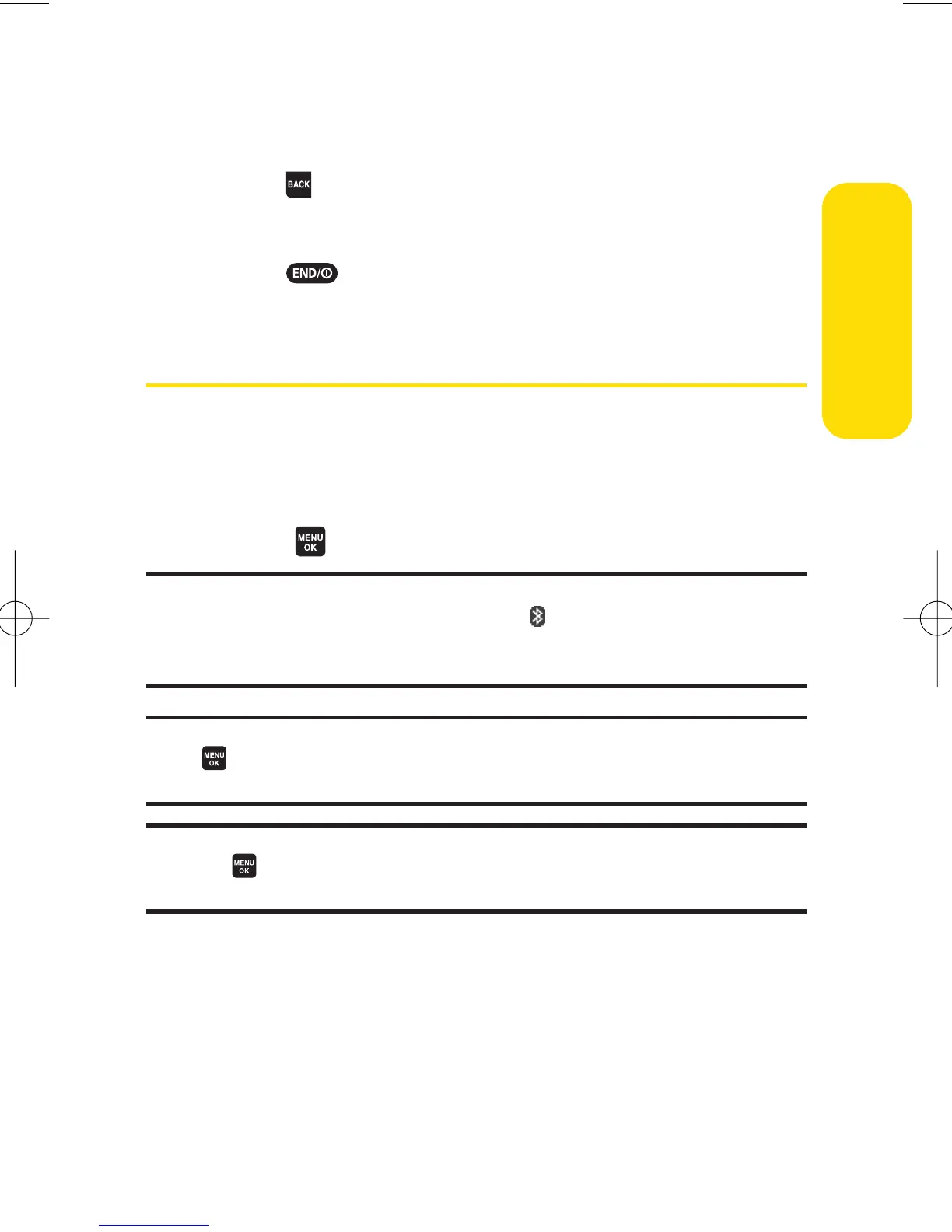Section 2A: Your Phone – The Basics 25
Backing Up Within a Menu
To go to the previous menu:
©
Press .
To return to standby mode:
©
Press .
Displaying Your Phone Number
Just in case you forget your phone number, your phone can
remind you.
To display your phone number:
©
Select >Contacts > My Phone# .
Tip:From the My Phone# screen, you can send a business card (owner
information) using Bluetooth. Press Send via (right softkey) and follow the
instructions. See “Using Bluetooth”on page 161 for information on
Bluetooth.
Note: You can also display your phone number from the Phone Info menu.
Select >Settings > Phone Info > Phone#/User ID.(Your phone number and
other information about your phone and account will be displayed.)
Note: To select menu options (such as Settings,above), highlight the option
and press . (If the menu options are numbered, you may also select an
option simply by pressing the corresponding number key.)
PhoneBasics
6600US.qxd 06.6.20 8:48 AM Page 25
