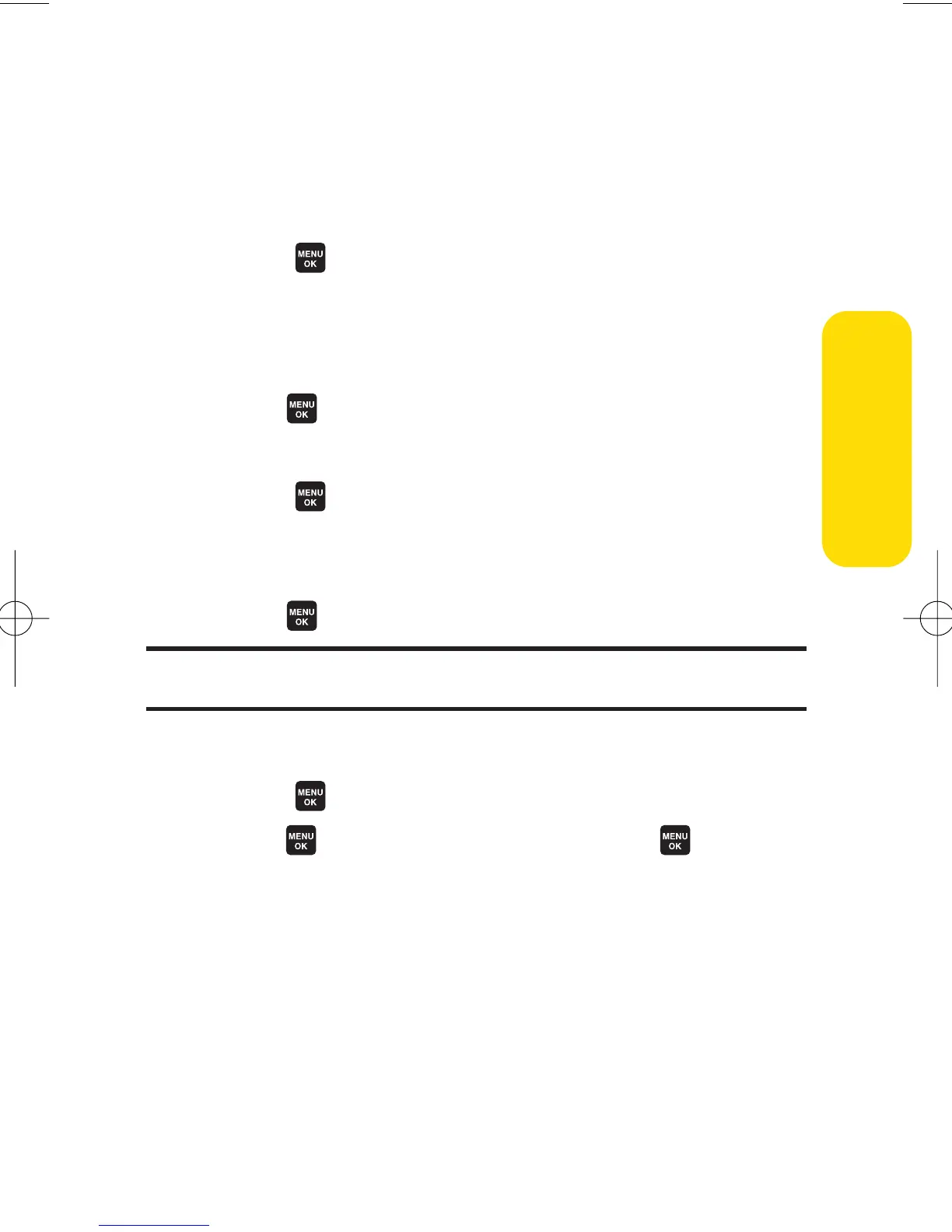Section 2B: Controlling Your Phone’s Settings 55
Adjusting the Phone’s Volume Settings
You can adjust your phone’s volume settings to suit your
needs and your environment.
To adjust your phone’s volume settings:
1. Select >Settings > Sounds > Ringer/Key Vol.
2. Select Ringer Volume, Calendar/Alarm, Start-up/Pw-off,
or
Key Beep.
3. Using the navigation key, choose a volume level and
pr
ess .
To adjust the earpiece or speaker volume:
1. Select >Settings > Sounds > Receiver Vol.
2. Select either Earpieceor Speaker.
3. Using the navigation key, choose a volume level, and
press .
Tip: You can adjust the ringer volume in standby mode (or the earpiece
volume during a call) by using the volume key on the left side of your phone.
To adjust the application volume:
1. Select >Settings >Sounds > Application
Vol.
2. Press , choose a volume level, and press .
Your Phone’s Settings
6600US.qxd 06.6.20 8:48 AM Page 55
