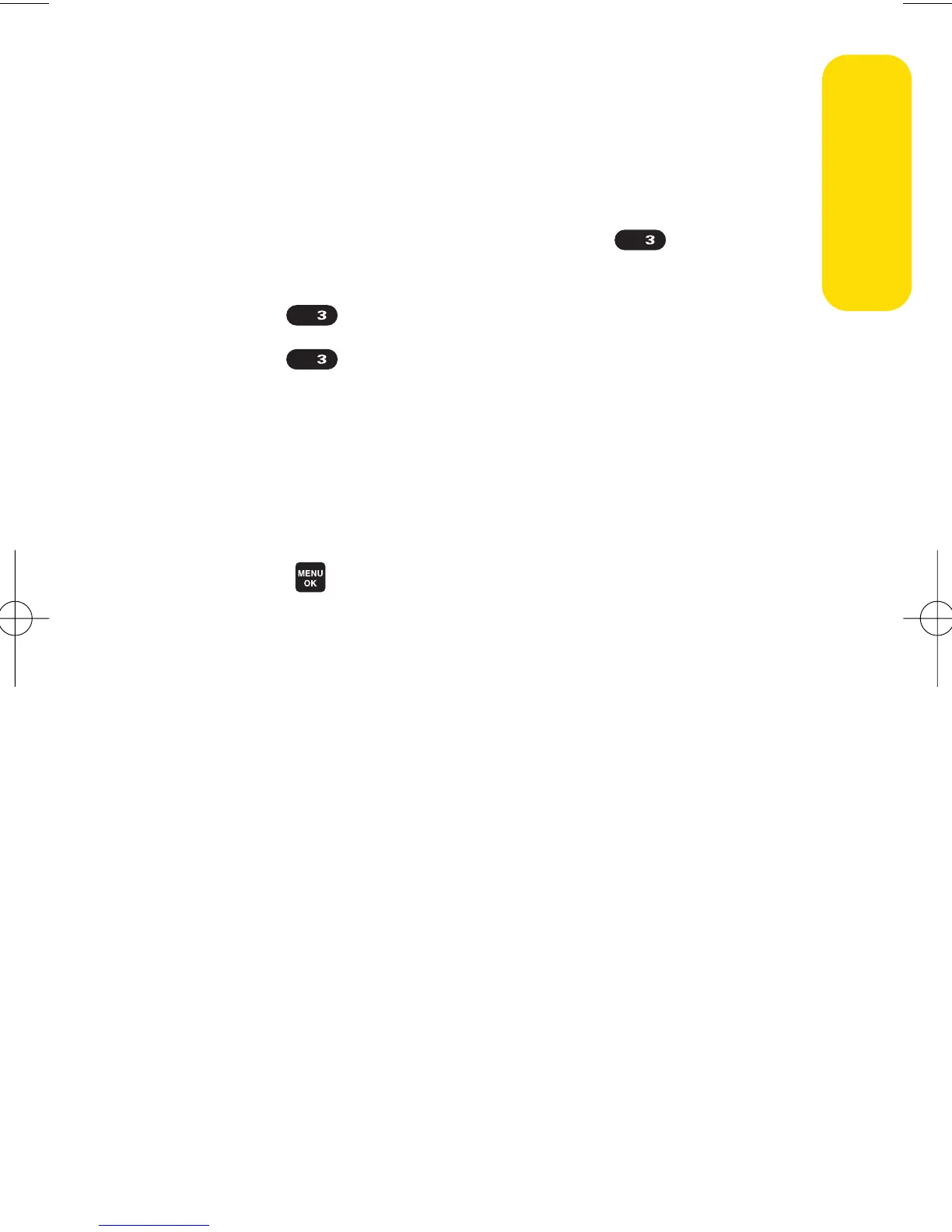Section 3A: Sprint PCS Service Features – The Basics 179
Extended Absence Greeting
When your phone is turned off or you are off the Nationwide
Sprint PCS Network for an extended period, this greeting can
be played instead of your normal personal greeting.
1. From the main voicemail menu, press for
Personal Options.
2. Press for Greetings.
3. Press to record an Extended Absence Greeting.
Clearing the Message Icon
Your phone may temporarily continue to display the message
icon after you have checked your voice and text messages.
Toclear the icon from the display screen:
1. Select >Messaging > Voicemail > Clear Count.
2. Select Yes.
SprintPCSService
6600US.qxd 06.6.20 8:48 AM Page 179
