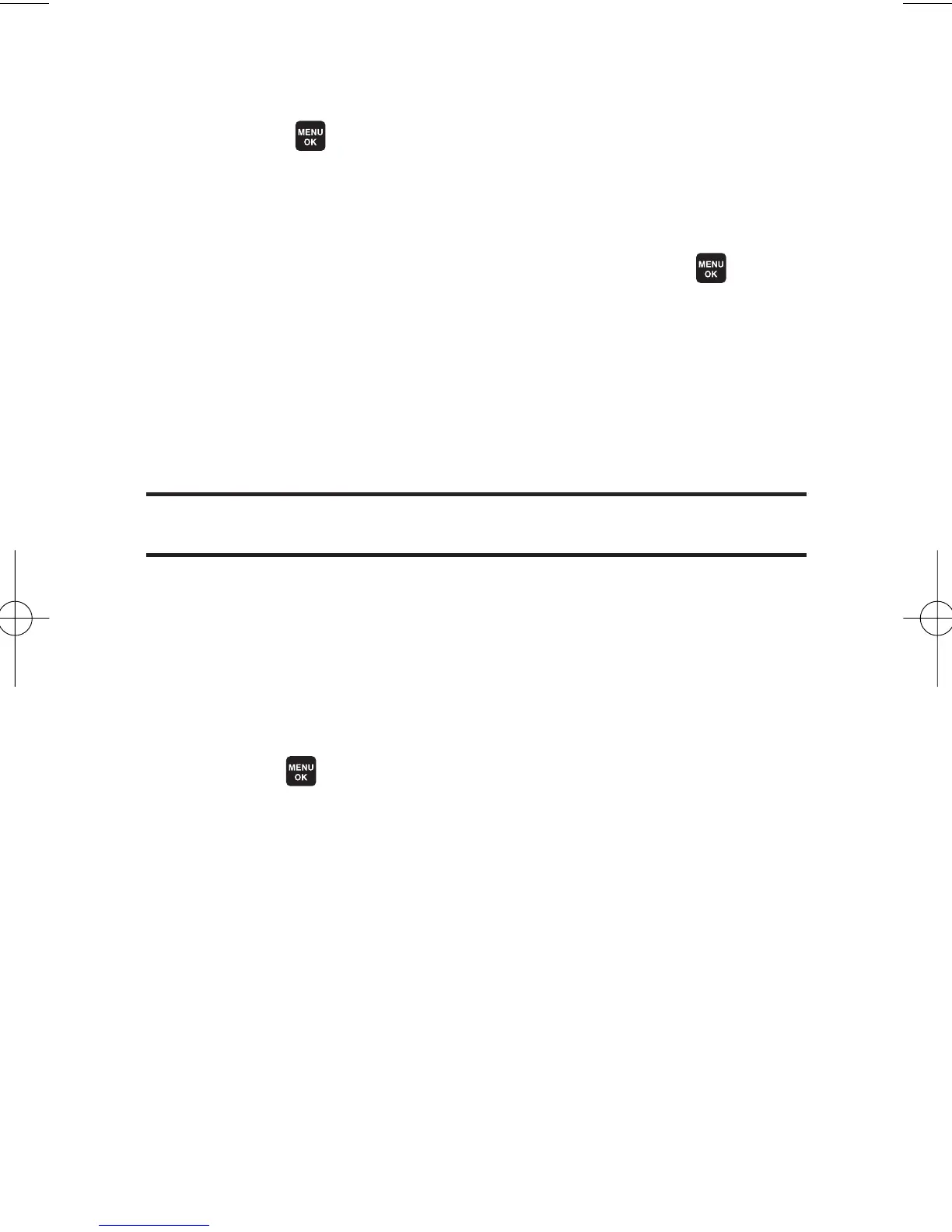76 Section 2B: Controlling Your Phone’s Settings
To activate the Close Flip feature:
1. Select >Settings > Others > Open/Close Flip.
2. Select Close. (You will see a message on the display.)
3. Press OK (left softkey) to continue.
4. Select an option from the following and press .
n
End to end the call.
n
Continue(Mute)to continue the call. Your voice is
muted; however you can hear the caller’s voice from
the speaker.
n
Continue(Unmute)to continue the call. You can hear
the caller’
s voice and speak to the phone to answer.
Note: The Close Flip feature does not apply when you are using the
speakerphone, a headset, or a car kit.
Changing the Phone’s Menu Style
Your phone allow
s you to choose how the main menu appears
on your display screen.
To change the main menu style:
1. Press to access the main menu, and then press
Options(right softkey) >Change View.
2. Select either Grid View or ListView.
n
Grid Viewto view each main menu item as an
animated single-screen icon.
n
ListView to view the main menu as a list.
6600US.qxd 06.6.20 8:48 AM Page 76
