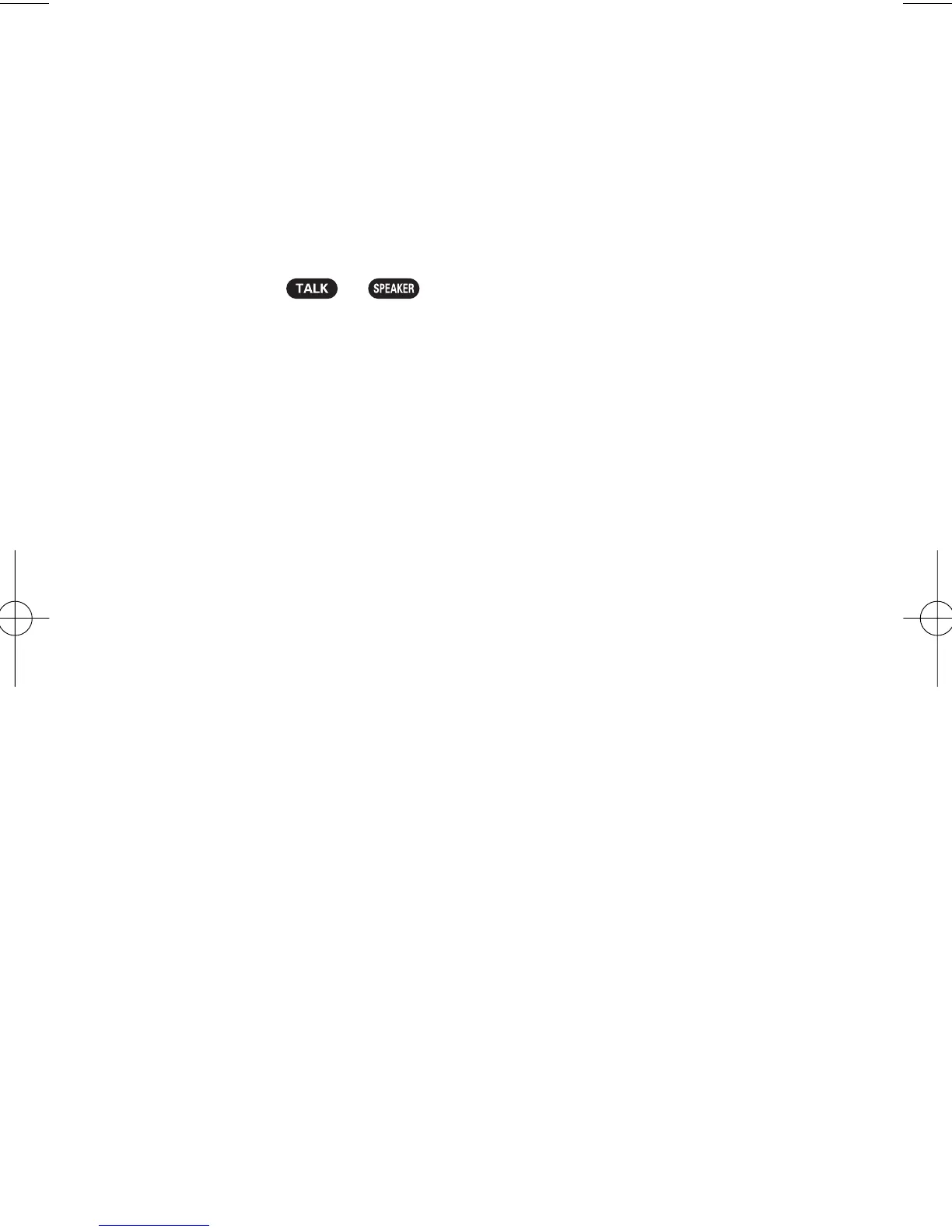122 Section 2G: Using the Phone’s Calendar and Tools
Call Alarm Menu
When your phone is turned on and you have scheduled a call
alarm, your phone alerts you and displays the name or phone
number you wish to call.
To respond to a call alarm:
©
Press or to dial the phone number
(if applicable).
Other options available include:
n
Press any key to repeat the alarm after the selected
snooze interval.
n
Press and hold the side camera key to cancel snoozing.
n
Press Dismiss(right softkey) to dismiss the call alarm.
6600US.qxd 06.6.20 8:48 AM Page 122
