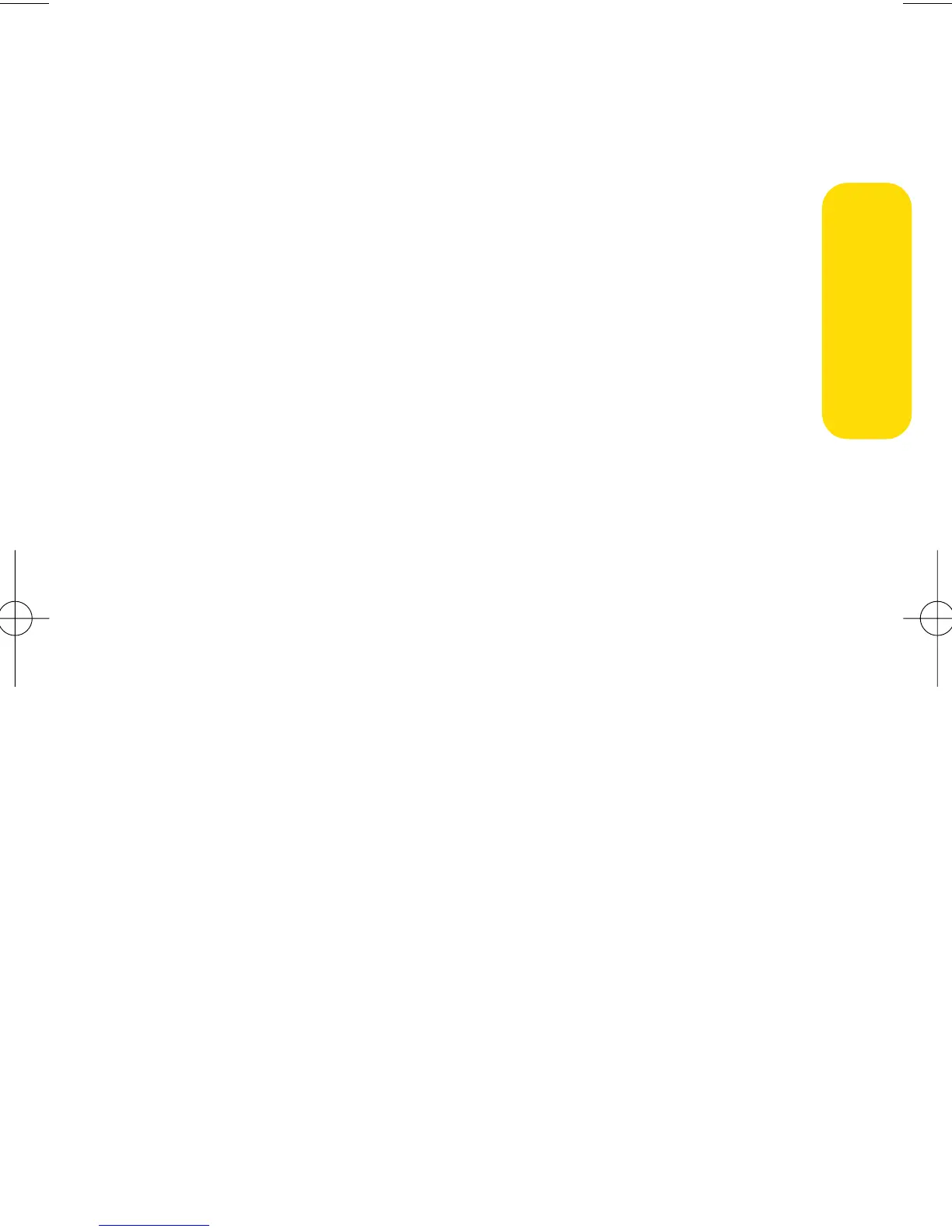Section 2A: Your Phone – The Basics 19
v
Speed dial lets you dial phone numbers with one keypress
(page 42).
v
Your phone’s Sub LCD display allows you to monitor the
phone’s status and to see who’s calling without opening
the phone.
v
T9 Text Input lets you quickly type messages with one
keypress per letter (see page 46).
v
The built-in camera allows you to take full-color digital
pictures, view your pictures using the phone’s display, and
instantly send them to family and friends using Sprint PCS
Picture Mail service (page 153).
v
The built-in Bluetooth technology allows you to connect
wirelessly to a number of Bluetooth devices to share
information more easily than ever before.
PhoneBasics
6600US.qxd 06.6.20 8:48 AM Page 19
