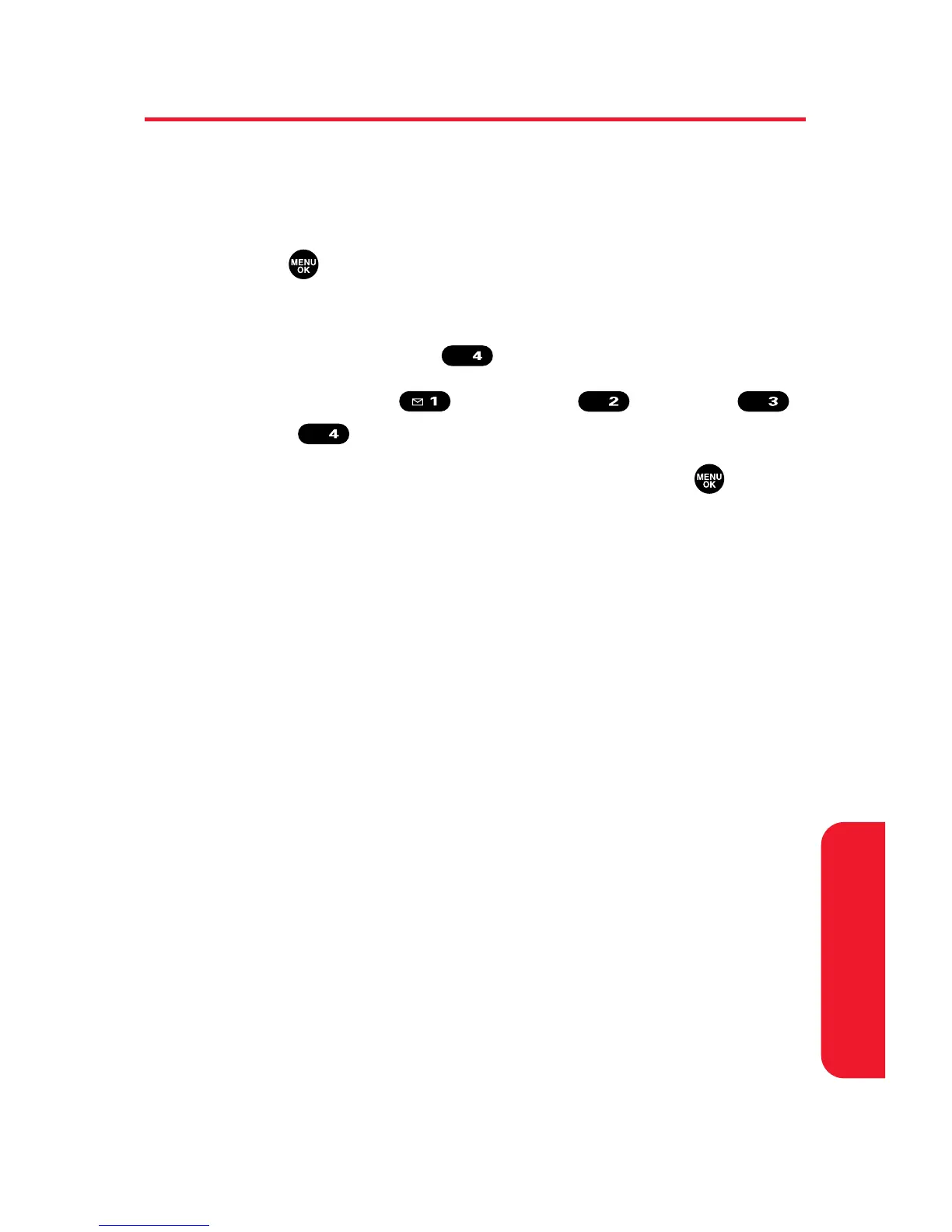Section 2F: Managing Call History 115
Erasing Call History
To erase individual Call History entries, see “Call History
Options” on page 111.
To erase Call History:
1. Press to access the main menu.
2. Select Call History.
3. Select Erase History ().
4. Select Outgoing (),Incoming (),Missed (),
or All ().
5. Highlight Voice Calls or Ready Link and press .
Voice Calls to erase call history for voice calls.
Ready Link to erase call history for Sprint PCS
Ready Link calls.
6. Select Yes.
