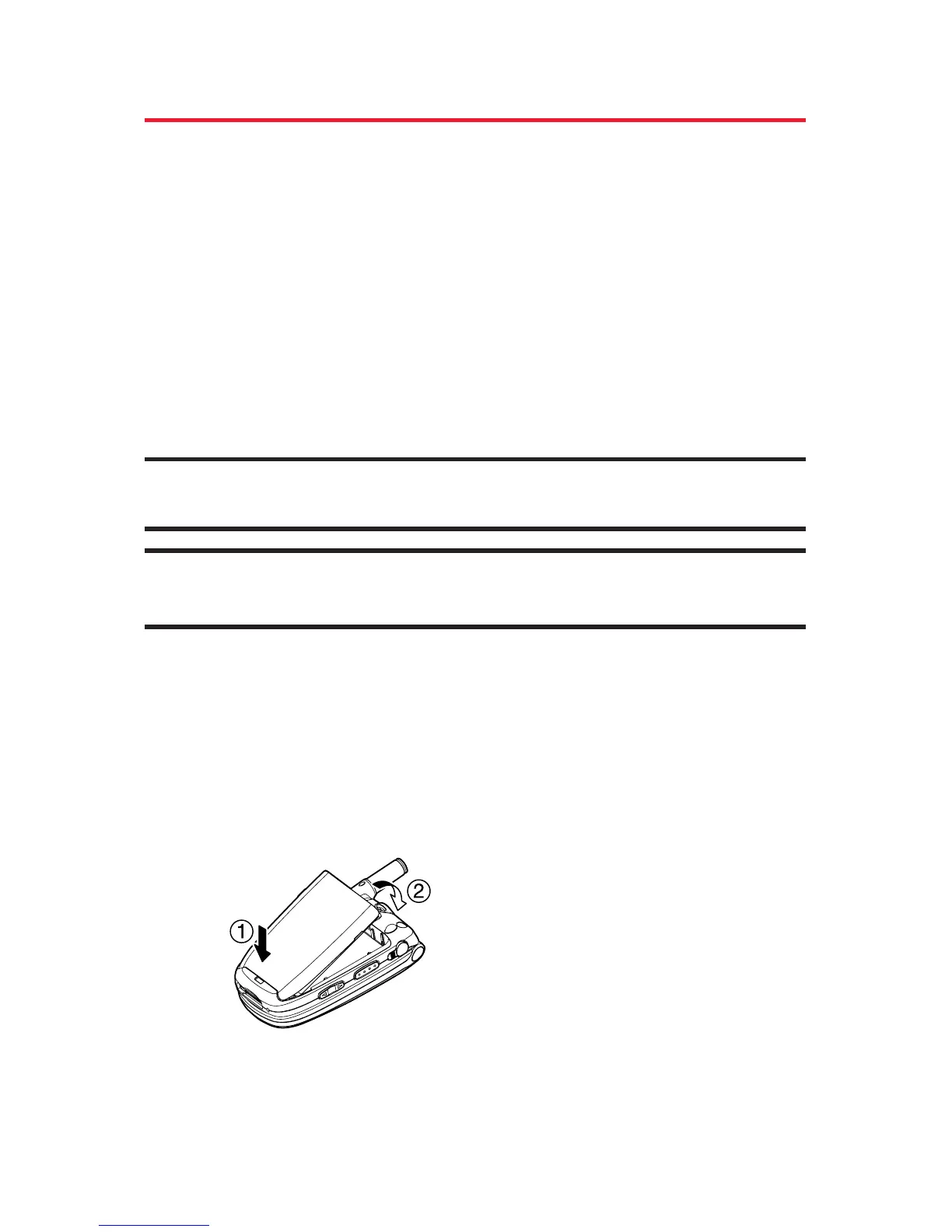22 Section 2A:Your Sprint PCS Phone – The Basics
Using Your Phone’s Battery and Charger
Battery Capacity
Your Sprint PCS Phone is equipped with a Lithium Ion
(LiIon) battery. It allows you to recharge your battery before
it is fully drained. The battery provides up to 3.5 hours of
continuous digital talk time (up to 2 hours in analog).
When the battery reaches 5% of its capacity, the battery
icon blinks. When there are approximately 5 minutes of
talk time left, the phone sounds an audible alert and then
powers down.
Note: Long backlight settings, searching for service, vibrate mode, and
browser use affect the battery’s talk and standby times.
Tip: Be sure to watch your phone’s battery level indicator and charge the
battery before it runs out of power.
Installing the Battery
To install the LiIon battery:
To install, insert the battery into the opening on the
back of the phone and gently press down until the
latch snaps into place.
