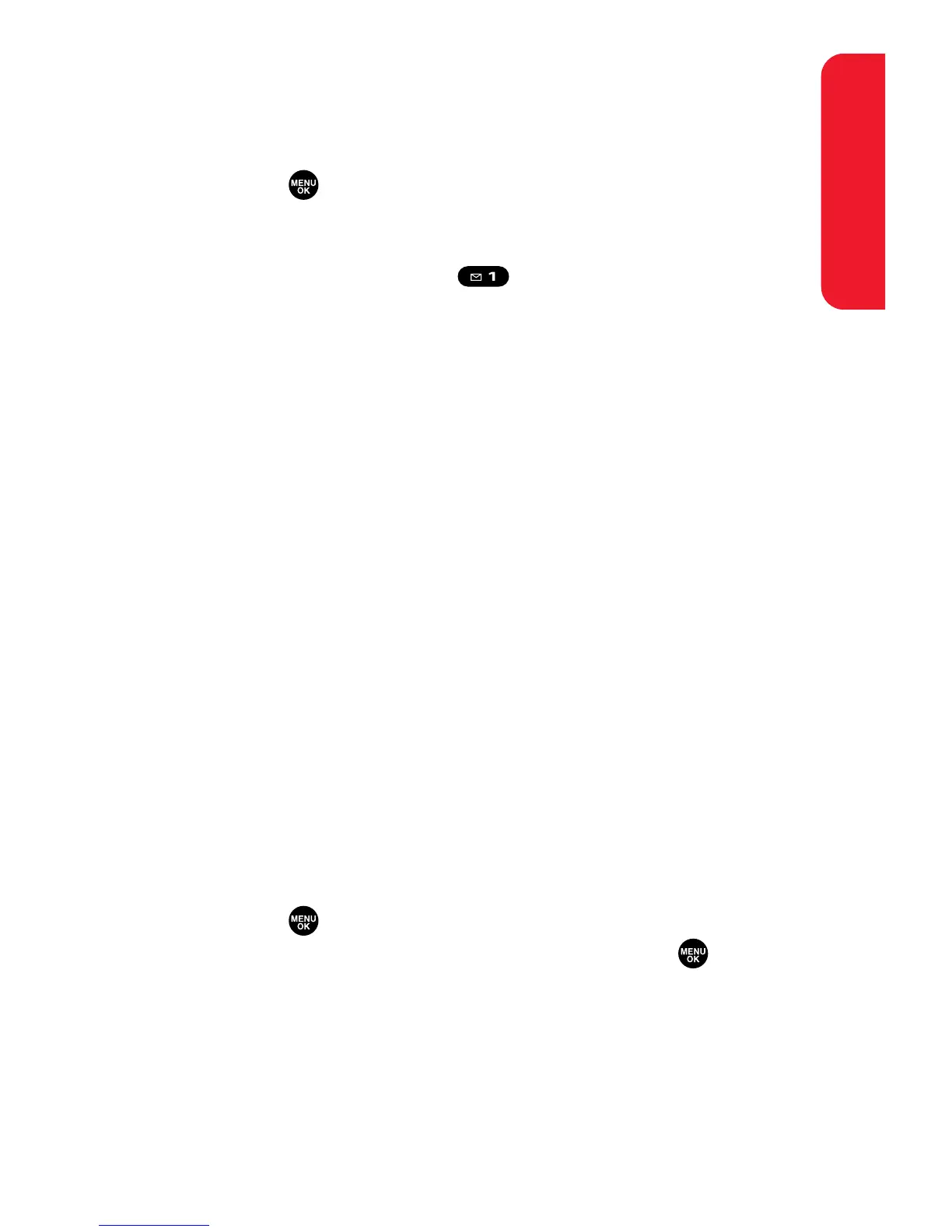Section 3A: Sprint PCS Service Features – The Basics 257
Composing SMS Text Messages
To compose an SMS Text message:
1. Press to access the main menu.
2. Select Messaging.
3. Select Send Message ().
4. Select Text and select the entry method you prefer:
Phone Book Entry to select a recipient from your
Contacts list. (qualifying Phone Book entries must
contain a wireless phone number or an email
address).
Company List Ent. to select a recipient from your
company list.
Personal List Ent. to select a recipient from your
personal list.
Personal Grps. Ent. to select a recipient from your
personal group list.
Mobile Phone# to use the keypad to enter the
wireless phone number of the person to whom
you wish to send a message.
Email Address to enter the recipient’s email address.
From Recent List to select recipients from a list of
recent message recipients.
5. Press to select the recipient. (To include additional
recipients, highlight <Add Entry> and press . You
may include up to 10 recipients per message.)
6. Press Done (left softkey) when you are finished
selecting and entering recipients, then press
Next (left softkey).
Sprint PCS Service
