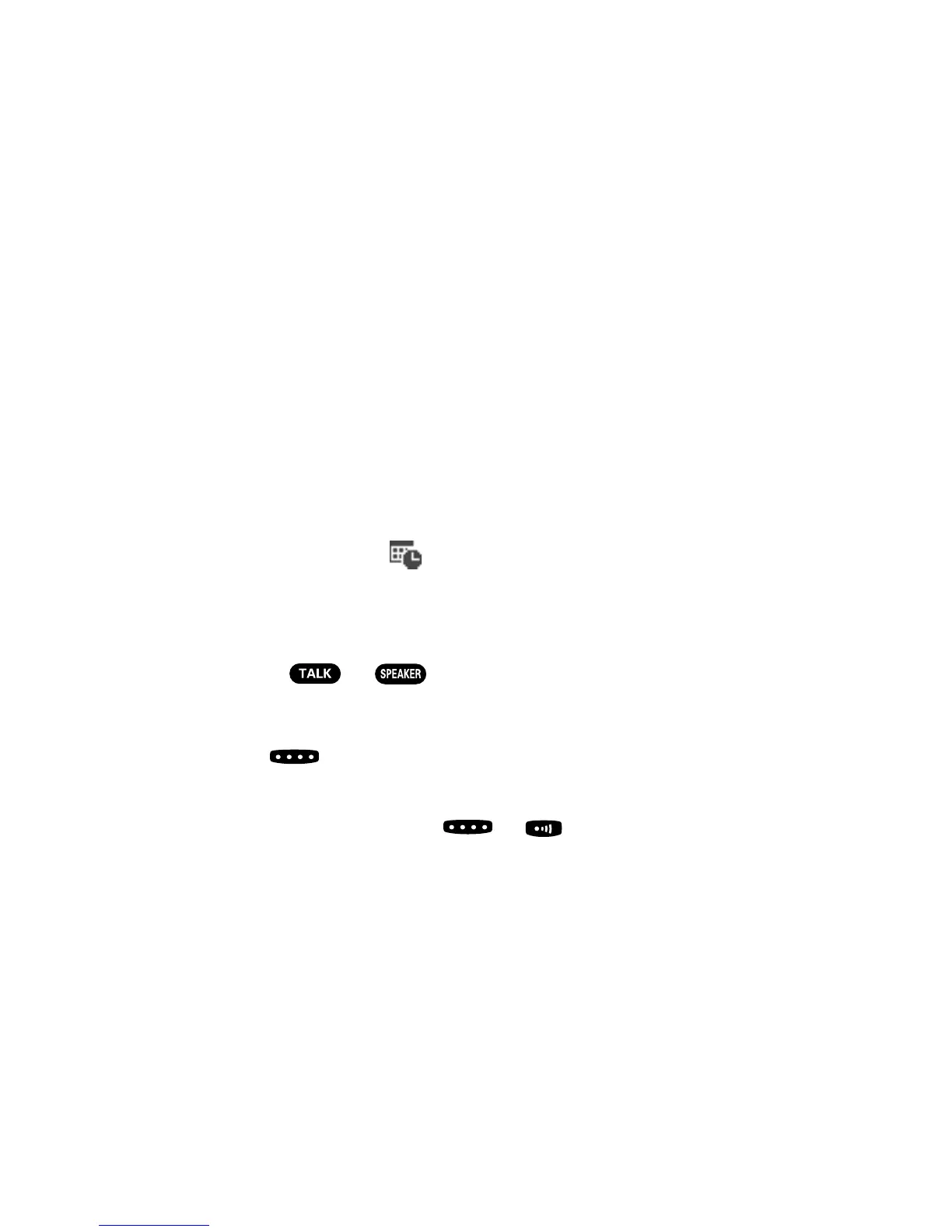136 Section 2H: Using the Phone’s Calendar and Tools
Call Alarm Alerts
There are several ways your Sprint PCS Phone alerts you of a
scheduled call alarm:
By playing the alert tone (depending on the Ringer Type
and Ringer Volume setting).
By blinking the LED.
By displaying the call alarm notification on the Main
LCD or Sub LCD.
By lighting the LCD backlight (depending on the
backlight setting).
Call Alarm Menu
When you have scheduled a call alarm, your phone alerts
you and displays the icon and the name or phone
number you wish to call.
To respond to a call alarm:
Press or to dial the phone number.
Other options available include:
Press to make a Sprint PCS Ready Link call (if
applicable).
Press any key (except or while the phone is
closed) to repeat the alarm in 10 minutes.
Press and hold the side camera key to cancel snoozing.
Press Dismiss (right softkey) to dismiss the call alarm.
