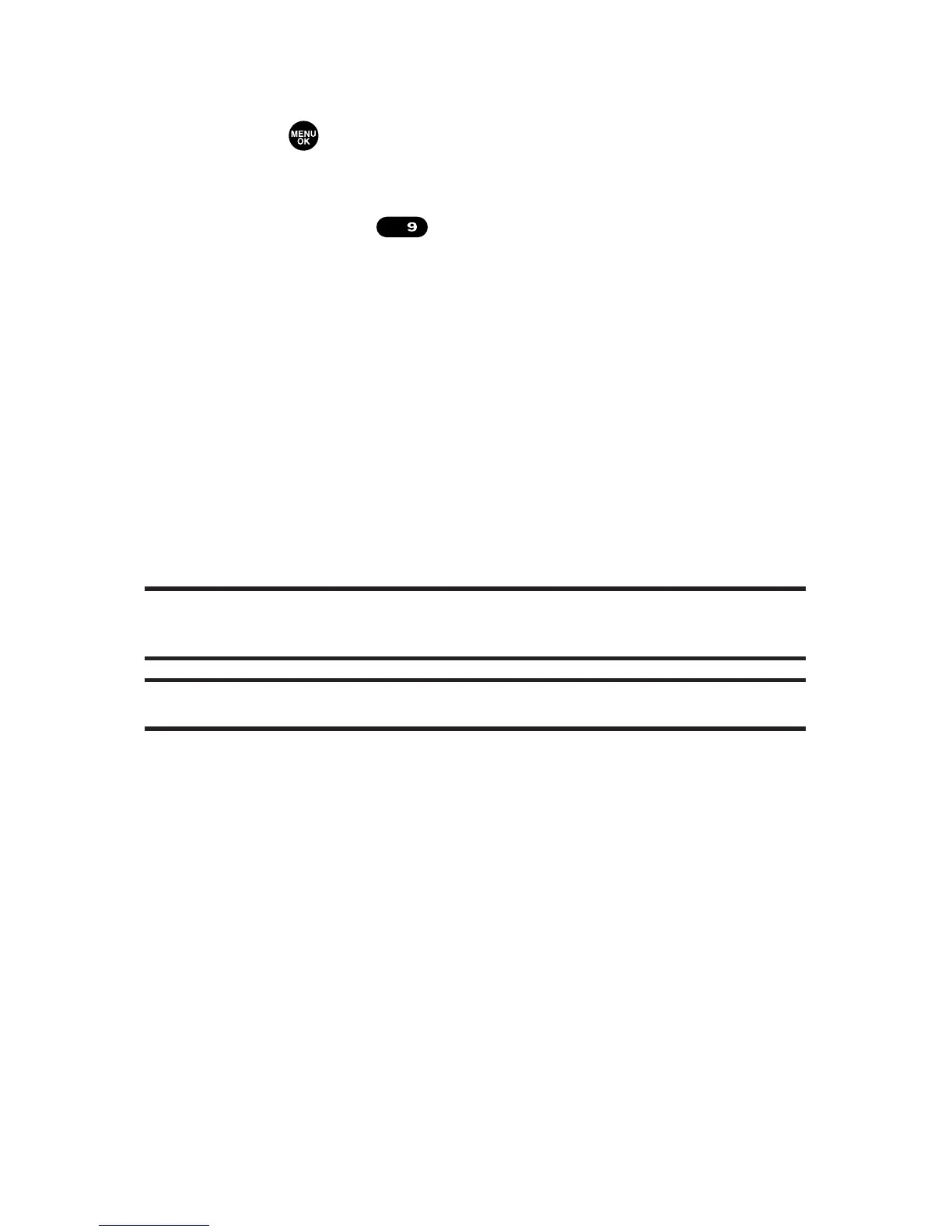80 Section 2B: Controlling Your Phone’s Settings
To set your prepend number:
1. Press to access the main menu.
2. Select Settings.
3. Select Others ().
4. Select Abbrev. Dial.
5. Select Prepend.
6. Select Enable.
7. Select Prepend#.
8. Enter a five- or six-digit number and press OK (left
softkey).
To deactivate this feature, highlight Disable during
step 6 above.
Tip: To dial the prepend number, see “Using Abbreviated Dialing” on
page 42.
Note: This setting does not apply to 911 or Directory Assistance.
Headset Mode
This feature allows you hands-free phone use.
Set the headset mode to Voice Call or Ready Link and press
the Turbo Button (the operation button) on the headset to
activate useful functions.
To connect the headset:
Simply plug the headset into your phone’s headset jack.
