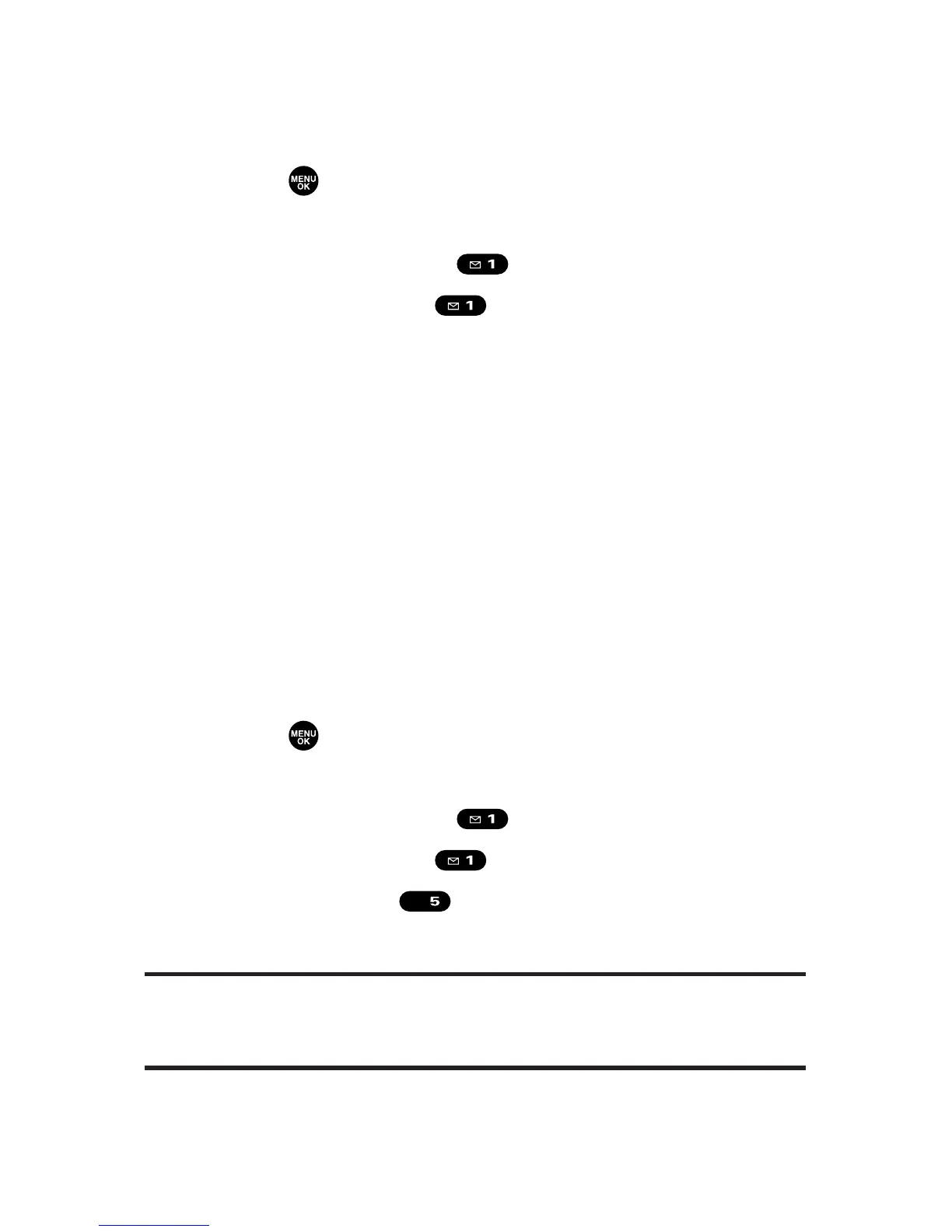154 Section 2I: Using Your Phone’s Voice Services
Reviewing Voice Memos
To play the voice memos you have recorded:
1. Press to access the main menu.
2. Select Tools/Extras.
3. Select Voice Services ().
4. Select Voice Memo ().
5. Select Play or Play:Speaker.
6. Select the memo you want to play.
– or –
Select All to play all memos continuously.
Press Slow (left softkey) or Fast (right softkey) to
change the playing speed.
To play the newer/older memo, press the
navigation key right or left.
Erasing Voice Memos
To erase all voice memos:
1. Press to access the main menu.
2. Select Tools/Extras.
3. Select Voice Services ().
4. Select Voice Memo ().
5. Select Erase All ().
6. Select Yes.
Tip: To erase individual memos, select Play or Play:Speaker during step 5
above, and then select the memo you want to erase, press Options (right
softkey), and select Erase.
