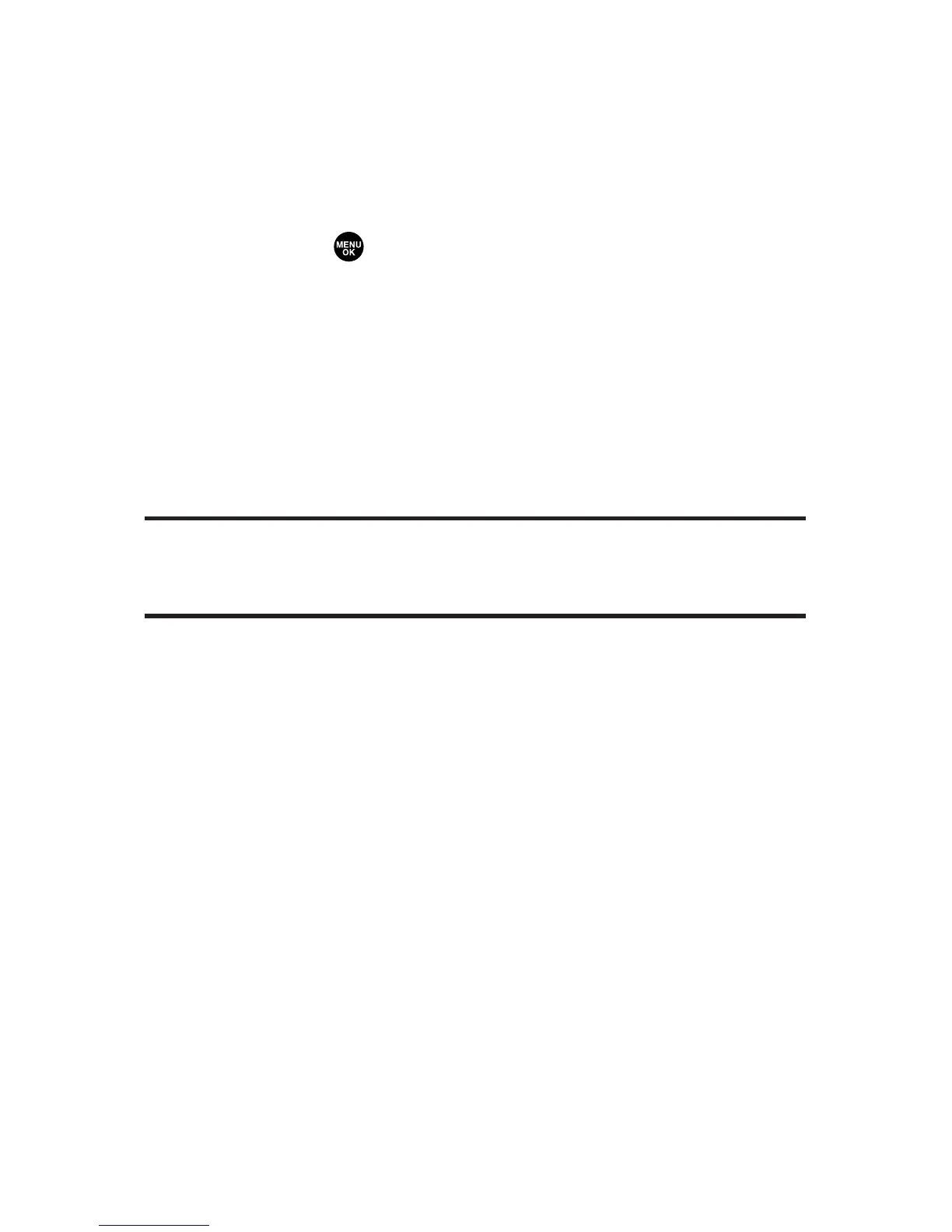120 Section 2G: Using the Contacts Directory
To find Sprint PCS Ready Link List entries:
1. Press the navigation key right to display your
Contacts list.
2. Press Go to (left softkey). Highlight your desired list
and press .
Phone Book to display the Contacts list.
Company List to display the Company List.
Company Grps. to display the Company Group List.
Personal List to display the Personal List.
Personal Grps. to display the Personal Group List.
3. Scroll through the list to select your desired entry.
Note: The Go to (left softkey) option does not appear when Sprint PCS
Ready Link mode is set to Disable (see page 206), or Sprint PCS Ready Link
is locked (see page 85).
