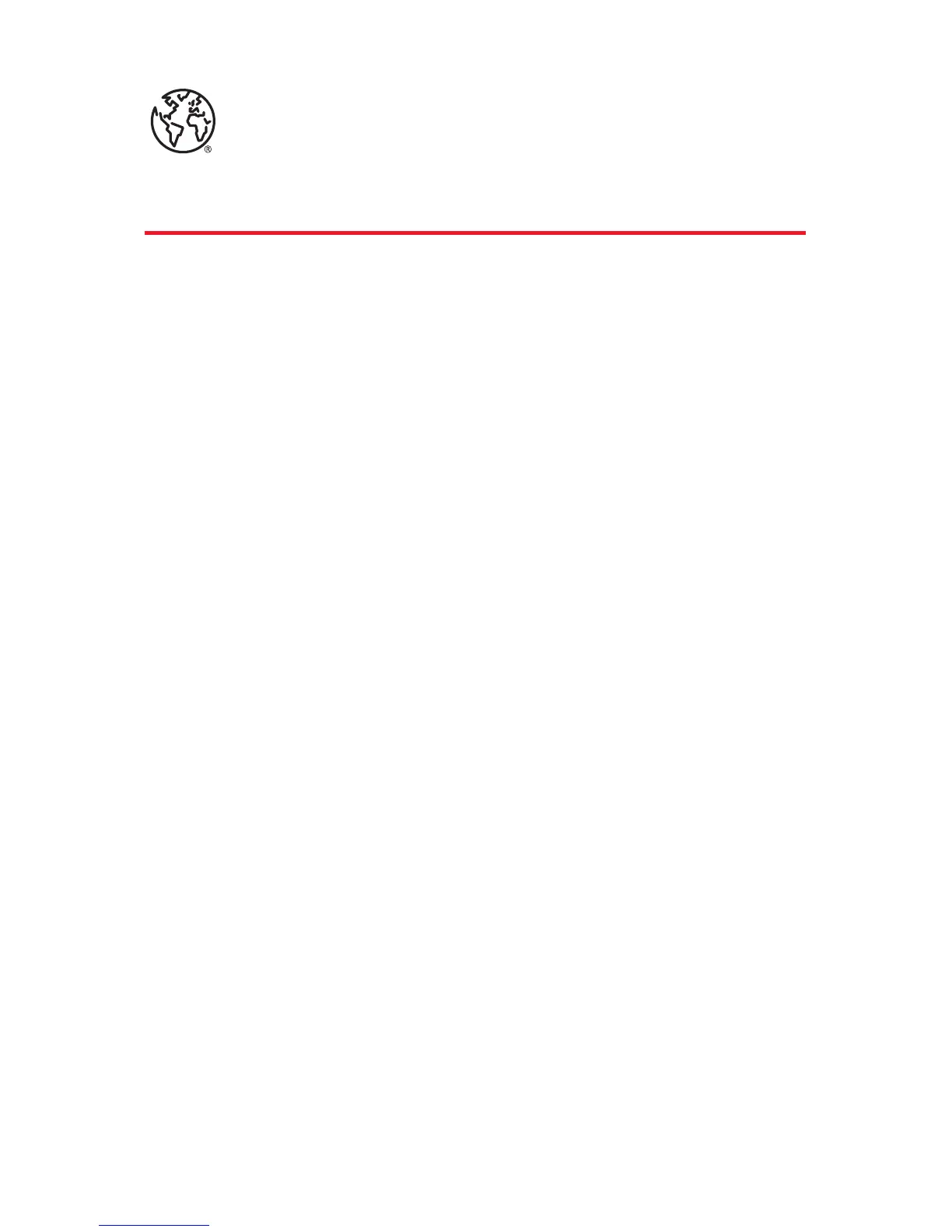280 Section 3B: Sprint PCS Vision
Web
Exploring the Web
With Web access on your Sprint PCS Vision Phone, you can
browse full-color graphic versions of your favorite Web
sites, making it easier than ever to stay informed while on
the go. Follow sports scores and breaking news and
weather and shop on your Sprint PCS Vision Phone
anywhere on the Sprint Nationwide PCS Network.
In addition to the features already covered in this section,
the Sprint PCS Vision home page offers access to these
colorful, graphically rich Web categories, including News,
Weather, Entertainment, Sports, Finance, Travel, Shopping,
Tools, and Business Links, as well as useful management
options including My Account and Search. Many sites are
available under more than one menu – choose the one
that’s most convenient for you.
Using the Browser Menu
Navigating the Web from your phone using the Sprint PCS
Vision home page is easy once you get the hang of it. For
details on how to navigate the Web, select menu items, and
more, see “Navigating the Web” on page 269.
Although the Sprint PCS Vision home page offers a broad
and convenient array of sites and services for you to
browse, not all sites are represented, and certain functions,
such as going directly to specific Web sites, are not
available. For these and other functions, you will need to
use the browser menu. The browser menu offers additional
