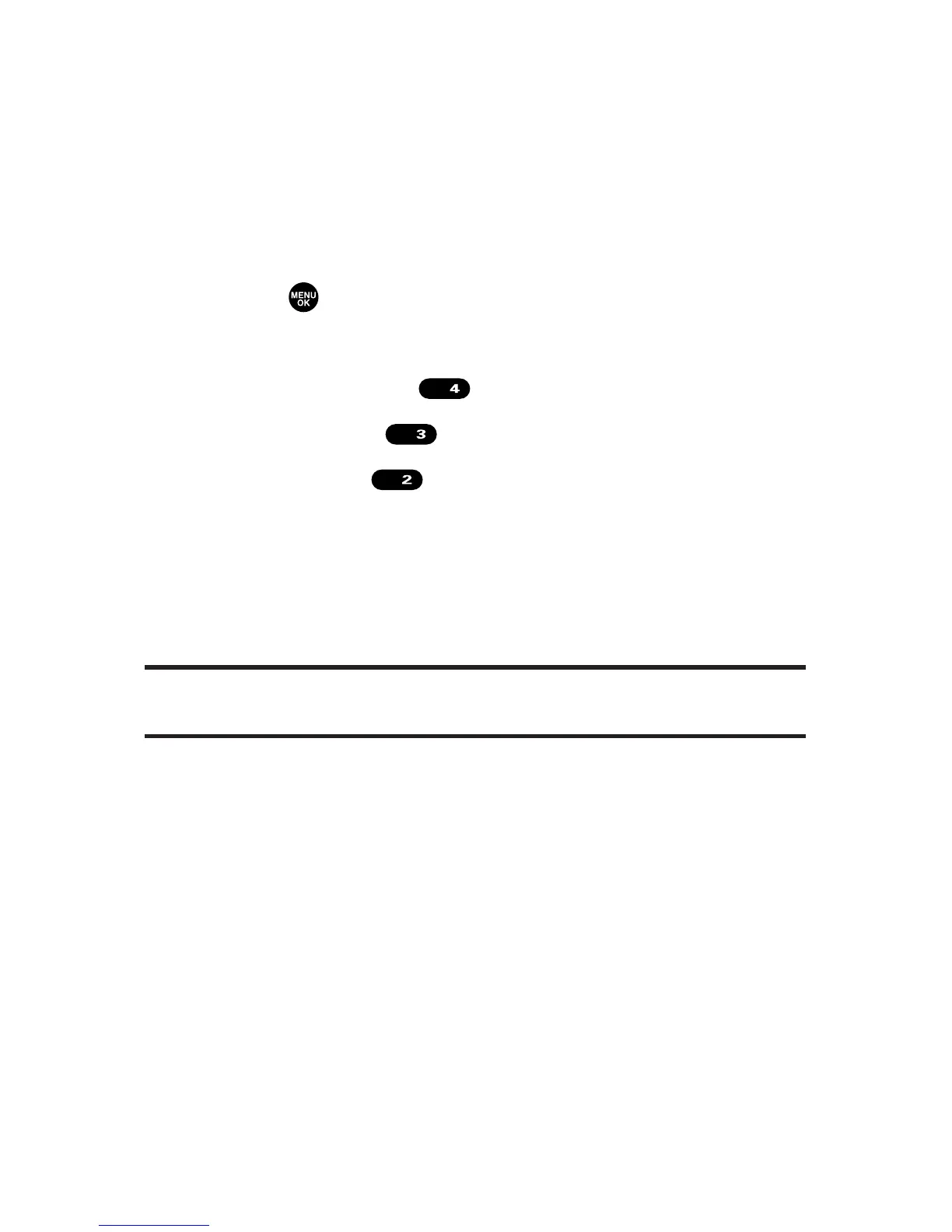230 Section 2K: Using Sprint PCS Ready Link
Setting an Alert Notification for Sprint PCS
Ready Link Calls
Your phone can alert you with an audible tone when you
receive a Sprint PCS Ready Link call.
To set alerts for Sprint PCS Ready Link calls:
1. Press to access the main menu.
2. Select Settings.
3. Select Ready Link ().
4. Select Sounds ().
5. Select Alerts ().
6. Select Ready Link Calls or R-Link Missed.
7. Use the navigation key to select Once, Repeat Alert for
Ready Link Calls or Once, Repeat Alert, or Off for
R-Link Missed.
Tip: You can also set alerts using the Alerts menu (see “Alert Notification”
on page 56).
