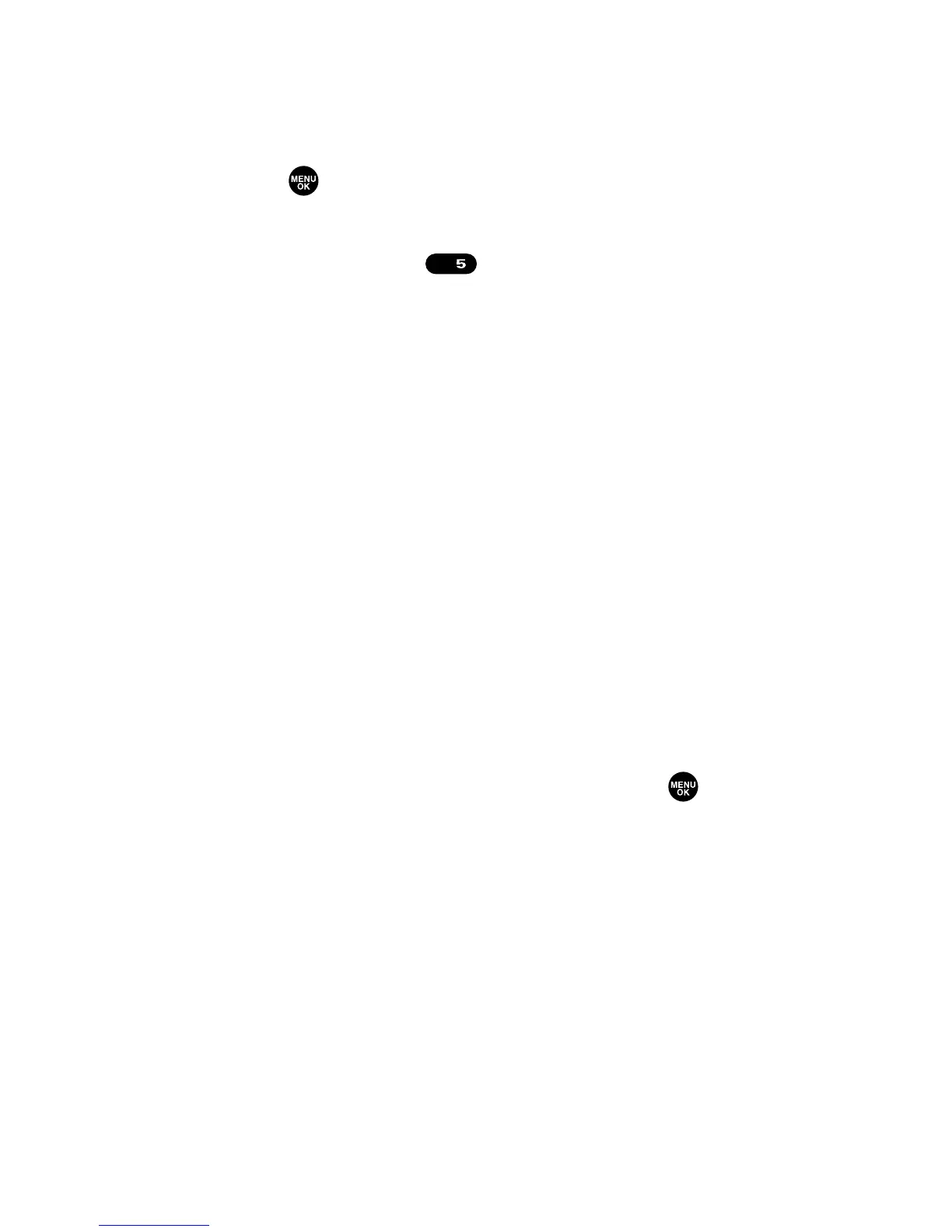146 Section 2H: Using the Phone’s Calendar and Tools
Using the Stop Watch
To start the stop watch:
1. Press to access the main menu.
2. Select Tools/Extras.
3. Select Stop Watch ().
Press Start (left softkey) to start the stop watch
operation.
Press Stop (left softkey) to stop the stop watch
operation.
Press Resume (left softkey) to start the stop watch
operation again.
To record a lap time while the stop watch is running:
Press Lap (right softkey) to record time of first lap.
Press Lap (right softkey) again to record next lap.
(You may continue this until lap 5.)
To display the stop watch options:
1. During stop watch operation, press Options (right
softkey).
2. To select an option, highlight it and press .
Go to Lap List to display a Lap List. Press Detail (left
softkey) to display the lap list detail or press
Options (right softkey) for the further options.
Edit Title to edit the current lap list’s title.
Erase This to erase an individual Lap List.
Erase All to erase all existing Lap Lists.
Save to Lap List to save the recorded lap times.
Reset to reset the time to zero and clear any
recorded lap times.
