
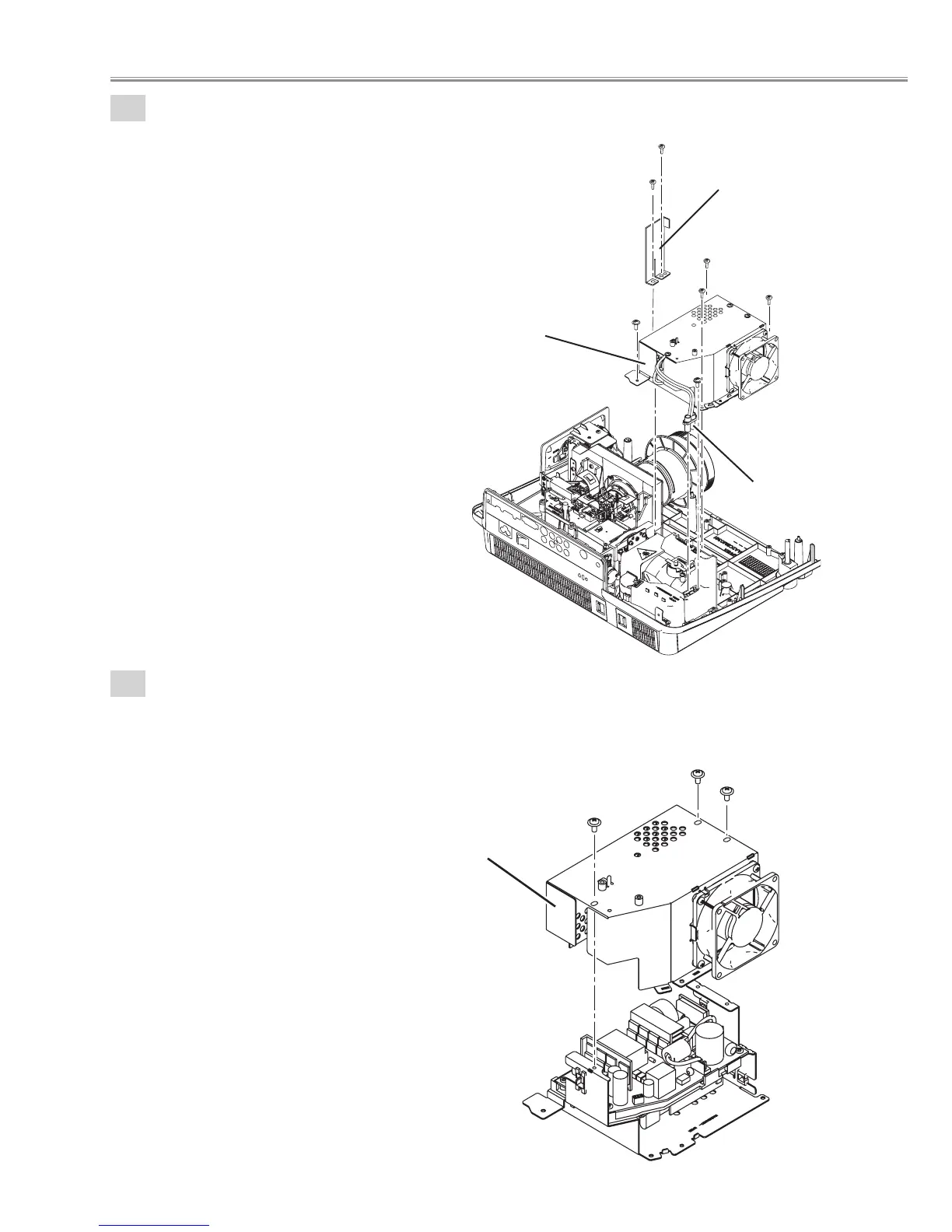 Loading...
Loading...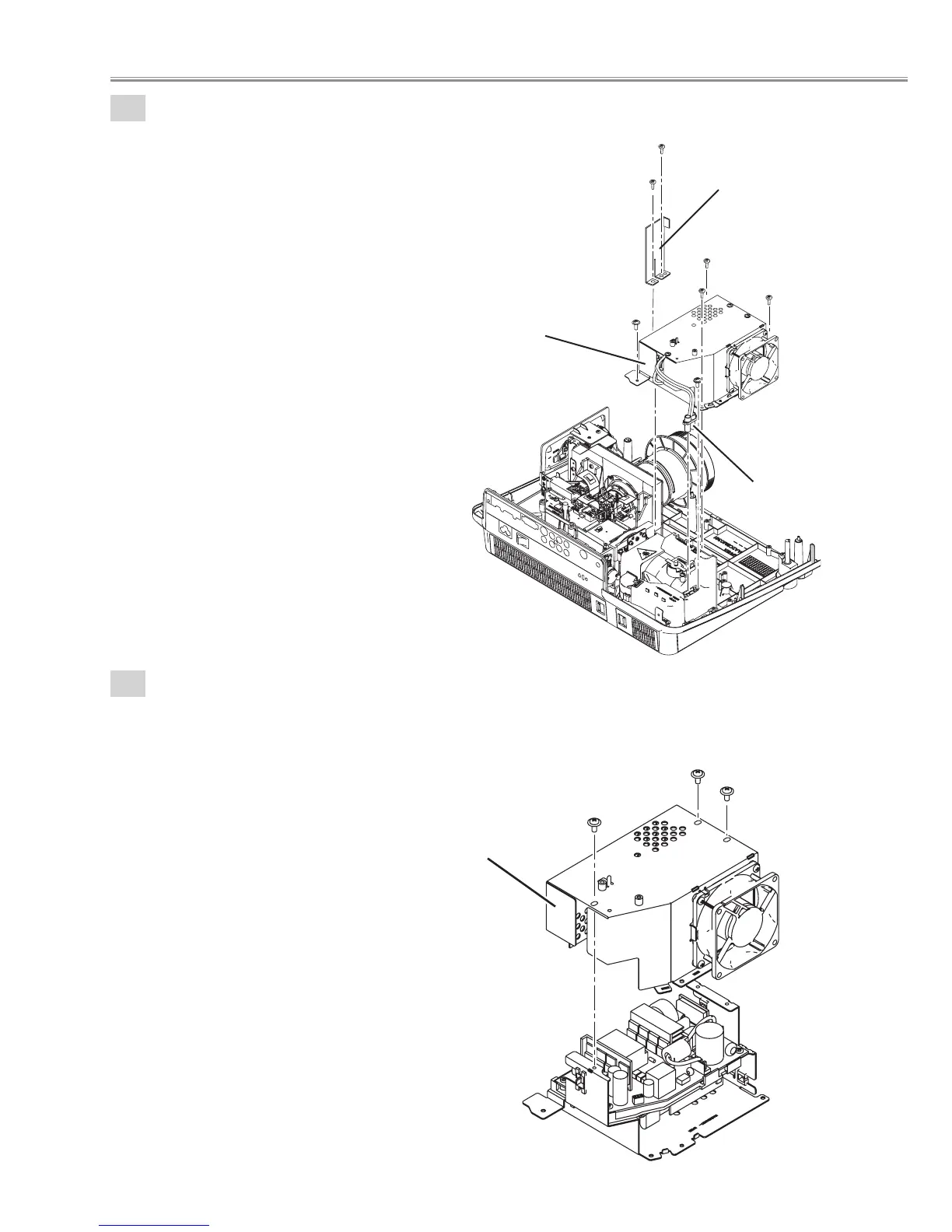
Do you have a question about the Sanyo PLV-Z5 and is the answer not in the manual?
| Number of colors | 1.073 billion colors |
|---|---|
| Vertical scan range | 50 - 100 Hz |
| Horizontal scan range | 15 - 80 kHz |
| Projection technology | LCD |
| Contrast ratio (typical) | - |
| Screen size compatibility | 40 - 300 \ |
| Projector native resolution | 1280x720 |
| Keystone correction, vertical | ± 20 ° |
| Digital zoom | 2 x |
| Zoom capability | Yes |
| Focal length range | 21.3 - 42.6 mm |
| RS-232 ports | 1 |
| Compatibility | WXGA/SXGA/XGA/SVGA/VGA/MAC |
| Dimensions (WxDxH) | 382 x 304.3 x 126.8 mm |
| Power requirements | 100 - 240 V |
| Horizontal resolution | 420 lines |
| Lamp type | UHP |
| Lamp power | 145 W |
| Light source type | Lamp |
| Service life of light source | 3000 h |
| Dot clock scanning frequency | 100 MHz |
| Serial interface type | RS-232 |
| Display diagonal | 0.7 \ |
| Power consumption (typical) | 185 W |
| Storage temperature (T-T) | -10 - 60 °C |
| Operating temperature (T-T) | 5 - 35 °C |
| Weight | 5000 g |
|---|