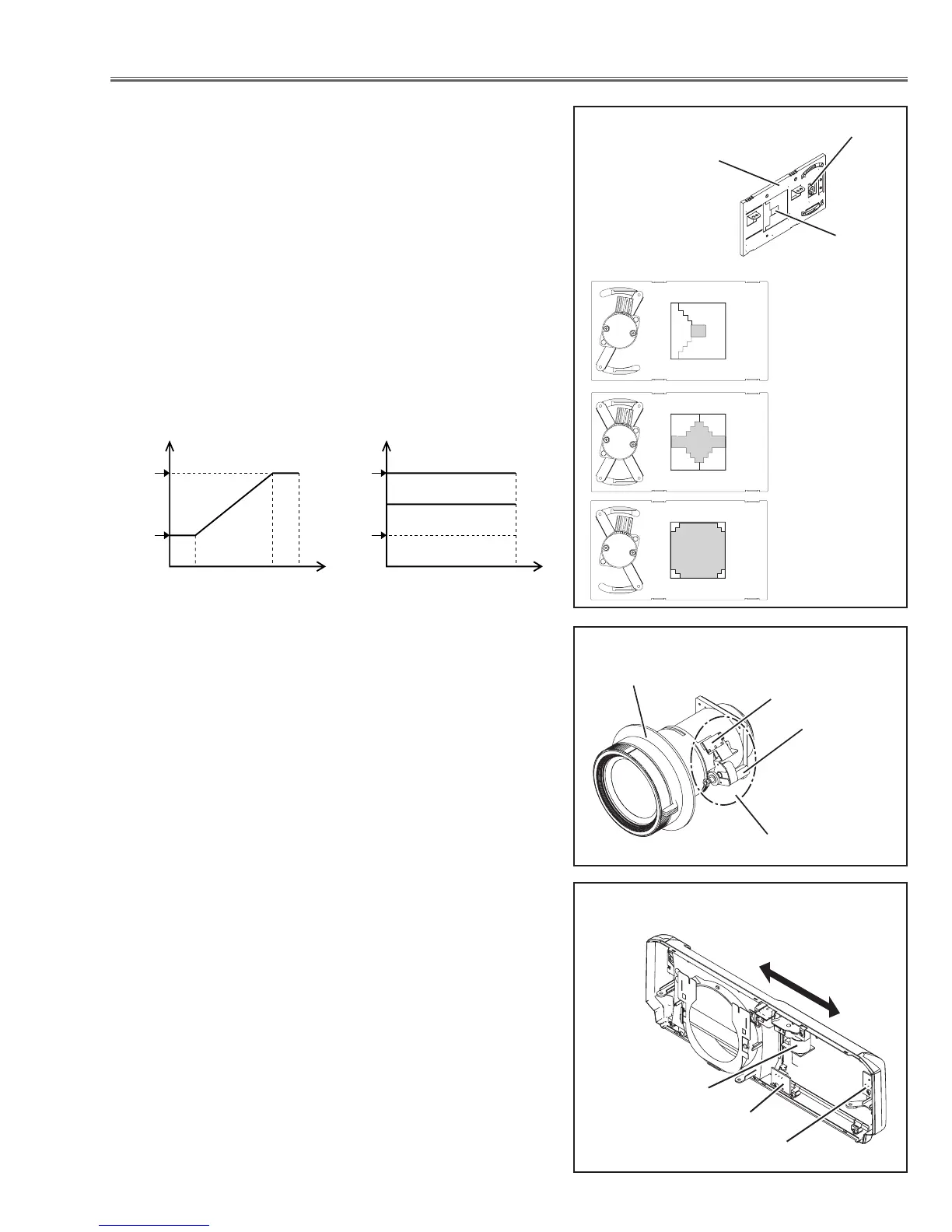-77-
● Description of Motor driving circuit
Lamp Iris Motor and Lens Iris Motor
The lamp iris and the lens iris are equipped for the expansion
of visible contrast level. The operation of them is varied
according to "Image Level Selection" and their user menu.
Lamp Iris Motor
The lamp iris unit is located in the front of lamp. It is controlled
by the PWM signal, which is varied based upon the average
luminance level of the input image signal, from pin 269 of
IC301. When the image becomes darker, the lamp iris will be
closed, and when the image becomes brighter, it will be
opened.
Lens Iris Motor
The lens iris is located on the projection lens. It is controlled by
the IRIS_OPEN/CLOSE signals from pins 157 and 285 of
IC301. The IRIS_SENS signal from the potentiometer of the
lens iris unit is sent to pin 58 of IC301 and monitored the posi-
tion of the lens iris.
Door Motor
The projector provides 2 door switches. The door switch-A
(SW8801 on DOOR SW_A board) turns ON, when the slide
shutter is opened. The door switch-B (SW8811 on DOOR
SW_B board) turns ON, when the slide shutter is closed.
If the slide shutter is half-open or close, the lamp does not light.
When turning the projector on, the lamp starts light after
SW8801 turning on.
If the slide shutter error occurs during opertion, the POWER
indicator will blink orange and the projector will go to stand-by
mode after cooling.
