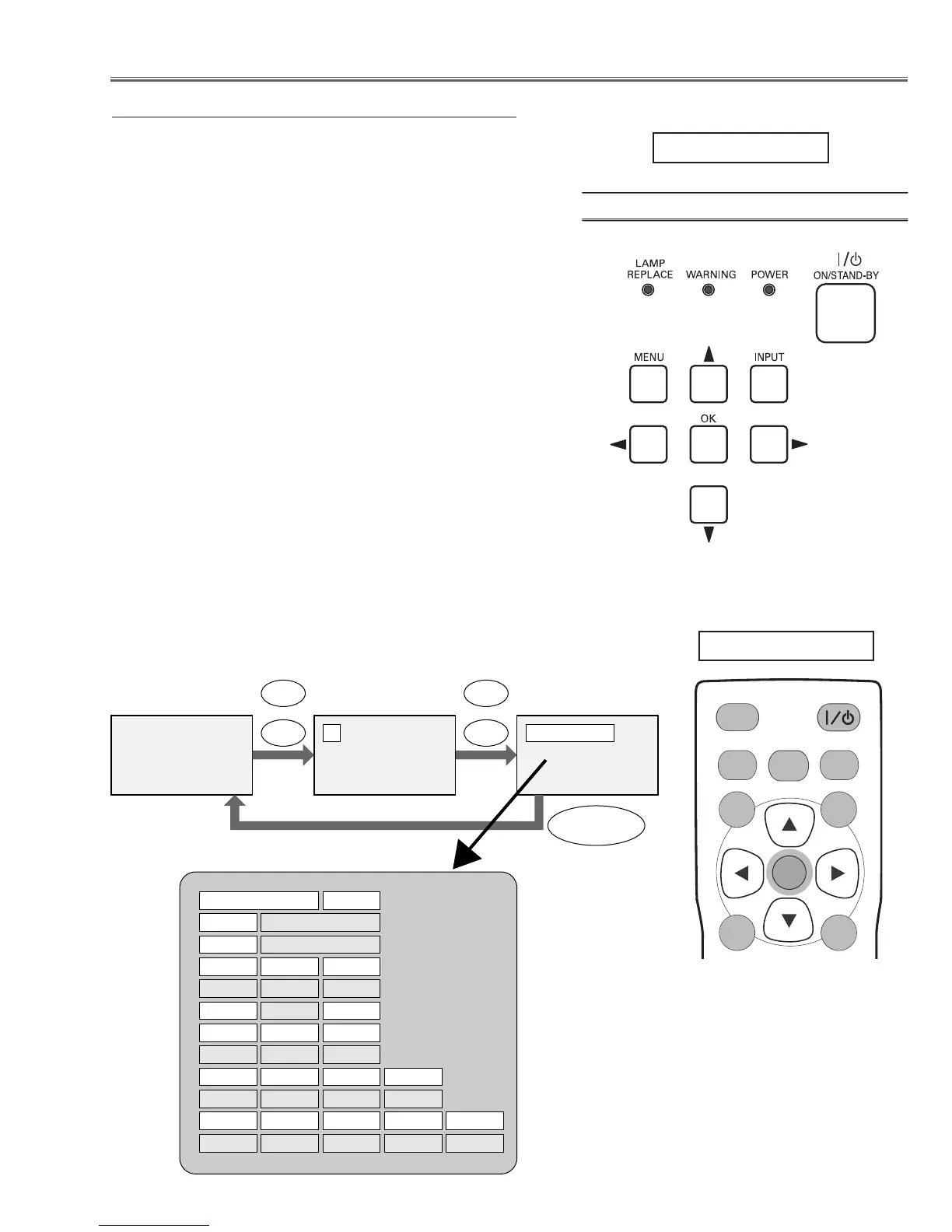-55-
◆ To enter service mode
To enter service mode, press and hold the "MENU" and
"INPUT" buttons on the projector simultaneously for 5 sec-
onds. (Or press and hold the "MENU" button on the remote
control unit for 20 seconds.) The "S" mark appears on the
screen. While the "S" mark is displayed on the screen,
press and hold the " POINT UP"and "POINT DOWN" but-
tons on the projector or "SCREEN" button on the remote
control unit for more than 3 seconds. As shown in a figure, a
service mode display appears on a screen.
◆ To adjust service data
Adjust service data using the following control buttons.
– "OK" ............................A group number increases.
– "MENU" ......................A group number decreases.
– "POINT UP" ................An item number increases.
– "POINT DOWN" ..........An item number decreases.
– "POINT RIGHT" ..........An adjustment value increases.
– "POINT LEFT" ............An adjustment value decreases.
◆ To exit service mode
To quit the service mode, press the "POWER ON/STAND-
BY" button only once on the projector or the remote control
unit .
● Service Adjustment Menu Operation
Remote Control
Top Control
■ Electrical Adjustment
IMAGE ADJ.
