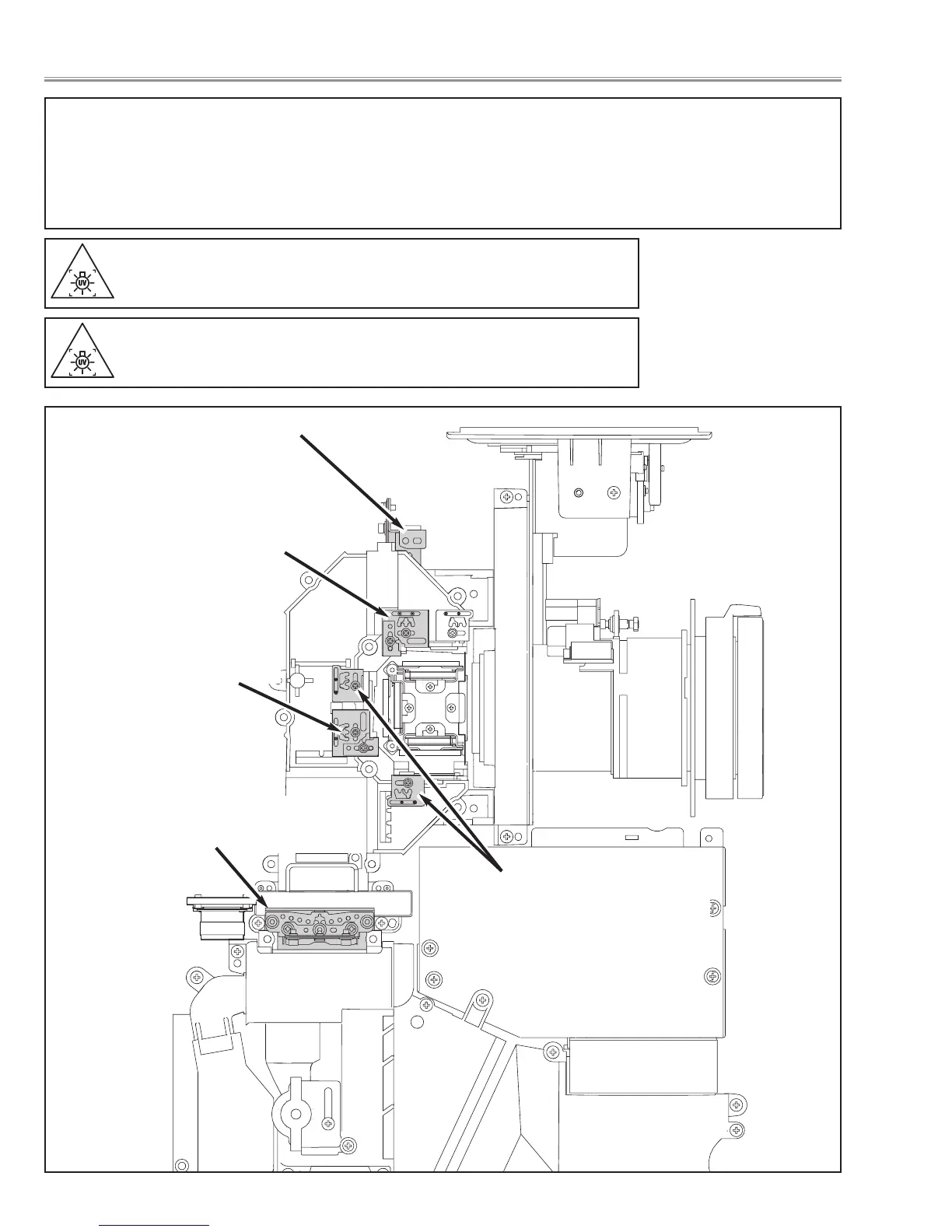- 46 -
■ Optical Adjustment
Before taking optical adjustments below, remove the Cabinet Top following to the "Mechanical Disassemblies".
Adjustments require a 2.0mm hex wrench, Philips Screwdriver and a slot screwdriver. When you adjust Integrator lens or
Relay lens adjustment, you need to disconnect some connectors and FPC cables of LCD panels on the main board.
Note:
Do not disconnect connectors on the main board, because the projector can not turn on or operate properly for
adjustment.
(2) Relay lens adjustment
(5) Contrast adjustment
(Optical filter-wv)
(4-1) Contrast adjustment
(Polarized glass-G,B)
(4-2) Contrast adjustment
(Polarized glass-R)
(1) Integrator lens adjustment-1
(3) Integrator lens adjustment-2
WARNING : USE UV RADIATION EYE AND SKIN PROTECTION
DURING SERVICING
CAUTION: To prevent suffer of UV radiation, those adjustments
must be completed within 25 minutes.
