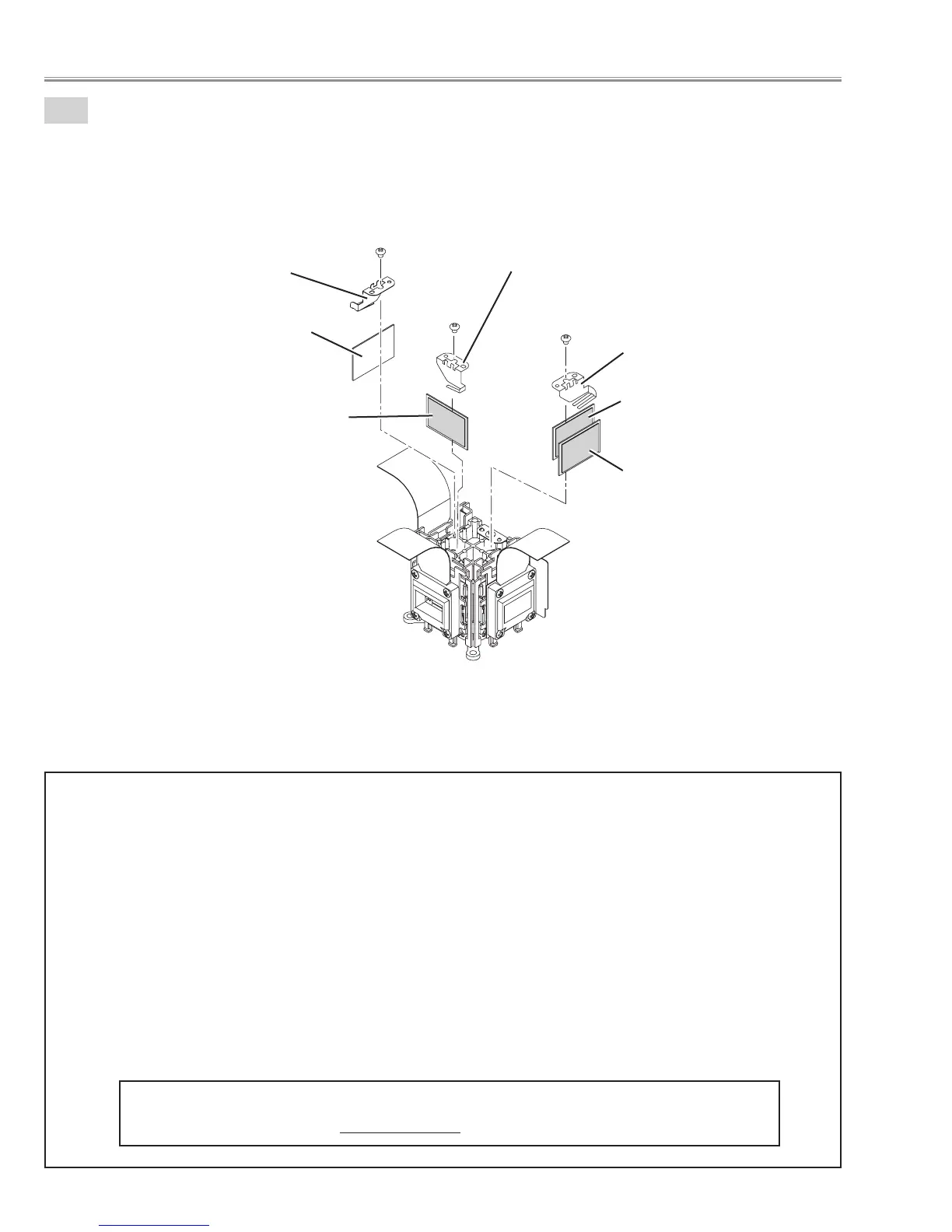- 32 -
IMPORTANT NOTICE on LCD Panel/Prism Ass'y Replacement
LCD panels used for this model can not be replaced separately. Do not disassemble the LCD Panel/Prism
Ass'y.
These LCD panels are installed with precision at the factory. When replacing the LCD panel, should be
replaced whole of the LCD panels and prism ass'y at once.
After replacing LCD Panel/Prism ass'y, please check the following adjustments.
- Check the "Integrator Lens Adjustment" and "Relay Lens Adjustment" following to chapter "Optical
Adjustment".
- Check the "White Balance Adjustment" and "Common Center Adjustment" following to chapter
"Electrical Adjustment".
- Check the white uniformity on the screen.
If you find the color shading, please adjust the white uniformity by using the proper computer and
"Color Shading Correction" software supplied separately. The software can be ordered as follows;
COLOR SHADING CORRECTION
Service Parts No. 645 075 9611
20-2
LCD panel / Prism ass'y disassemblies.
1.Remove the screw-A(M2x3), remove the stopper and remove the Polarized glass (OUT-R).
2.Remove the screw-B(M2x3), remove the stopper and remove the Polarized glass (OUT-G).
3.Remove the screw-C(M2x3), remove the stopper, remove the Optical filter (WV) and remove the
Polarized glass (OUT-B).
Fig. 20-2
Stopper
Polarized glass (OUT-R)
Polarized glass (OUT-G)
Polarized glass (OUT-B)
Optical filter (WV)
Stopper
Stopper
Note; Do not replace the LCD panel separately otherwise it can not obtain
proper picture. Do not touch the prism, the LCD panel and electrode
of flexible cable.
Optical disassemblies
