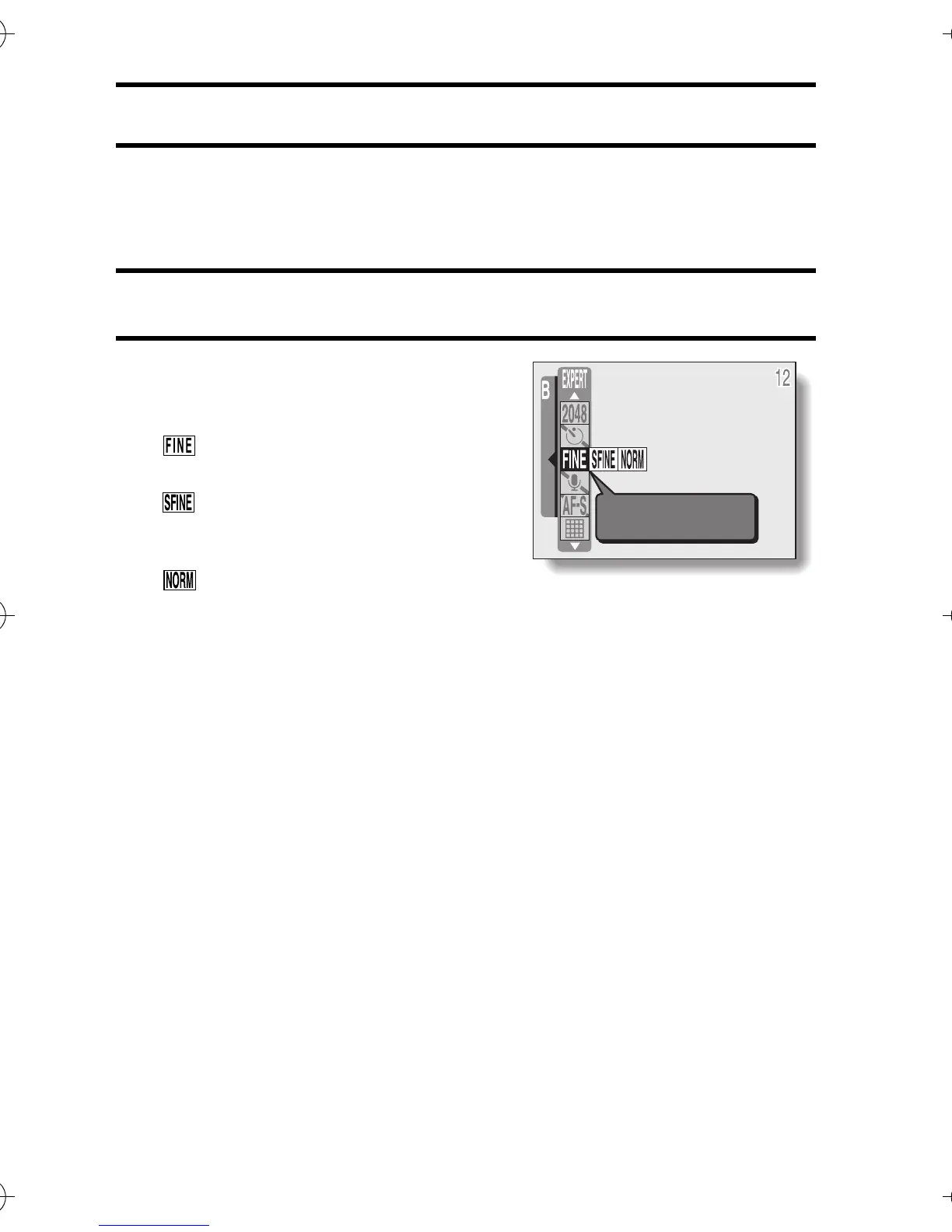101 English
COMPRESSION RATE SETTING
Use the procedure below to set the compression rate. Even if the same
resolution is used, you can change the compression setting to decrease the
image data size so that you can capture more images, or increase the image
data size for no loss in image quality.
1 Display an EXPERT Mode Shooting Setting Screen (see page 94).
2 Select the desired compression rate
from the compression menu, and
press the SET button.
: Stores the data with a low com-
pression (high quality).
: Stores the data with an extremely
low compression (super high
quality).
: Stores the data with normal com-
pression (normal quality).
COMPRESSION
FINE
<Example: Still image
shooting mode>
Camera_EN.book Page 101 Sunday, August 31, 2003 3:48 PM
