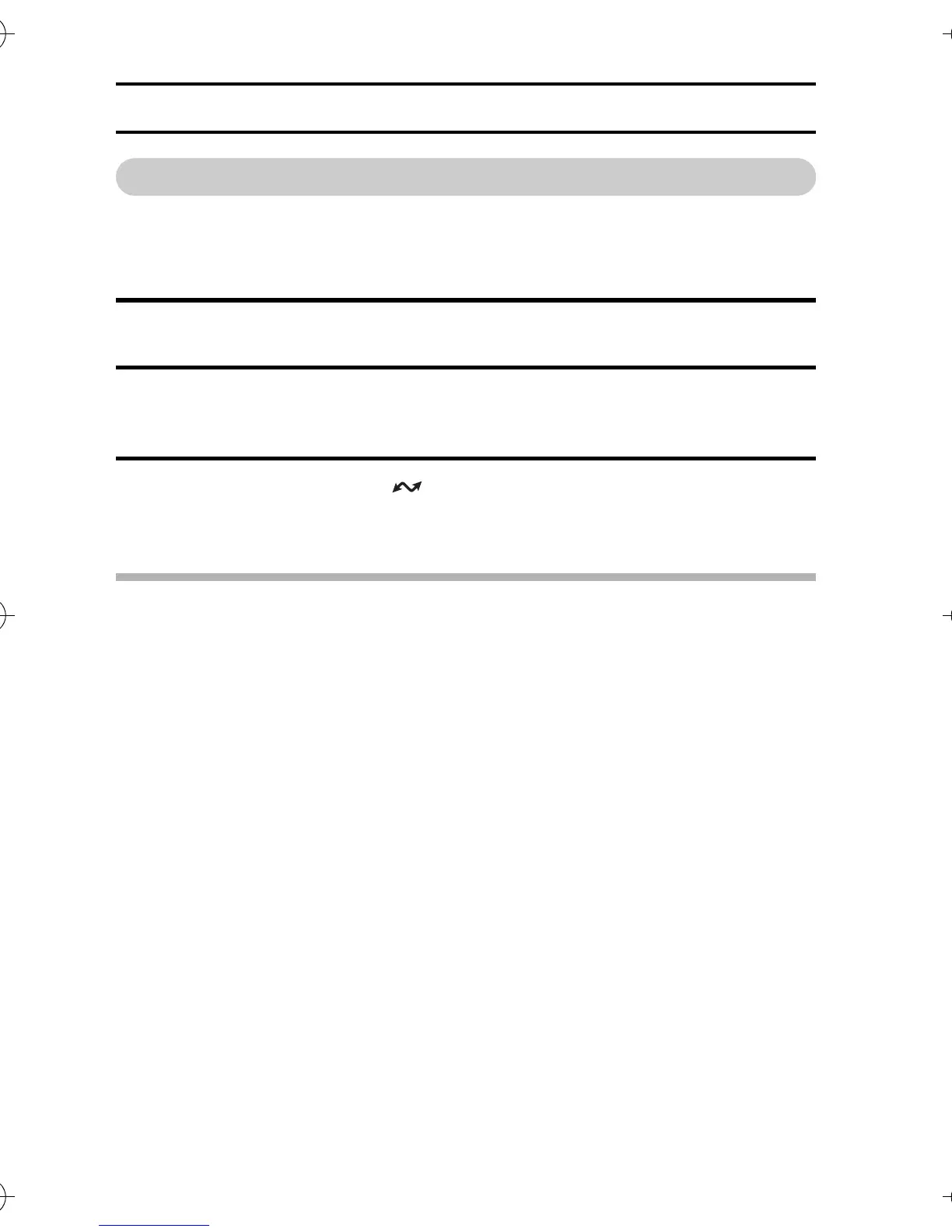161 English
USING THE CAMERA WITH A COMPUTER
Using the camera as a PC camera
By connecting your digital camera to a personal computer, you can broadcast
(photograph, use as a TV telephone, etc.) images taken with your camera
over the Internet (PC camera function).
1 Set the USB setting to the PC camera mode (see page 149).
2 Connect the digital camera to a personal computer.
h The connection procedure is the same as step 2 on page 157.
3 Set the selector dial to [ ].
h For the rest of the procedure, please refer to the instruction manual for
the application software you are using for the PC camera.
CAUTION
i The PC camera function can be used only with computers in which Win-
dows XP was preinstalled.
i The zoom cannot be used with the PC camera function. Moreover, only
images can be recorded; audio data cannot be recorded.
i Although your camera can shoot at a maximum rate of 15 frames per sec-
ond, the rate at which you can broadcast in the PC camera mode may be
less than this depending on the speed of your Internet connection.
i When the camera is turned off, the USB setting changes to the card reader
mode.
Camera_EN.book Page 161 Sunday, August 31, 2003 3:48 PM
