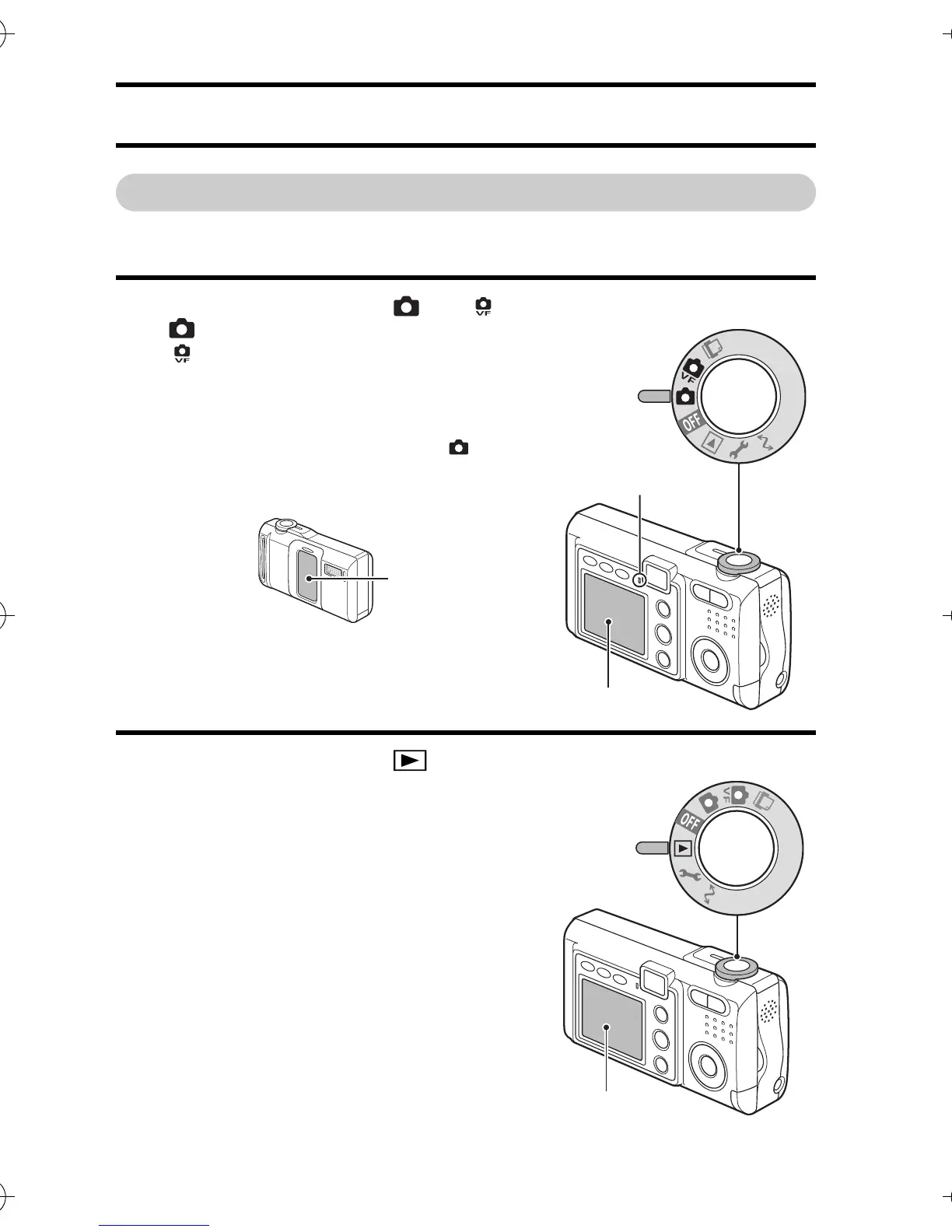35 English
TURNING THE POWERON/OFF
Turning the power on
When capturing images
1 Set the selector dial to [ ] or [ ].
[ ]: The LCD monitor is used.
[ ]: The LCD monitor is not used.
h The power turns on, the lens cover
opens and the accessing indicator
next to the viewfinder lights.
h If the selector dial is set to [ ], an
image appears on the LCD monitor.
When playing back images
1 Set the selector dial to [ ].
h The power turns on, and an image
appears on the LCD monitor.
Selector dial
Accessing
indicator
LCD monitor
Lens cover
LCD monitor
Selector dial
Camera_EN.book Page 35 Sunday, August 31, 2003 3:48 PM
