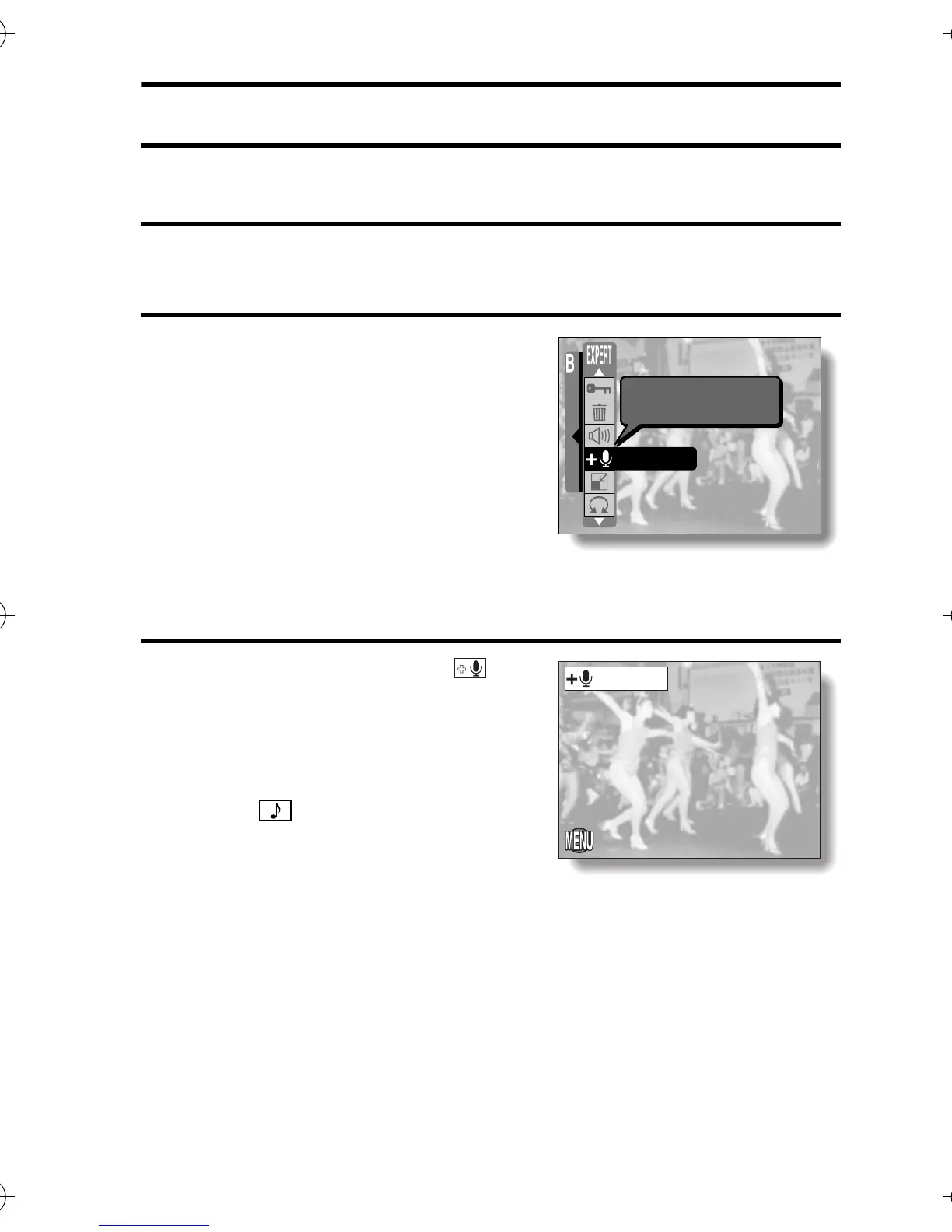English 128
ADDING A VOICE MEMO (STILL IMAGES AND SEQUENTIAL SHOTS ONLY)
You can add a voice memo to a still image or sequential shots image previ-
ously recorded.
1 Display the still image (or sequential shots image) to which you want
to add a voice memo.
2 Display the EXPERT Mode Playback
Setting Screen (see page 79).
3 Select the add audio icon , and
press the SET button.
h The Add Audio Setup Screen
appears.
h If the image already has a voice
memo recorded, the audio playback
icon appears on the image.
Add voice memo
to image
ADD AUDIO
<Example: Still image playback
mode>
ADD AUDIO
SHUTTER FOR REC
BACK TO MENU
Camera_EN.book Page 128 Sunday, August 31, 2003 3:48 PM
