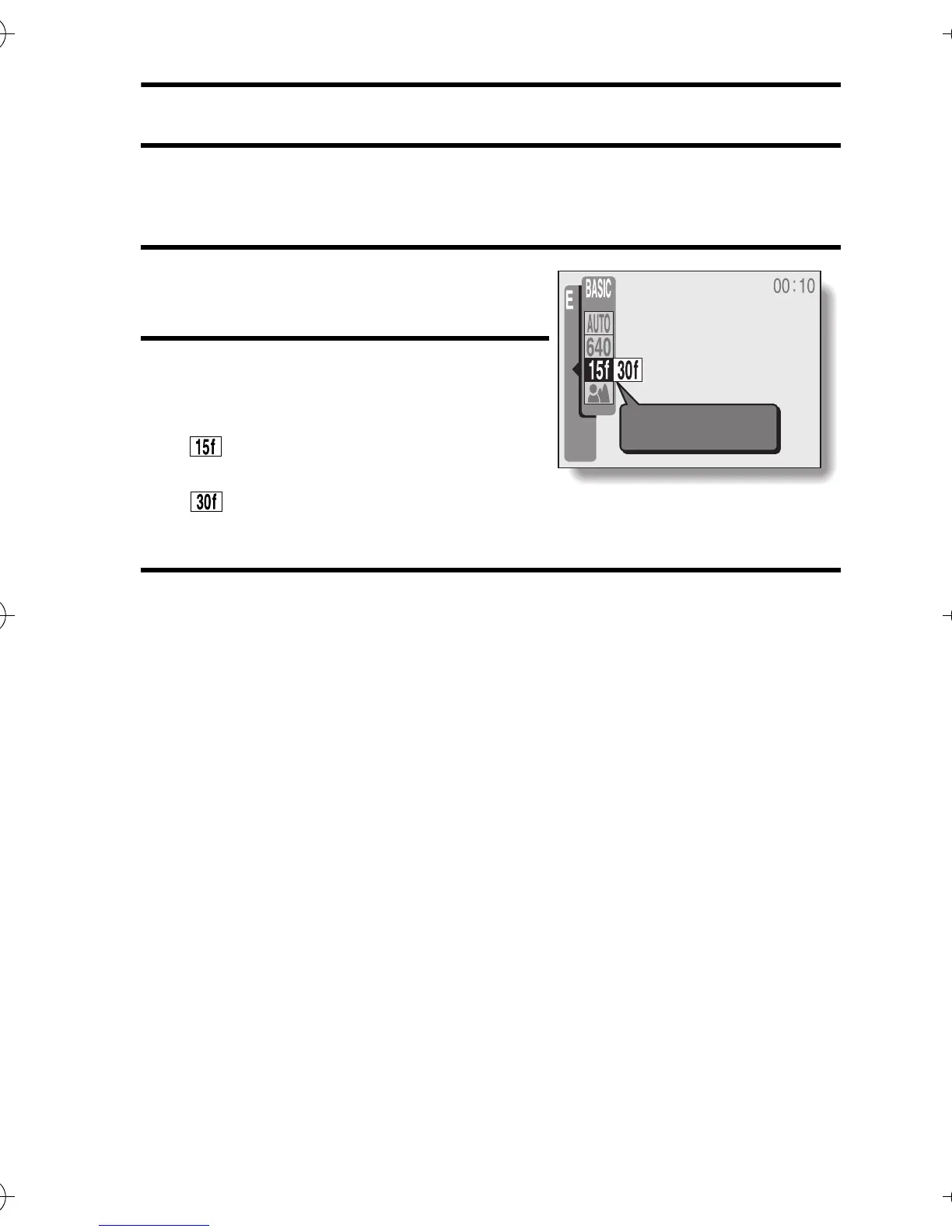English 66
FRAME RATE SETTING
The frame rate is the number of frames shot each second in a video clip. The
higher the frame rate during recording, the smoother the video playback
appears. On the other hand, a higher frame rate uses more memory.
1 Set the camera to the video clip
shooting mode (see page 41).
2 Set the camera to the BASIC shoot-
ing mode (see page 50), and select
the frame rate menu.
3 Select the icon for the desired frame rate, and press the SET button.
: The video clip will be recorded at
a rate of 15 frames per second.
: The video clip will be recorded at
a rate of 30 frames per second.
FRAME RATE
15FRAME/SEC
Camera_EN.book Page 66 Sunday, August 31, 2003 3:48 PM
