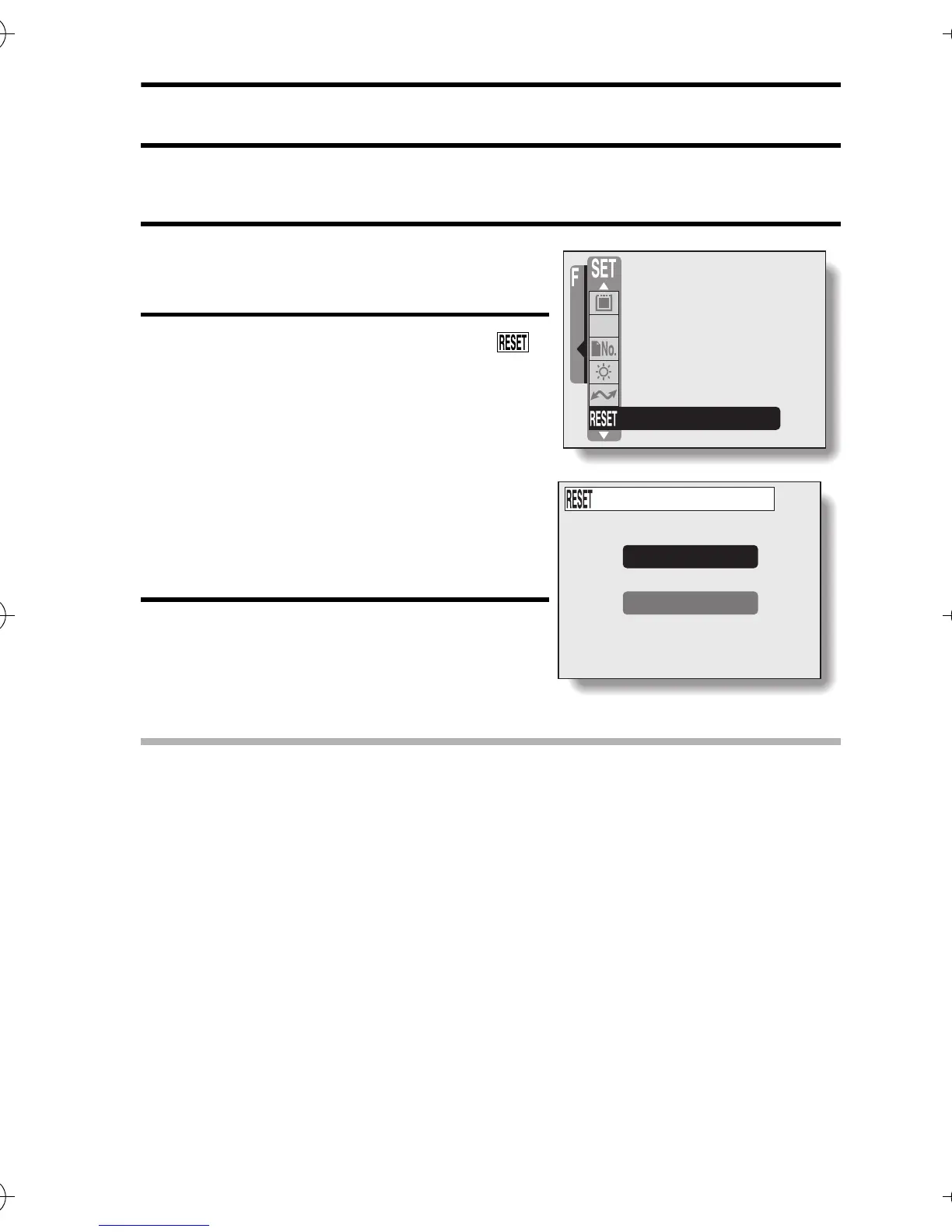English 150
RESETTING THE CAMERA SETTINGS
The settings that were changed on all the setting screens can be reset to the
factory-preset settings.
1 Display the Option Setting Mode
Screen (see page 133).
2 Select the reset settings icon ,
and press the SET button.
h The Reset Settings Screen appears.
3 Select “YES”, and press the SET but-
ton.
h The camera settings are reset to the
factory-preset settings.
HINT
i Note that the following settings do not change with this procedure:
Date and time setting
Language setting
TV system setting
YES: Reset to the factory-preset set-
tings.
NO: Do not change the settings,
and return to the Option Set-
ting Mode Screen.
REFORMAT
POWER SAVE
FILE NO. RESET
LCD BRIGHTNESS
USB SETTING
RESET SETTINGS
PS
YES
NO
RESET SETTINGS
Camera_EN.book Page 150 Sunday, August 31, 2003 3:48 PM
