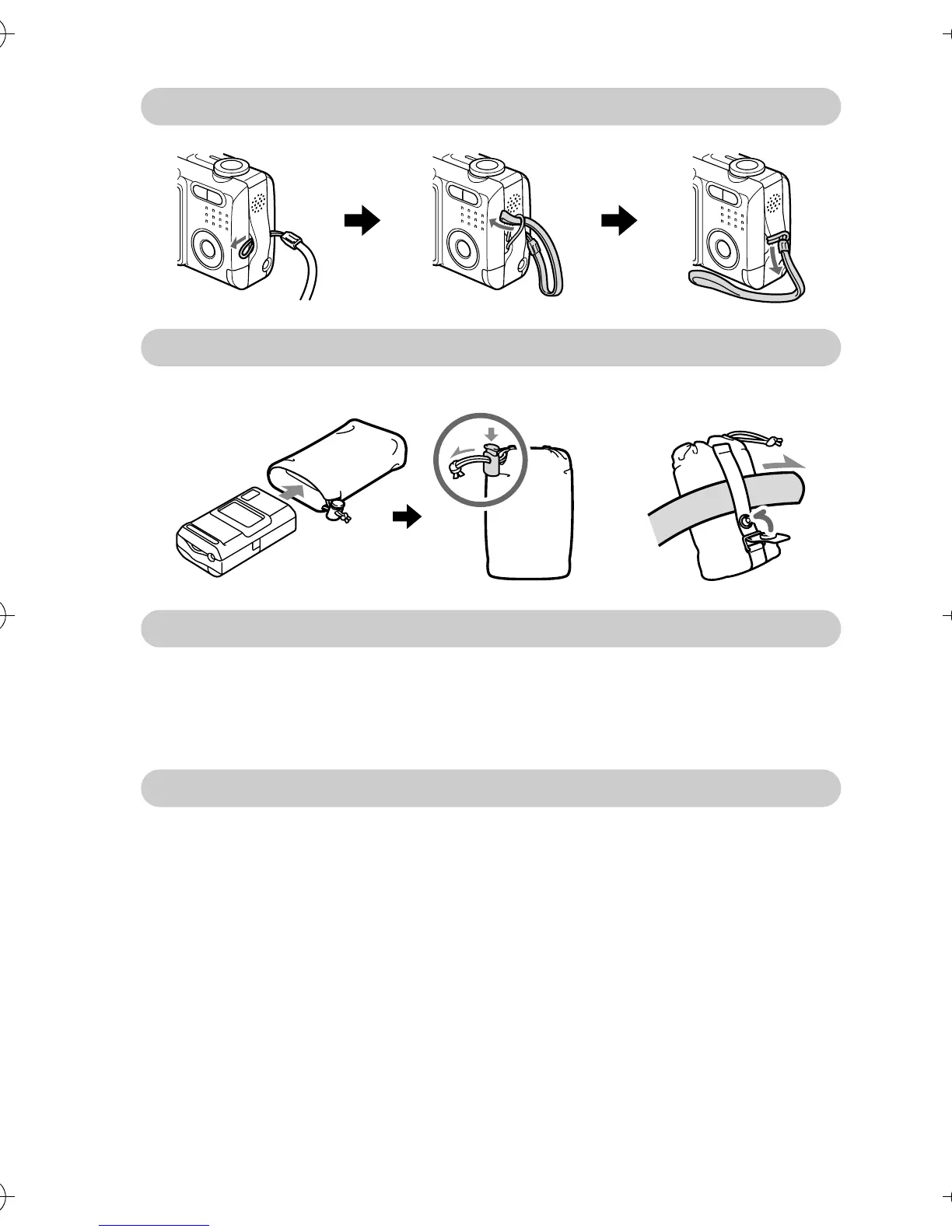English 26
ATTACHING THE HANDSTRAP
SOFT CASE
When not using the digital camera, keep it in the soft case for protection.
Media cards that can be used with this digital camera
The types of card that can be inserted into and used with this digital camera
are:
i SD Memory Card
i Multi Media Card
What “card” means in this manual
i In this manual, SD Memory Cards and Multi Media Cards that can be used
in this digital camera are referred to as “card”.
i The cards in the illustrations in this manual are SD Memory Cards, but all
installation, removal, and formatting procedures are the same for both SD
Memory Cards and Multi Media Cards.
Camera_EN.book Page 26 Sunday, August 31, 2003 3:48 PM
