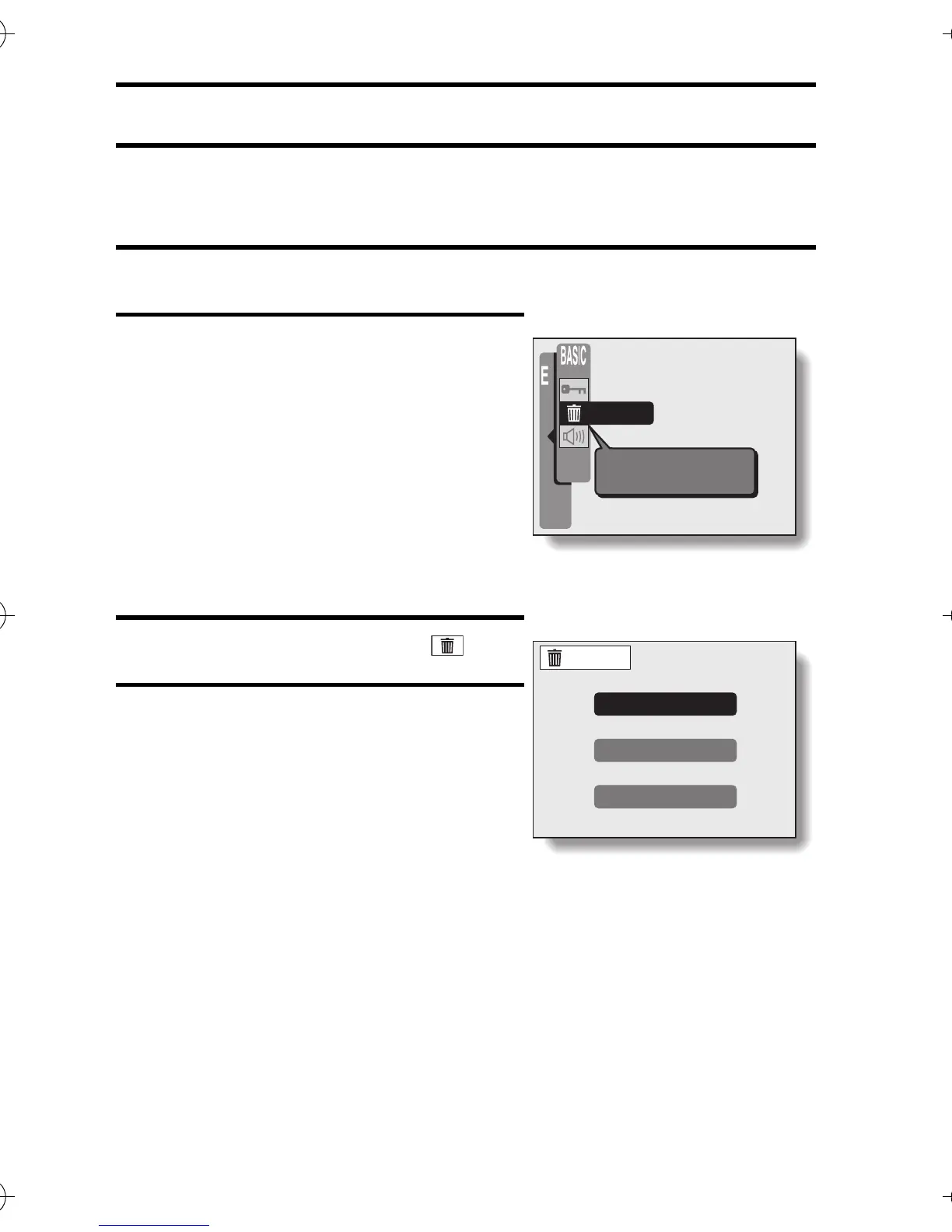83 English
ERASING DATA
You can erase data that is stored on the card if you no longer need it. You can
erase the images, video clips, and sound recordings one at a time, or all at
once.
1 Display the data that you want to erase.
2 Display the Playback Setting Screen
(see page 78).
h To erase one image at a time or to
erase one video clip at a time,
instead of displaying the Playback
Setting Screen, when you press the
flash button the screen in step 5
appears. In this case, follow the pro-
cedure from step 6.
3 Select the erase mode icon .
4 Press the SET button.
h The Erase Mode Screen appears.
For still images:
ONE ERASE:Erases one still image at
a time.
GROUP ERASE:Erases all the still
images.
EXIT:Returns to the Playback Setting Screen.
ERASE
Delete images
<Example: Still image
playback mode>
ERASE
ONE ERASE
GROUP ERASE
EXIT
Camera_EN.book Page 83 Sunday, August 31, 2003 3:48 PM
