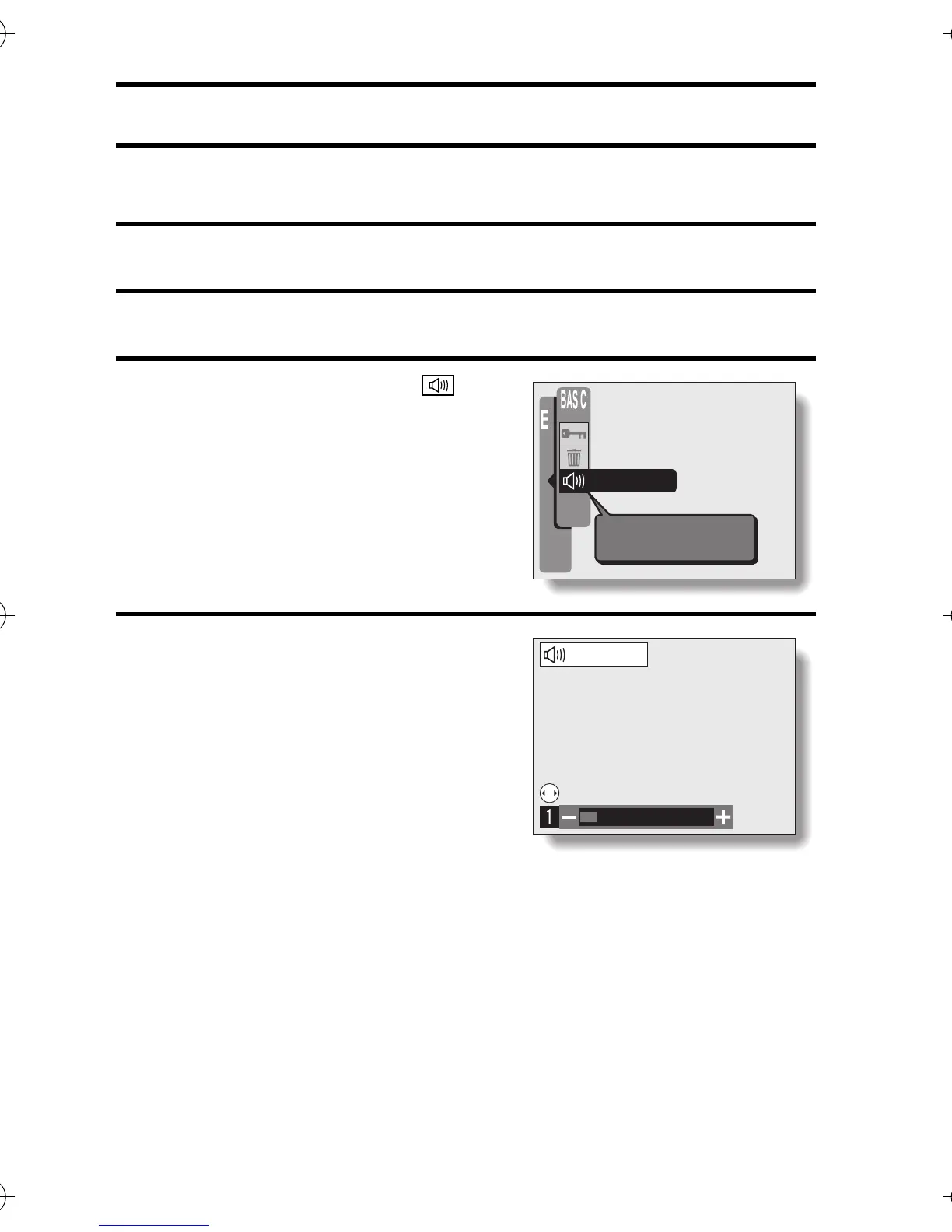81 English
VOLUME ADJUSTMENT
The playback volume for voice memos recorded with still images and
sequential shots and for video clips can be adjusted.
1 Play back an image.
2 Display the Playback Setting Screen (see page 78).
3 Select the volume icon , and
press the SET button.
h The volume control bar appears.
4 Press [] or [] on the arrow button
to adjust the volume.
VOLUME
Adjust volume
VOLUME
VOLUME SETTING
Camera_EN.book Page 81 Sunday, August 31, 2003 3:48 PM
