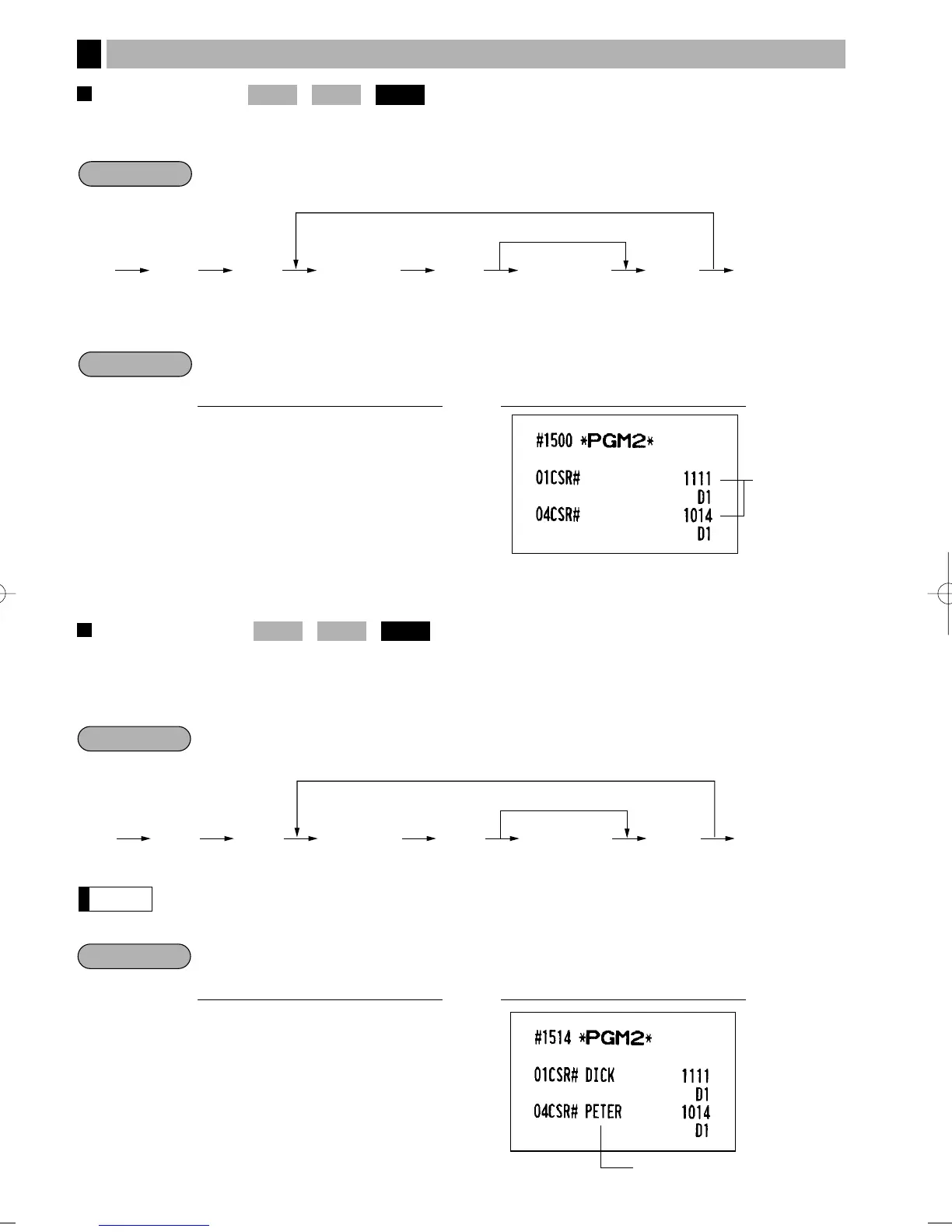122
Cashier code
You can assign a cashier code to each cashier. For more details, please contact your local dealer.
* Programming cashier code “0” inhibits entries of the cashier code.
To program 1111 for cashier no.1 and 1014 for cashier no. 4
Cashier name
You can program a maximum of 8 characters (cashier name) for each cashier. Select the characters you want to
program referring to section “2 How to program alphanumeric characters” in chapter “PRIOR TO
PROGRAMMING”.
The cashier code must be programmed for the cashier by job #1500 prior to assigning text.
To program "DICK" for cashier code 1111 and “PETER” for cashier code 1014
1514
.@
1111
@
DICK
ı
1014
@
PETER
ı
a
PrintKey operation
1514
.
@
@
s
a
Cashier code
(1 - 9999)
Character keys
(max. 8 digits)
To keep the current setting
To program any cashier code
1514
PGM 2PGM 1
Cashier
code
1500
.@
1
@
1111
ı
4
@
1014
ı
a
PrintKey operation
1500
.
@
@
s
a
Cashier no.
(1 - 20)
* Cashier code
(1 - 9999)
To program zero
To program any cashier no.
1500
PGM 2PGM 1
Cashier programming
9
ER-A410/A420(SEC)-4 03.12.22 0:20 PM Page 122
