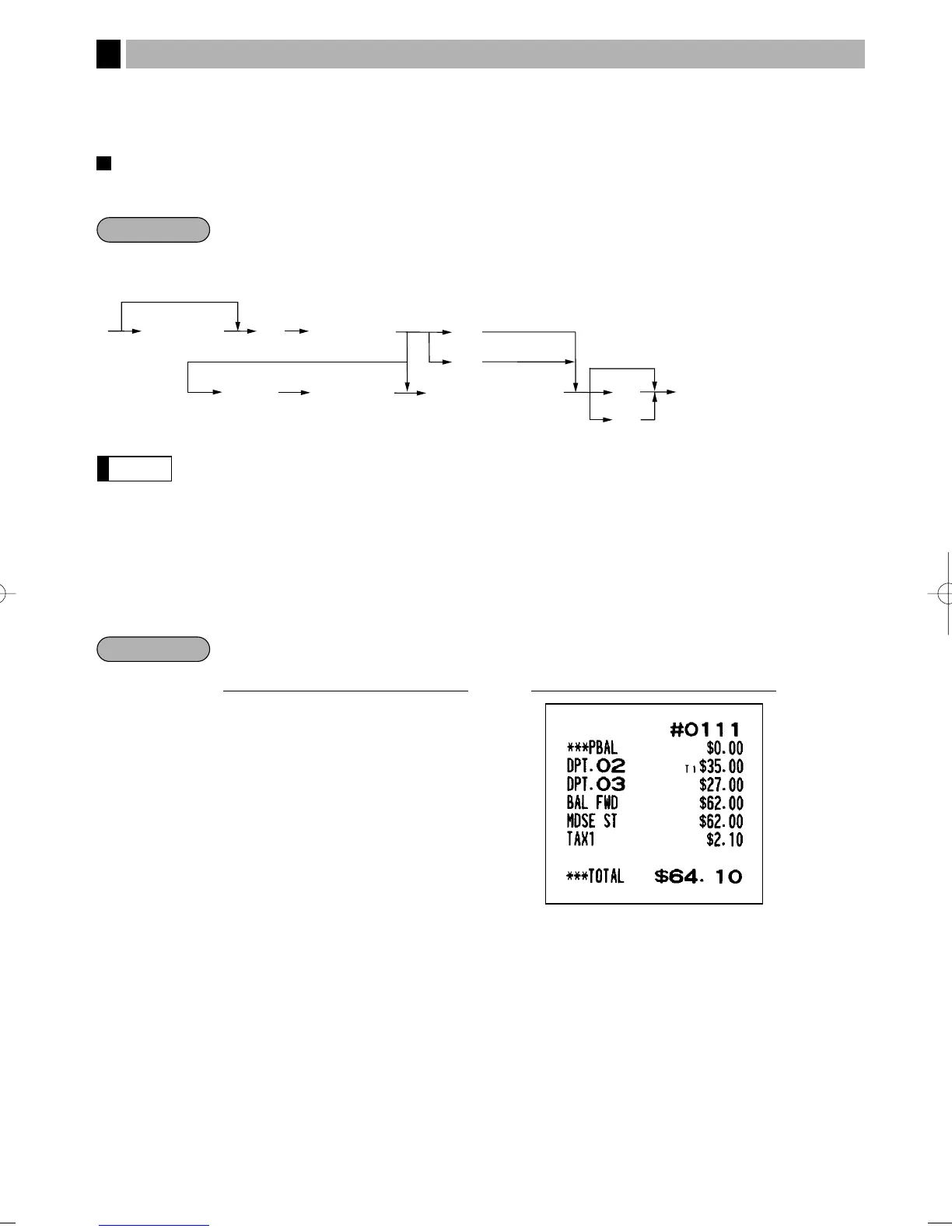This feature is used to store and recall previous or credit balances of an open charge account when a previous
balance lookup (PBLU) code is entered. The PBLU code can be 1 to 9999.
New charge accounts
For a new customer, open a new charge account by assigning a PBLU code.
• The PBLU code refers to a code that will be used whenever the guest check must be accessed for
re-ordering or final payment.
• Your register can be programmed to generate PBLU codes in a sequential fashion. If your register
has not been programmed to do so, each PBLU code can be entered manually.
• When the
S
key is pressed, the tax is not calculated.
• You can temporarily finalize a guest check by pressing the
f
key. This print out of the guest
check will show the current balance, including tax. The guest check, however, is still “open”. This
means you can still make additional orders to it.
111
n
3500
2
2700
3
f
PrintKey operation
For automatic PBLU
code generation
Amount
n
S
f
r
or
[Item entries]
∏
PBLU code
(1-9999)
A
[Payment operations]
Ω
Guest Check (PBLU)
6
45
ER-A410/A420(SEC)-2 03.12.22 0:14 PM Page 45
